
AOMEI Partition Assistant Download and alternatives
paid
Download
Review AOMEI Partition Assistant
AOMEI is a company that offers users a good amount of tools to use their computer or at least access better a more personalized experience with their PC. We have already analyzed some of their other exciting services. Still, in this particular case, we wanted to dwell on one of them, like AOMEI Partition Assistant.
AOMEI Partition Assistant is a platform designed so that users can make a partition on their computer's hard disk without running the usual risks that exist in these cases, especially if we are beginners. For this, it has an assistant that will help you with each step you must take during the process, avoiding making mistakes that could make you lose content.
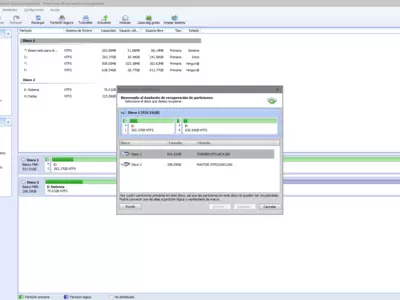
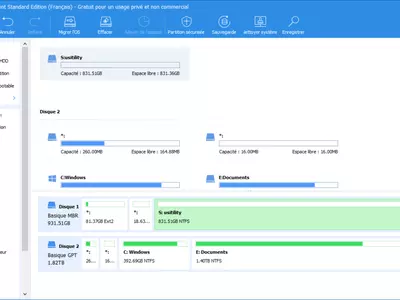
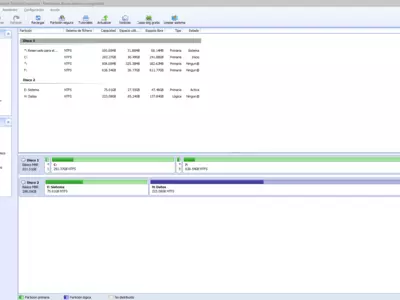
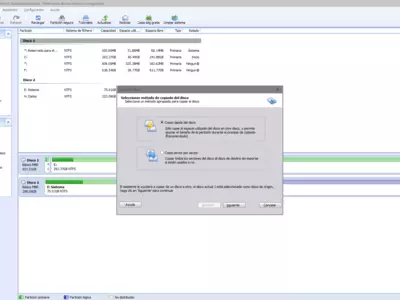
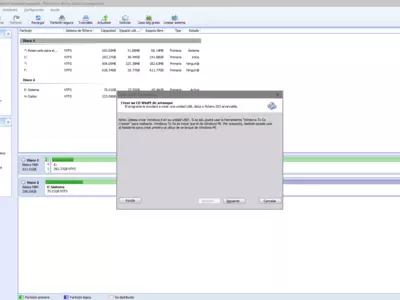
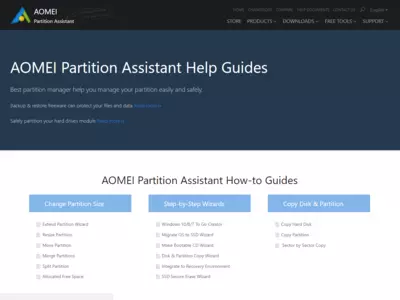
How it works
AOMEI Partition Assistant has no limits whatsoever since, thanks to this software, you will be able to create as many partitions as you consider necessary, and not only that, but you will also be able to manage the ones you have previously made. Some of its most basic functions regarding these partitions have to do with being able to split them, move them, copy them, and even join them. Of course, all these actions can be undone whenever you want.
If you want to change the partition size, you can also do so, with the assurance that thanks to AOMEI Partition Assistant, you will not lose any critical content during this procedure. With this utility, you can work with type NTFS and FAT file systems, including FAT12, FAT16, and FAT32.
One thing that caught our attention about AOMEI Partition Assistant, because it's not that common to see it even in suitable applications within this category, is that it facilitates the conversion of partitions NTFS to FAT32 in case that's what you're interested in. Other not-so-common features involve migrating files stored on your system to an SSD whenever you want. As you can see, it has above-average potential.
And why should it matter to create or manage the partitions of our disk? Well, beyond the fact that in that way, you will be able to protect some particular contents by isolating them from others that could be dangerous, it's all about system performance. It turns out that by making the correct partitions, you will avoid the classic slowdowns or slowdowns that PCs have when they get older.
Apart from that, AOMEI Partition Assistant can also allow you to modify the labels or change the letters of the disks you want, so if there are reasons that lead you to want to name them differently, you will be able to do it too. As you can see, once you have downloaded and installed this application, you won't have to worry for a second about managing your disks and partitions since the possibilities are endless.
Even though it is possible that it is not the first thing we look for in this type of program, it should be noted that AOMEI Partition Assistant has a series of functions that have to do with the diagnosis of the state of the disk, with the help of which you can prevent problems. And if you have lost data, its recovery-oriented utilities can help you.
We liked the user interface of AOMEI Partition Assistant from every possible point of view. In the first instance, it is pleasing to the eyes, as it uses a light color with only a few areas with colored backgrounds and white lettering, so it doesn't get tiring at any time. Then, the location of its main menus is intuitive and straightforward. And finally, it is fully translated into many languages, which makes it even easier to use.
The best
AOMEI Partition Assistant has many beautiful aspects, starting with ease of use, making it an ideal choice for those who do not have too much computer knowledge and still want to perform disk partitions. Then, the management functions of the partitions already created and the diagnostic and data recovery tools will allow us to do without other complementary applications.
The worst thing
What is the least convincing thing about AOMEI Partition Assistant? Suppose we have to mention some aspects in this regard. In that case, we will have to discuss that it does not allow working with partitions belonging to other operating systems. While this is not a significant problem, similar programs have this feature, giving them a plus advantage.
Rating
If you have never performed a disk partition before, or if you have but you are looking for a simple and guided platform to perform these procedures, AOMEI Partition Assistant has almost no rivals. Because it is translated into many languages, has all the functions you would expect in this type of utility, and is so beautiful to look at, we recommend it without any doubts.
Frequently Asked Questions
- Is AOMEI Partition Assistant downloadable for Windows 10?
- Yes, this software can be downloaded and is compatible with Windows 10.
- What operating systems is it compatible with?
- This software is compatible with the following 32-bit Windows operating systems:
Windows 11, Windows 10, Windows 8 64-bit, Windows 8, Windows XP 64-bit, Windows Vista 64-bit, Windows 7 64-bit, Windows 7, Windows Vista, Windows XP, Windows 2000.
Here you can download the 32-bit version of AOMEI Partition Assistant. - Is it compatible with 64-bit operating systems?
- Yes, although there is no special 64-bit version, so you can download the 32-bit version and run it on 64-bit Windows operating systems.
- What files do I need to download to install this software on my Windows PC?
- To install AOMEI Partition Assistant on your PC, you have to download the Download_PAssist_AffiProDemo.exe file to your Windows and install it.
- Is AOMEI Partition Assistant free?
- No, you need to pay to use this program. However, you will be able to download the demo version to try it out and see if you like it.
- Are there alternatives and programs similar to AOMEI Partition Assistant?
- Yes, here you can see similar programs and alternatives.
- Home
- AOMEI Partition Assistant home
- Author
- AOMEI Technology
- Category
- Operating Systems
- Windows 11
- Windows 10
- Windows 8 64-bit
- Windows 8
- Windows XP 64-bit
- Windows Vista 64-bit
- Windows 7 64-bit
- Windows 7
- Windows Vista
- Windows XP
- Windows 2000
- License
- Shareware
Alternatives

EASEUS Partition Manager
Hard Disk Toolsfree
Manages, creates, and formats hard drive partitions while also providing advanced features for backup and migration.

BootIt Bare Metal
Hard Disk Toolspaid
Manage and organize hard disk space, install and manage operating systems, and modify partitions with paid software.

MiniTool Partition Wizard
Hard Disk Toolsfree
Manages and modifies disk partitions, converts between file systems, and automatically backs up partitions.