
CrypTool Download
free
Download
Review CrypTool
CrypTool is an excellent free tool that allows you to encrypt/decrypt messages and learn how encryption algorithms work.
The encryption of a text consists vary by letters that appear in the original message, so that those who read the encrypted message, will not know what is hidden behind the amalgam of letters.
The encrypted messages have been used during various wars throughout history to encrypt communications and prevent the other side from knowing the following movements of his enemy.
The writer Edgar Allan Poe was an expert in deciphering encrypted messages. One of their stories, “The Gold Bug,” focuses the plot and storyline on the decryption of an encrypted message.



















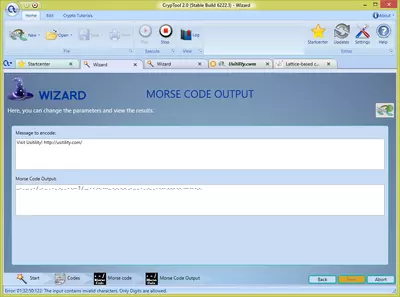


CrypTool is not limited to being a simple tool that allows us to encrypt and decrypt text messages; it also provides additional information about some of the encryption algorithms supported by the program.
This software has a wizard that guides us through the available options. When we started the wizard, we had the following possibilities:
Encryption/Decryption : We can encrypt or decrypt any text in this option.
Cryptanalysis : This option analyzes an encrypted text and displays relevant statistics about the algorithm of encryption used to encrypt the text.
Hash Functions : Here, we have the opportunity to select different algorithms that compute the “Hash” of a text. We can select the following algorithms: md5, sha-1, sha-256, ripemd160, tiger, and whirlpool.
Math Functions : In this screen, we can choose the option of factoring a number in prime numbers or performing some operations with prime numbers: generate a prime number or determine if a number is a prime.
Codes : In this section, we have several possibilities. We can encode texts to hex, base-64, decimal, binary and more. We may also encode a text into morse code and vice versa. Finally, we can create visual codes such as bars and QR codes.
Tools : Here, we have a series of tools that allow us to encrypt a text with a password, check the strength of a password, analyze a server to detect the Heartbleed vulnerability, and use a random numbers generator.
When we use the options encryption/decryption, we can choose between different encryption algorithms, Classical or Modern. The classics include Caesar, Vigenère, Substitution, Enigma, Playfair, ADFGVX, XOR, Transposition, and Scytale.
In terms of modern algorithms, we can choose between symmetrical encryption algorithms (AES, DES, SDES, Twofish, TEA, RC2) and asymmetric (RSA).
If we do not want to use the wizard, we can create a workspace where we can choose the different encryption/decryption algorithms and try them directly in the workspace.
When working in a workspace, the number of algorithms we can prove is greater than if we use the wizard. In addition, when we use any algorithm in the workspace, we can see more information about the history and use of this algorithm.
“Workspaces” increase the number of possibilities that we have when we explore and learn new encryption/decryption algorithms. Without a doubt, if we are interested in the world of encryption, we can spend hours in the “workspace” mode testing new algorithms and seeing how these algorithms work.
The program is only available in English and German.
Without a doubt, this is an excellent program that will greatly improve the compression of how cryptography works for those who are curious about this topic.
Frequently Asked Questions
- Is CrypTool downloadable for Windows 10?
- Yes, this software can be downloaded and is compatible with Windows 10.
- What operating systems is it compatible with?
- This software is compatible with the following 32-bit Windows operating systems:
Windows 11, Windows 10, Windows 8.1, Windows 8, Windows 7, Windows XP.
Here you can download the 32-bit version of CrypTool. - Is it compatible with 64-bit operating systems?
- Yes, although there is no special 64-bit version, so you can download the 32-bit version and run it on 64-bit Windows operating systems.
- What files do I need to download to install this software on my Windows PC?
- To install CrypTool on your PC, you have to download the Setup%20CrypTool%202.0%20(Stable%20Build%206222.1).exe file to your Windows and install it.
- Which version of the program am I going to download?
- The current version we offer is the 2.0 Stable Build 6222.1.
- Is CrypTool free?
- Yes, this program is free so you will be able to use it without any limitations, and without additional cost.
- Home
- CrypTool home
- Category
- Operating Systems
- Windows 11
- Windows 10
- Windows 8.1
- Windows 8
- Windows 7
- Windows XP
- License
- Freeware