
DivX Play Download
free
Download
Review DivX Play
DivX Player, also known as DivX Play, is a program that will allow you to play most of the videos you want, considering that they can be found in different formats since it has support for all of them. In fact, it is about playing the most common formats and having a tool that allows playing HEVC videos or 4K.
Undoubtedly, this is a platform related to the same name's format, considering that it integrates the codec that allows playing this type of content and enjoying its quality to the fullest. It happens that other programs are compatible with DivX. Although they can play this format with the necessary codecs, they often reduce the quality of the videos, which is a shame.
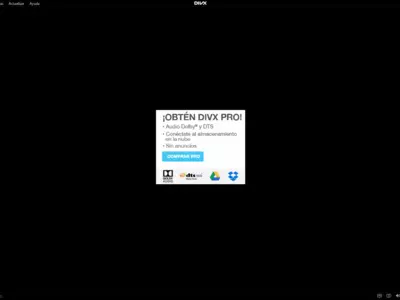




In the case of DivX Play, we have to say that; luckily, we do not suffer this inconvenience, considering that it takes full advantage of the information of each video that we have stored in these high-quality formats. And if this is not the case, this application has a converter so you can convert your movies to DivX without problems and adapt all your content to this particular format.
At the same time, you can perform some additional tasks, which have to do with combining several videos into one if you want, or add subtitles or new audio channels, to have a much more complete experience. As you will see, in this way, we are in the presence of a completely elastic platform around the DivX format.
That is to say, DivX Play is a perfect platform for all those who are interested in watching all kinds of high-quality videos, taking into account these less common formats. Of course, that doesn't mean it isn't also capable of playing the most common video files, such as those in WMV, AVI, MKV, or MP4 formats, to name a few.
Once you have installed DivX Play on your computer, you will find that this tool allows you to access the complete library of all the DivX content you have stored on your computer or purchased. Of course, you can import all the other videos you want, whether they are a few or absolutely all you have on your computer. So, then you can open them directly from this program.
Then we found some other interesting functions or features thanks to this platform, such as the recently watched section, which allows us to access all the latest videos we have been playing. Meanwhile, if we watched a video and had to leave it in the middle of Continue Playback, we could return to the exact point where we were.
Suppose the video is divided into different scenes. In that case, this application will allow you to navigate between them, which means that you do not necessarily have to view the entire video to get to that exact point of the same that interests you. It is as simple as moving within the previous scenes and selecting the one you consider relevant to start playing the video from that point, avoiding useless time-wasting.
The DivX Play playlists, and the possibility to organize all the contents we want to watch, thanks to them, are other strong points we didn't want to leave unmentioned when we refer to this program. In this regard, you have to know that it is possible to meticulously organize all the contents added at the time to the library and decide if we want to repeat any of them, that they are played randomly, etc.
On the other hand, you have to know that beyond the fact that we are talking about a platform that emphasizes video issues, it also offers us some good alternatives when we talk about audio. DivX Play supports several audio tracks simultaneously, so you can change the language of the series or movies, fully compatible with the most common formats in this segment.
Suppose you wonder meanwhile about the interface of this application. In that case, we have to point out that it is as functional as aesthetic, betting on the black colors that are common in most players, without losing sight of the fact that, as always happens with these programs, once we play some content, its appearance remains in the background. If you are demanding in this sense, you will surely be satisfied.
To conclude, we can say that DivX Play is an essential tool for all those users who intend to watch video content, especially in this format or some other current high-resolution format. Thanks to its many integrated tools and functions, the customization of the experience are very high, and undoubtedly that is one of its most positive aspects to consider.
Frequently Asked Questions
- Is DivX Play downloadable for Windows 10?
- Yes, this software can be downloaded and is compatible with Windows 10.
- What operating systems is it compatible with?
- This software is compatible with the following 32-bit Windows operating systems:
Windows 11, Windows 10, Windows 8, Windows 7, Windows 2003, Windows Vista, Windows XP, Windows 2000.
Here you can download the 32-bit version of DivX Play. - Is it compatible with 64-bit operating systems?
- Yes, although there is no special 64-bit version, so you can download the 32-bit version and run it on 64-bit Windows operating systems.
- What files do I need to download to install this software on my Windows PC?
- To install DivX Play on your PC, you have to download the DivXInstaller.exe file to your Windows and install it.
- Is DivX Play free?
- Yes, this program is free so you will be able to use it without any limitations, and without additional cost.
- Home
- DivX Play home
- Category
- Operating Systems
- Windows 11
- Windows 10
- Windows 8
- Windows 7
- Windows 2003
- Windows Vista
- Windows XP
- Windows 2000
- License
- Freeware