
FlashGet Download and alternatives
free
Download
Review FlashGet
Do you often download many files and then lose sight of what folders they are stored in or their names and sizes? You have to know that in this situation, probably the best thing is that you start counting on a program as an assistant, a download manager like FlashGet that will solve all the problems related to downloading files on your computer.
Before going into the details related to this application, we find it important to point out that although it is completely free, it also has a kind of banner displayed all the time within the space of its main window. This is not too serious a problem, but it is important to consider it. On the other hand, its managers comment that they have eliminated several problems presented by the first versions of this program.

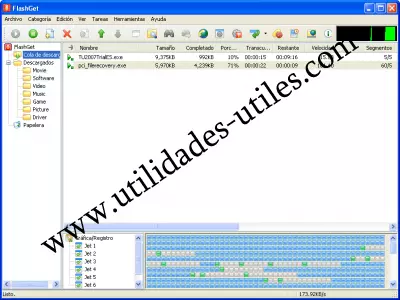
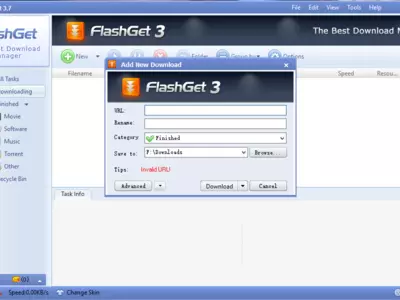
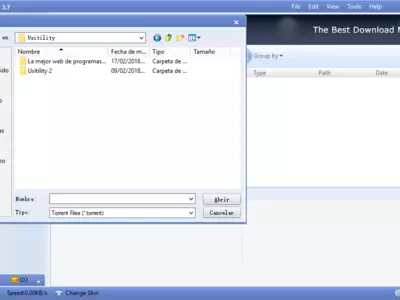


Then, the first thing you need to know about FlashGet is that its developers have created it to provide users with an application that makes the most of each PC's bandwidth. To do this, this platform is responsible for opening several connections simultaneously, so you get much more information without waiting or delays, offering you the files in accelerated mode.
Of course, this is the program's main objective, which does not mean that it does not offer a huge amount of other interesting functions. To give you an idea, if you are downloading a huge amount of files lately, you should know that by doing it through this tool, you will be able to add all kinds of comments to the downloads and then never lose sight of which of them keep certain information.
There is no doubt that FlashGet has other tools that we can consider basic for this type of program, such as the possibility of establishing categories for the downloads. You will also have multiple download management options, such as setting the bandwidth available for this application or how many downloads can be performed simultaneously.
Another interesting detail of this application is that it can be used together with any antivirus we have previously installed on our computer to corroborate the good intentions behind each file. And as if that were not enough, unlike other similar platforms, this one never forces us to download other associated programs, which is annoying.
FlashGet is very versatile in terms of the protocols it allows us to download, taking into account that thanks to this platform, we can get HTTP, FTP, BitTorrent, or eMule contents, to mention some of them. Indeed, the great advantage of this feature is that we will not need two download managers running simultaneously, which would slow down the computer, but one will be enough.
As for the FlashGet interface, we have to say that it is not bad at all, at least if we prioritize issues such as how easy it is to read the information about the files being downloaded or how many files are kept in a queue. For the rest, it bets on a series of shades between white and blue, which makes it not an application that tires the eye, so in general terms, we could say that it complies without problems.
Anyway, you should not lose sight of the fact that if this aesthetic that you can see through the screenshots that we have made and that accompany the review does not end up convincing you, you can modify the appearance of FlashGet. This is thanks to the fact that the program has a series of skins or skins that we can set, which help to change its colors, and design, and offer a different adaptation to the environment.
As for the positive points of this application as a download manager, we have to point out that obviously, what we liked most is that it can optimize the use of system resources to the maximum and that this has been noticed in our experience. On the other hand, you can automatically complement itself with our antivirus, ensuring that none of the downloads we make endanger the system.
Suppose you want to know more details about it. In that case, you should know that this download manager uses MHT or "Multi-server Hyper-threading Transportation" technology, which is the one we have to thank for being able to improve our Internet connections, of course.
In summary, we are sure that FlashGet is one of the best download managers that you can install on your computer today. The reasons for such an assertion are varied but have to do with the efficiency for different types of downloads, in addition to the comprehensive use of all system resources, or the security that implies that it works in a complementary way with our antivirus.
Frequently Asked Questions
- Is FlashGet downloadable for Windows 10?
- Yes, this software can be downloaded and is compatible with Windows 10.
- What operating systems is it compatible with?
- This software is compatible with the following 32-bit Windows operating systems:
Windows 11, Windows 10, Windows 8, Windows 7, Windows Me, Windows 2003, Windows Vista, Windows XP, Windows NT, Windows 2000, Windows 98.
Here you can download the 32-bit version of FlashGet. - Is it compatible with 64-bit operating systems?
- Yes, although there is no special 64-bit version, so you can download the 32-bit version and run it on 64-bit Windows operating systems.
- What files do I need to download to install this software on my Windows PC?
- To install FlashGet on your PC, you have to download the flashget3.7.0.1218en.exe file to your Windows and install it.
- Is FlashGet free?
- Yes, this program is free so you will be able to use it without any limitations, and without additional cost.
- Are there alternatives and programs similar to FlashGet?
- Yes, here you can see similar programs and alternatives.
- Home
- FlashGet home
- Category
- Operating Systems
- Windows 11
- Windows 10
- Windows 8
- Windows 7
- Windows Me
- Windows 2003
- Windows Vista
- Windows XP
- Windows NT
- Windows 2000
- Windows 98
- License
- Freeware
Alternatives

Free Download Manager
Download Managersfree
Accelerates and manages file downloads while integrating with antivirus software.

BitComet
File Sharingfree
Manages all downloads through the BitTorrent protocol while providing complete statistics and real-time updates.

Orbit Downloader
Download Managersfree
Manages and organizes downloads, supports various protocols, and integrates with major browsers on Windows.

JDownloader
Download Managersfree
Simplifies download process and accelerates downloads from various web hosting services.

Internet Download Manager
Download Managerspaid
Accelerates and manages downloads with pause, resume, scheduling, and file organization features.