
foobar2000 Download and alternatives
free
Download
Review foobar2000
Foobar2000 is a program that works as an audio player, a perfect alternative for those users who long for the old playback systems that became famous when computers were first introduced in homes. However, it is a platform that will allow you to enjoy your music files almost no matter their format, which is a great advantage.
Precisely, since we pointed out the enormous compatibility of this application with all types of music files, we have to say that it can read most of those standard music files. For example, you can listen to all your audio files in CDDA, SND, AU, WavPack, MP1, MP2, MP3, MP4, OGG, Vorbis, WMA, FLAC, AASC or AIFF formats, to mention some of the recognized ones.
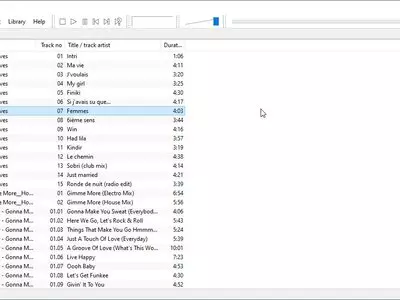




















The exciting thing is that even though, thanks to this compatibility, you can play all the content on your computer, this application still offers you the possibility of converting between formats. Just as you hear it, it has an integrated converter called Converter Component that will allow you to take files in any of these formats and then convert them to any other format you want.
Another exciting detail is that Foobar2000 allows you to extend its functions thanks to many components and other elements available on the application developers' website. Some have to do, particularly with the statistics modules, the CD burners, the informative elements that correspond to each file, etc.
Regarding Foobar2000's interface, we have already mentioned that we could say that we are in the presence of a retro program to define it in some way, taking into account that its appearance is very similar to that of the old audio playback software that, indeed, more than one of us had installed on our PC years ago.
Like the best audio players of all time, Foobar2000 will allow you to add all kinds of information to each of the contents in MP3 format or any of the formats mentioned earlier on your computer. That is to say, thanks to this application, you will be able to add data about the song's interpreter, its genre, the year it was recorded, and even the always attractive cover of the album it belongs to.
At the same time, we found it extremely interesting that during our experience with this program, in which we used it for a long time in the background, we hardly noticed that it was working beyond the music playing. This means that its system resource consumption is minor, which is why it is highly recommended for those who want to listen to music while using their computers for other tasks.
Of course, whenever you want, you can develop your playlists, adding several tracks by dragging and dropping and then deleting those you no longer like by right-clicking each one. The versatility it has when creating our playlists is undoubtedly another of the advantages of this system.
Finally, considering that this program has been on the market for years, we did not want to forget to mention that its creators say that they have solved specific errors in its operation. In our tests, it has not offered any inconveniences related to forced closures or any other kind of problems, so there are no complaints in this regard.
When highlighting some of the main virtues of Foobar2000, we will undoubtedly have to point out its excellent compatibility with most of the audio formats currently used. In addition, its audio playback quality is above average, and at the same time, it consumes very few system resources.
On the negative side of this application's features, we will point out a single point that cannot be considered a disadvantage. It is the interface, which, although neither modern nor the best from the functional point of view, makes it clear from the very first moment that we are in the presence of a program that could be considered vintage. Foobar2000's interface is certainly not one of its virtues, but it is a distinctive element of its spirit.
In any case, we can conclude that Foobar2000 is a program with a somewhat antique look, ideal for lovers of retro applications, but that has nothing to envy the most modern players regarding music files. If you want to try your luck with an application that consumes few resources and offers you a good experience as a music listener, this is undoubtedly an alternative you should not miss.
Frequently Asked Questions
- Is foobar2000 downloadable for Windows 10?
- Yes, this software can be downloaded and is compatible with Windows 10.
- What operating systems is it compatible with?
- This software is compatible with the following 32-bit Windows operating systems:
Windows 11, Windows 10, Windows 8.1, Windows 8, Windows 7, Windows Vista.
Here you can download the 32-bit version of foobar2000. - Is it compatible with 64-bit operating systems?
- Yes, although there is no special 64-bit version, so you can download the 32-bit version and run it on 64-bit Windows operating systems.
- What files do I need to download to install this software on my Windows PC?
- To install foobar2000 on your PC, you have to download the foobar2000_v2.0.exe file to your Windows and install it.
- Which version of the program am I going to download?
- The current version we offer is the 2.0.
- Is foobar2000 free?
- Yes, this program is free so you will be able to use it without any limitations, and without additional cost.
- Are there alternatives and programs similar to foobar2000?
- Yes, here you can see similar programs and alternatives.
- Home
- foobar2000 home
- Category
- Operating Systems
- Windows 11
- Windows 10
- Windows 8.1
- Windows 8
- Windows 7
- Windows Vista
- License
- Freeware
Alternatives

Winamp
Audiofree
Customize and play various audio formats with skin options and add-ons in this multimedia player.

MediaMonkey
Audiofree
Organize and manage audio files in various formats, create playlists, record songs on CD, and detect duplicate content with an intuitive interface.

iTunes
Audiofree
Organizes multimedia files such as music and videos into a digital library with options to purchase new content.

AIMP
Audiofree
This software is a versatile music player with multiple features such as audio recording, format conversion, and EQ optimization.

Songbird
Audiofree
Organizes and plays audio files with a built-in browser and access to various Internet music sales systems.

Clementine
Audiofree
Plays music, organizes library, accesses online radio stations and has a user-friendly interface with an internal navigation system.

Audacious
Audiofree
Supports multiple audio formats, allows playlist management, and comes with various plugins to enhance the user experience.