
Gyazo Download and alternatives
free
Download
Review Gyazo
The most desired
Has it ever happened to you when you watch a video on a social network and want to share it with a friend or even with your friends' WhatsApp group? Or, for example, that you are at your best in that video game that loads you happy, and would you like to share that moment on your social networks? Because Gyazo has come to fulfill that wish.
Gyazo is specialized software for instantly capturing screenshots, gifs, and playing videos ready to share on the fly. It gives you the ease of just one click; you have direct access to capture your screen and load it instantly.
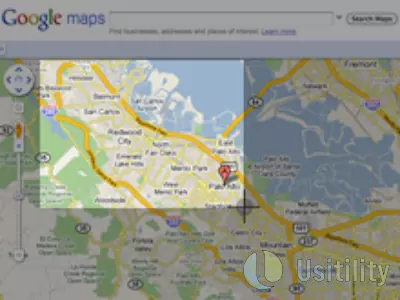

What is it?
Next, paste it and share the link in the chat you want to share on social networks or wherever your friends and family see it, adding that their new captures are already ready for you to explore and search; they are also 100% private until shared.
New to Gamers
Most surprising is the novelty that has just been released for all video lovers, in which, for all those creators to professional players, it turns out to be an easy tool to share those most glorious, exciting, and fun moments of video games—capturing even all the action with access keys to make everything easier.
Gyazo Pro
They have a much more equipped version, the Gyazo Pro, where access is unlimited for both Gif or longer videos, allowing more extended replays and powerfully simple editing without tolerating those ads. In addition to that, the price for this version is super low, and you will enjoy it much more than you think.
With the Gyazo Pro, you can take gifs and videos of 1080p and 60 seconds of duration, capturing more designs, ideas, and even more fun moments, going from 7 to 30 seconds of replays with surprisingly excellent HD resolution and without the Gyazo watermark, making your reps more official.
All this can also add text, blur, personalized stickers, and emojis to all your captures. Editing a new version when you want and keeping the original. , also, the ease of finding the captures easily with automatic and OCR tagging, where each application, game, or page is saved, and you can search or search in it to see everything that it saves on an easy page to use; browsing, collecting and searching from your first capture to the endless number of many.
Payment methods
Sure, one of your doubts is, how can I cancel to get the Gyazo Pro option? Very simple: They accept credit cards, debit to Paypal. If you are in Germany and want to subscribe recurrently with Paypal, you must have a credit card connected, and if you do not have one in your Paypal account, choose the option " One-time payment at checkout ."
In case your credit card was rejected, you have to bear in mind that it normally happens due to incorrect, invalid accounts or that have an excess limit. But the most advisable thing is to check your card details or try another credit or debit card.
Gyazo Performance
It is a relatively simple software to use; you have to follow these steps:
- Start the application, then click and drag for selection to the capture area.
- Release the mouse button to load, and a new link will be copied to the clipboard.
- Paste the link to share your captures instantly. It will be automatically tagged so you can find it another time.
Frequently Asked Questions
- Is Gyazo downloadable for Windows 10?
- Yes, this software can be downloaded and is compatible with Windows 10.
- What operating systems is it compatible with?
- This software is compatible with the following 32-bit Windows operating systems:
Windows 11, Windows 10, Windows 8, Windows 7, Windows 2003, Windows Vista, Windows XP, Windows 2000.
Here you can download the 32-bit version of Gyazo. - Is it compatible with 64-bit operating systems?
- Yes, although there is no special 64-bit version, so you can download the 32-bit version and run it on 64-bit Windows operating systems.
- What files do I need to download to install this software on my Windows PC?
- To install Gyazo on your PC, you have to download the GyazoSetup.exe file to your Windows and install it.
- Is Gyazo free?
- Yes, this program is free so you will be able to use it without any limitations, and without additional cost.
Also, this software is open source, which means that you will be able to download the source code of the program, and if you are knowledgeable enough, you will be able to see how the software works internally and modify its functionality. - Are there alternatives and programs similar to Gyazo?
- Yes, here you can see similar programs and alternatives.
- Home
- Gyazo home
- Category
- Operating Systems
- Windows 11
- Windows 10
- Windows 8
- Windows 7
- Windows 2003
- Windows Vista
- Windows XP
- Windows 2000
- License
- Open Source
Alternatives

Jing
Graphicsfree
Captures screen images and produces videos, includes editing tools and direct upload options.

SPX Instant Screen Capture
Graphicspaid
Captures and edits screenshots with multiple options for capture and support for various image formats.

Grabilla
GraphicsVideofree
Captures screenshots and screen recordings with easy online media uploading, social network sharing, GIF creation, editing, hidden box options, and hotkey customization.

ShareX
Graphicsfree
Capture screenshots on Windows, edit and annotate them, and upload/share them through various servers and URL shorteners.