
MediaMonkey Download and alternatives
free
Download
Review MediaMonkey
Although in recent years, many of us have become accustomed to not downloading music on the computer but listening to it via streaming, the truth is that. Still, some users keep a good part of their hard drives full of music and MP3 files, among which searching for particular content can become impossible.
Suppose you have felt in any way identified with this description. In that case, you have to know that, luckily, there are fully functional applications today allowing you to solve many of these problems quickly and easily. MediaMonkey is an excellent alternative when we think of organizers and managers of all our files, MP3, and audio CDs if we also had some of them downloaded.









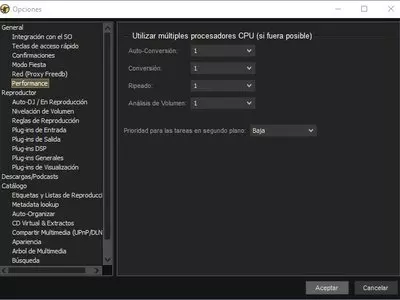

















In effect, once you install this application on your computer, you will find that it allows you to perform many tasks directly related to the organization of files in this audio format. To clarify, MediaMonkey will allow you to organize, play, edit or convert any of these contents between formats.
As you can see, we are in the presence of a completely comprehensive tool, which can read not only the most common format we have available in these cases, which is undoubtedly the MP3 but also allows you to access content available in others, such as WMA, OGG, APE or MPC, to mention a few more.
And unlike many other programs that allow us to sort the contents and nothing else, MediaMonkey stands out above all because it will enable you to add elements such as tags so that you never lack data about your MP3s. If you don't have any of them for some reason, you can always take them from the Internet so that you don't lack them and make full use of this platform.
Suppose you think you will use this software mainly to play files. In that case, you have to consider that it will allow you to create playlists or musical mixes both manually and automatically, according to your pretensions. Then, you can listen to the music through the different plugins of Winamp as well as directly from this player, one of the most famous of all time.
Winamp, as well as directly from this player, is one of the most famous players. This quality is attractive, especially if you have been downloading content from very varied websites, as it will allow you not to notice this change in the volume of your content under any circumstances.
At the same time, this program will allow you to use the same application to record your favorite songs on a recordable audio CD on your computer, so you can take them anywhere, such as in the car, and play them there. The advantage of this feature is that it will save you from having to have some additional platform, and as long as we can do without the others, it is something to be grateful for.
Suppose you have started storing so many files in MP3 format that you already have doubts about the possibility of finding them all later. In that case, you have to know that this system will allow you to organize or classify them according to several criteria. In this way, you will be able to sort them by artist, genre, year, or according to the score you have assigned to them so that it will always be easy for you to know where they are.
According to its developers, MediaMonkey can manage almost any music collection since it supports managing up to 50,000 audio files within a single computer. We believe this is more than enough for the average user, considering that probably most of them will not reach such an amount of audio content on their PC.
Even this is a tool that can be of enormous utility thinking about deleting all those files that are duplicated since this application can find and warn you about the repeated songs so you can decide if you want to keep them or if you intend to delete some of them so that they do not occupy space unnecessarily.
Thinking about the interface of MediaMonkey, we must emphasize that it complies with more than enough, taking into account that it is modern but without abounding in aesthetic details, and above all, functional for how simple it is to visualize not only each of our folders to import the different contents and files in MP3 but also its complete information tab.
In summary, we can say that MediaMonkey is one of the best catalogers of content in MP3 and different audio formats that we can install on our computers today. One that stands out for its integrated player, for the possibility of converting audio formats, for the detection of repeated files, for the different options of classification of the contents, and many other features that we have highlighted before.
Frequently Asked Questions
- Is MediaMonkey downloadable for Windows 10?
- Yes, this software can be downloaded and is compatible with Windows 10.
- What operating systems is it compatible with?
- This software is compatible with the following 32-bit Windows operating systems:
Windows 11, Windows 10, Windows 8.1, Windows 8, Windows 7, Windows Vista, Windows XP.
Here you can download the 32-bit version of MediaMonkey. - Is it compatible with 64-bit operating systems?
- Yes, although there is no special 64-bit version, so you can download the 32-bit version and run it on 64-bit Windows operating systems.
- What files do I need to download to install this software on my Windows PC?
- To install MediaMonkey on your PC, you have to download the MediaMonkey_5.0.4.2690.exe file to your Windows and install it.
- Which version of the program am I going to download?
- The current version we offer is the 5.0.4.2690.
- Is MediaMonkey free?
- Yes, this program is free so you will be able to use it without any limitations, and without additional cost.
- Are there alternatives and programs similar to MediaMonkey?
- Yes, here you can see similar programs and alternatives.
- Home
- MediaMonkey home
- Author
- Ventis Media
- Category
- Operating Systems
- Windows 11
- Windows 10
- Windows 8.1
- Windows 8
- Windows 7
- Windows Vista
- Windows XP
- License
- Freeware
Alternatives

CDex
Audiofree
Extracts audio tracks from CDs and converts them to MP3 format with options for configuring directory and file name patterns, downloading track information from online databases, and converting between MP3 and WAV formats.

Winamp
Audiofree
Customize and play various audio formats with skin options and add-ons in this multimedia player.

iTunes
Audiofree
Organizes multimedia files such as music and videos into a digital library with options to purchase new content.

AIMP
Audiofree
This software is a versatile music player with multiple features such as audio recording, format conversion, and EQ optimization.

foobar2000
Audiofree
Plays various audio file formats, converts between formats, creates playlists and has low system resource consumption.

Songbird
Audiofree
Organizes and plays audio files with a built-in browser and access to various Internet music sales systems.

SharePod
Audiofree
Manage and transfer files to and from an iPod without the need for iTunes installation.

Jaikoz
Audiopaid
Organizes and saves information related to music artists and bands, edits annotations, searches tracks using identifiers, and fills metadata automatically.

Clementine
Audiofree
Plays music, organizes library, accesses online radio stations and has a user-friendly interface with an internal navigation system.

RealPlayer
Videofree
Multimedia player with various functions including video downloading, media management, cloud storage, and streaming to TV.