
SpyBot Search & Destroy Download and alternatives
free
Download
Review SpyBot Search & Destroy
Do you often surf the Internet from your computer and sometimes visit sites you are not fully informed about? Well, you could be placing your computer's security at risk, and you should try to take action. The easiest way is to install a service specially developed for this type of objective, such as SpyBot Search & Destroy.
SpyBot Search & Destroy is a platform designed precisely to protect both the security and privacy of users, ensuring that the spyware that may appear on our PC does not cause any damage. The truth is that you should be careful with this malicious software since, in the best case, it will take away your connection speed, and in worse cases, it could even cause you great damage.




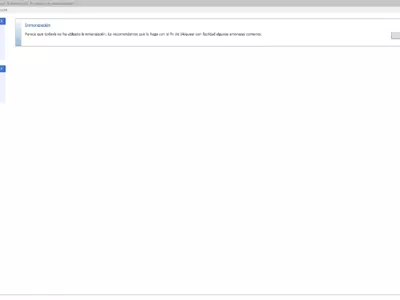
To offer you an experience of using your computer far superior to the original one, SpyBot Search & Destroy incorporates all kinds of information from an extensive malware database to detect any possible threat. Thus, you can be sure that even when browsing sites that may not be the most trustworthy, any malicious element entering your computer will be disabled.
What kind of malware can SpyBot Search & Destroy detect and remove from our PC? As we said before, most of the ones that have caused all kinds of problems to users in recent times, such as the following: BDE Projector, Radiate, Aureate, Cydoor, Bonzi Buddy, Gator, DSSAgent, SaveNow, Web3000, webHancer, or Web3000. As you can see, it has complete support.
But probably one of the most outstanding features of SpyBot Search & Destroy compared to similar software is that its database is updated all the time, preventing new malware from being installed on your devices. This is essential whenever you are looking for a protection system for your computer and even beyond it, so do not take it into account.
On the other hand, if you consider that the detection and removal of malware that has entered your computer are not enough to stay calm, you should also know that SpyBot Search & Destroy offers extra protection, always for free. To give you an idea, you can immunize the computer against infections that may occur in the future, a not minor issue in these cases.
What other features does SpyBot Search & Destroy have? For example, some are oriented to detect Windows Registry entries incorrectly, which can cause problems with the general operation of the computer. In these cases, you can act on each individual without too much hassle or needing prior knowledge.
And although we have not mentioned it so far, it is relevant that you know that SpyBot Search & Destroy has support for most of the most important browsers today, such as Internet Explorer or its replacement Edge, Mozilla Firefox, Google Chrome, Opera, and many others that are among the most used.
The interface of SpyBot Search & Destroy is decidedly good. And we are not talking here only that it is pleasing to the eye and that it is in the English language, but also about how functional it is as a result. Each function is where it should be, and you can be sure that even if you have never used a similar application before, you will have no problem learning to do it.
Analyzing the main positive aspects we have found with SpyBot Search & Destroy, we have to talk in the first instance that it is a service with a better-organized interface than others like it. To that, we must add that its Help section works well and is useful, that detecting all types of malware is efficient, and that it does not lack any functions that we could consider basic in these cases.
Well, you better pay attention because when reviewing the details of SpyBot Search & Destroy, we have found that it is an application that has no weak points, something that happens very rarely. If we stop on it, we can find a secure platform with several basic and complementary privacy options, an integrated assistant, and free.
In conclusion, we are convinced that SpyBot Search & Destroy is one of the most comprehensive free tools you can trust if you want to protect your computer from existing malware. It lacks nothing of what you would expect in the software of this type, and then you must add that it offers, like a few others, both real-time protection and complete analysis of system elements.
SpyBot Search & Destroy is one of the most comprehensive free tools you can trust.
Frequently Asked Questions
- Is SpyBot Search & Destroy downloadable for Windows 10?
- Yes, this software can be downloaded and is compatible with Windows 10.
- What operating systems is it compatible with?
- This software is compatible with the following 32-bit Windows operating systems:
Windows 11, Windows 10, Windows 8, Windows 7, Windows Me, Windows 2003, Windows Vista, Windows XP, Windows NT, Windows 2000, Windows 98.
Here you can download the 32-bit version of SpyBot Search & Destroy. - Is it compatible with 64-bit operating systems?
- Yes, although there is no special 64-bit version, so you can download the 32-bit version and run it on 64-bit Windows operating systems.
- What files do I need to download to install this software on my Windows PC?
- To install SpyBot Search & Destroy on your PC, you have to download the spybotsd-2.9.82.0.exe file to your Windows and install it.
- Which version of the program am I going to download?
- The current version we offer is the 2.9.82.0.
- Is SpyBot Search & Destroy free?
- Yes, this program is free so you will be able to use it without any limitations, and without additional cost.
- Are there alternatives and programs similar to SpyBot Search & Destroy?
- Yes, here you can see similar programs and alternatives.
- Home
- SpyBot Search & Destroy home
- Category
- Operating Systems
- Windows 11
- Windows 10
- Windows 8
- Windows 7
- Windows Me
- Windows 2003
- Windows Vista
- Windows XP
- Windows NT
- Windows 2000
- Windows 98
- License
- Freeware
Alternatives

Adaware Antivirus Free
Anti Spywarepaid
Protects computers from various malicious elements in real-time and offers customizable scans and safe browsing features.

HijackThis
Anti Spywarefree
Scans and reports potential threats found in a computer's internet browser behavior.

SpywareBlaster
Anti Spywarefree
Prevents the installation of spyware and malware by fixing browser vulnerabilities.

SUPERAntiSpyware
Anti Spywarefree
Protects computers from spyware and malware by analyzing the operating system, allowing customized analysis of specific drives or folders, and correcting modified entries in the Windows Registry.

Malwarebytes
Anti Spywarefree
Prevent virus attacks, spyware threats and quarantines harmful files with customizable scanning options and real-time protection.

Spyware Terminator
Anti Spywarefree
Protects the computer from various types of malware in real-time, with customizable settings and a user-friendly interface.

SpyDLLRemover
Anti Spywarefree
Detects and removes malicious DLL libraries for added security on your computer.

Prevx
Antivirusfree
Detects malware and alerts the user without real-time protection or cleaning capabilities.

ComboFix
Anti Spywarefree
Eliminates small malicious programs and residue left after uninstalling other programs, generates restore points, and disables internet access during clean-up.