
Transmission Download and alternatives
free
Download
Review Transmission
Transmission Qt Win, which from now on we will call Transmission, is a Torrent client based on the original of the same name, initially available for both Linux and Mac computers. On this occasion, however, we are in the presence of a program designed to download free, fast, and simple files on Windows.
The first thing you will notice about Transmission is its minimalist interface, which makes finding the main functions available to you a straightforward task, such as downloading torrents its primary task. First, you will have to search for content that interests you through the Search box, similar to torrent downloading software.



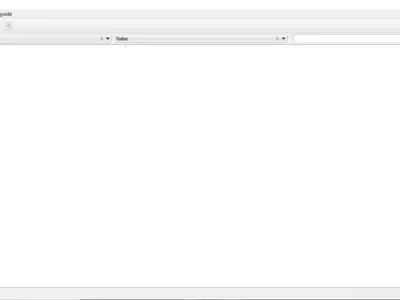

Transmission, which we must say is an unofficial version that tries to adapt the operation of the original application to computers with the operating system of Microsoft, will not present you with any challenge when it comes to exploiting it. It has the classic main window where you can see all the files currently being downloaded, organized according to the priority assigned to them by the system.
In any case, you have to consider that, like the best services in this segment; Transmission will also allow you to modify the parameters according to which the contents are organized to make it easier to find them. Thus, you can select if you want them to be classified according to their state, name, size, or any other parameter.
Something super crucial for users who download content from the Internet and that Transmission does not want to stop offering is related to the Turtle Mode , which is ideal for limiting its operation a little. Thanks to this, we can set the maximum bandwidth of our connection that the application can use, reserving a part in case it is necessary to take advantage of it in another way.
But unlike what happens with other similar software, the best thing about Transmission is that we can set not only a maximum download speed for the total of the files but also a maximum speed for each of them. This will allow you, in case you are in a hurry to download a particular file but not the others, to give a good bandwidth only to that one, leaving the others in the background.
How about Transmission security? We could say that it passes without any problems, considering that it has a Privacy section with many options, thanks to which we can encrypt all the shared data. This is important, especially if we do not want others to see what kind of content we download or when we want to download adult content, for example.
Of course, there are also the typical options to manage your downloads, such as those that allow you to pause, resume or stop them, so you won't have any problems making any modifications you want. That is to say, if you have ever used similar content-downloading tools before, you won't have any trouble starting to use this one.
The user interface of Transmission stands out above all for its simplicity and cleanliness, considering that it uses white and light gray colors for the backgrounds, leaving all the contents with which we work very visible. Although some elements could have been worked more strictly at a functional level, it may be one of the best of its kind.
If we had to mention the main strong points of Transmission, we would have to talk first of all about its design, as simple as it is light in terms of resource consumption, in addition to data encryption that allows us to protect all the contents we download and share, and of course, the possibility of limiting the bandwidth used by the downloads, both as a whole and individually.
As for the negative aspects we have encountered in our Transmission tests, we can not fail to mention that this download manager does not support add-ons, which is usually typical for programs of its kind. In addition, we feel that the download speed, at least in the configuration activated by default, is somewhat slow.
Transmission is an excellent download manager, especially for those who previously tried this service on Mac and Linux computers. They will already know how it works and fully utilizes it. If you do not have experience with other torrent download managers, we may find a better alternative in Windows, although this one is not bad.
Frequently Asked Questions
- Is Transmission downloadable for Windows 10?
- Yes, this software can be downloaded and is compatible with Windows 10.
- What operating systems is it compatible with?
- This software is compatible with the following 32-bit Windows operating systems:
Windows 11, Windows 10, Windows 8.1, Windows 8, Windows 7, Windows Vista, Windows XP.
Here you can download the 32-bit version of Transmission.
As for Windows 64-bit, this software is compatible with:
Windows 11 64-bit, Windows 10 64-bit, Windows 8 64-bit, Windows XP 64-bit, Windows Vista 64-bit, Windows 7 64-bit.
Here you can download the 64-bit version of Transmission. - Is it compatible with 64-bit operating systems?
- Yes, it is compatible with Windows 64-bit, in the following link you can download the 64-bit version.
- What files do I need to download to install this software on my Windows PC?
- To install Transmission on your PC, you have to download the transmission-4.0.2-x86.msi file to your Windows and install it.
If you want to install the 64-bit version, you will need to download the transmission-4.0.2-x64.msi file and install it on your Windows. - Which version of the program am I going to download?
- The current version we offer is the 4.0.2. For Windows 64-bit the version we offer is the 4.0.2.
- Is Transmission free?
- Yes, this program is free so you will be able to use it without any limitations, and without additional cost.
- Are there alternatives and programs similar to Transmission?
- Yes, here you can see similar programs and alternatives.
- Home
- Transmission home
- Category
- Operating Systems
- Windows 11
- Windows 10
- Windows 8.1
- Windows 8
- Windows 7
- Windows Vista
- Windows XP
- Windows 11 64-bit
- Windows 10 64-bit
- Windows 8 64-bit
- Windows XP 64-bit
- Windows Vista 64-bit
- Windows 7 64-bit
- License
- Freeware
Alternatives

BitTorrent
File Sharingfree
Allows users to share files via a fast and easy-to-use file-sharing network client program.

Shareaza
File Sharingfree
Allows users to share and organize files across multiple P2P networks with added features like remote access and plug-ins.

BitComet
File Sharingfree
Manages all downloads through the BitTorrent protocol while providing complete statistics and real-time updates.

LimeWire
File Sharingfree
Allows users to search, download, and share files with others in a P2P transfer program.

Miro
Radio and TVfree
Manages digital music, video collections, and other online media by importing audio/video files, retrieving detailed data about the songs using Echonest and 7Digital, converting videos into any format, playing and downloading online videos from popular sites like YouTube or Vimeo, supporting Adobe Flash Player for browsing certain websites, managing podcasts and .torrent files.

BitSpirit
File Sharingfree
Downloads and manages file transfers, allows users to create their torrents, and limits bandwidth consumption.

OneSwarm
File Sharingfree
Prioritizing user privacy and security, this software is a BitTorrent client with SSL encryption, a trusted circle for file exchange, integrated player for previewing content, easy-to-use interface, plugins for customization and has more available content the more users use it.

Vuze
File SharingDownload Managersfree
Enables users to search for and download torrent files, with a focus on HD videos, while providing fast download speeds, organization options, and different levels of expertise.

RetroShare
Chatfree
Allows secure P2P file-sharing with encrypted conversations and simultaneous downloading and uploading.

Deluge
File Sharingfree
Manages and downloads files from Torrent file-sharing networks, with features such as remote access, bandwidth control, scheduling and encryption.