
Usejump Download and alternatives
free
Download
Review Usejump
Usejump is a web browser that stands out, especially for some features such as its speed of execution of actions or the secure environment it offers to all users who have decided to install it on their computer. One of its most attractive qualities is that it allows people from almost all over the world, except plans with censorship regimes, to access all the contents of the Internet, even avoiding any filter in this regard.
One of the keys of Usejump is that the browsing engine of this platform is based on WebKit technology. To give you an idea, it is the same system on which another segment reference, such as Chrome or Safari, has been developed. This makes it a speedy browser that hardly delays opening each web page you want to visit.



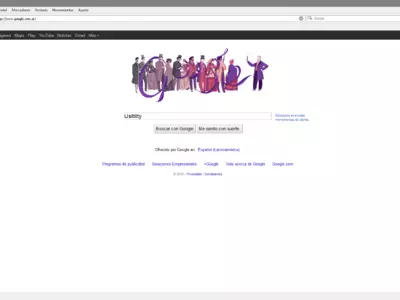

On the other hand, you should know that you will also have access to all the traditional functions that browsers can offer us, such as browsing through the tab system or the possibility of establishing bookmarks and managing them. That is to say, once you have installed this application, you will see that the way it is used is utterly familiar to you and that you will quickly adapt to its functions.
Now, a detail for some and indeed a reason to pass on this program for others is that Usejump does not have compatibility with the classic extensions of Google Chrome, so we can not take advantage of its benefits. We are clear that this will depend on each user since those who usually do not use extensions may not experience any problems.
On the other hand, beyond this small point that we did not want to leave unmentioned, you also have to consider that the Privacy options of this browser are superior to those of most of its current competitors. If you are a bit wary of your security and the access to your private information that websites may have, we do not doubt that you will find this software a great alternative.
To ensure that extra security, this browser has an encryption system, which has been specially developed to prevent websites from getting lost while trying to track the user's session information as they browse the Internet. Thus, no one will know which pages you have visited, how long you have visited them, and so on.
A desirable use of Usejump can be as a second browser, especially when we do not want to leave traces of our browsing beyond having some other main program also installed. If you need to make money transactions or enter private information, you may find yourself more relaxed working with this browser than with Chrome or Firefox.
Does that mean we have no browsing history? Not at all; the History option is still present, as in almost all current good browsers, so you will not lose the information about the sites you have visited. The difference is that developers or website owners will not be able to obtain information about your Internet sessions, and it is clear that in these times, that is not a minor detail.
Of course, we also have the possibility of opening a new Private Browsing window, thanks to which it will be impossible to keep track, in the History, of the websites we visited during this session. The same happens with bookmarks, a system under which you can store all the websites you consider essential and then organize them as it is more comfortable for you, never to lose sight of those pages of relevance for you.
At the same time, Usejump adds some extensions by default, many of which are among the most downloaded by users regularly, as is the case of Adblock in the first instance, or Firebug, in the second. This ensures that we will avoid the annoying advertisements in the middle of websites or the windows that open as soon as we click on a new page.
When it comes to the main strong points of this browser, we must undoubtedly talk about its performance and speed, which have little to envy those of the main browsers of today. At the same time, the encryption of our browsing sessions for better privacy is another aspect to consider. And, of course, we must add the blocking of annoying ads, something that many of us add on our own.
And beyond some minor issues that we did not like too much, such as the fact that it does not support Chrome extensions that could further improve its performance, or the fact that encrypted browsing slows down its operation, we have no doubt that we are in the presence of an excellent browser option outside the usual ones.
Frequently Asked Questions
- Is Usejump downloadable for Windows 10?
- Yes, this software can be downloaded and is compatible with Windows 10.
- What operating systems is it compatible with?
- This software is compatible with the following 32-bit Windows operating systems:
Windows 11, Windows 10, Windows 8, Windows 7, Windows 2003, Windows Vista, Windows XP, Windows 2000.
Here you can download the 32-bit version of Usejump. - Is it compatible with 64-bit operating systems?
- Yes, although there is no special 64-bit version, so you can download the 32-bit version and run it on 64-bit Windows operating systems.
- What files do I need to download to install this software on my Windows PC?
- To install Usejump on your PC, you have to download the usejump_net_installer.exe file to your Windows and install it.
- Is Usejump free?
- Yes, this program is free so you will be able to use it without any limitations, and without additional cost.
- Are there alternatives and programs similar to Usejump?
- Yes, here you can see similar programs and alternatives.
- Home
- Usejump home
- Category
- Operating Systems
- Windows 11
- Windows 10
- Windows 8
- Windows 7
- Windows 2003
- Windows Vista
- Windows XP
- Windows 2000
- License
- Freeware
Alternatives

Opera
Browsersfree
Offers a secure and efficient web browsing experience with customizable user sessions and multiple configurations.

Avant Browser
Browsersfree
Browses the Internet with fast speeds and unique features like eliminating annoying pop-ups without downloading extensions, recovering lost pages, blocking ActiveX content, and increased security measures.

Safari
Browsersfree
Offers a private browsing mode, built-in search engine and predictive address bar, among other features.

Google Chrome
Browsersfree
Browses the web, offers customization options and has various security features to ensure efficient and secure surfing.

Comodo Dragon Internet Browser
Browsersfree
This software is a secure browser with unique features for safe browsing, privacy protection, and media downloading.