
AirDroid Download
free
Review AirDroid
AirDroid is an excellent tool for Android mobile phones that allows us to manage some of the phone's functions from a web browser.
Mobile phones have become an essential tool in our day-to-day. Thanks to them, we can take photos, listen to music, watch videos, browse the Internet, and make phone calls. Thanks to the operating system Google Android (Linux-based), we currently have many mobile devices with which we can carry out a multitude of tasks.
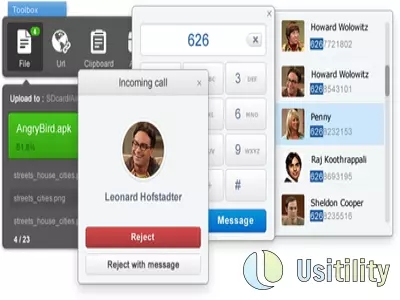


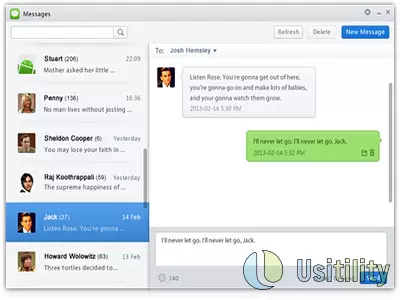

AirDroid is a program that, once installed on our Android phone, allows us to control certain phone functions from the PC. To do this, we only need an Internet connection and a web browser installed on our PC. This way, we avoid using a cable to connect the mobile phone to the PC.
To access the program, we need to run the program on the mobile, and it will show an IP and a web address. We must enter the IP address or a web address in the PC web browser and accept the connection request in our smartphone. Once the connection is established, we will have access to a desktop where we can do many tasks on our mobile phones.
In the PC's web browser, we will see the app's desktop, where several icons let us take some actions:
- Messages: Allows us to write an SMS to any contacts on the phone. The great advantage of this option is that we can write SMS with the keyboard. In addition, we can view a log of received SMS on the phone.
- Apps: In this section, you will see all applications installed on Android phones and the size of each. We can download phone applications (.apk) to a PC or delete phone apps.
- Files: Here, we can explore directories and files on the phone's SD card and the root system. We can create folders, copy, delete, move and upload files.
- Photos: This section displays a list of photos stored on the mobile device. We can view them on full screen or download them to PC. We can also upload photos from a PC to a mobile phone. This section will also display the images downloaded using the phone's web browser or WhatsApp images.
- Music: Here, we will see a list of audio files that are stored on the mobile phone; in addition to being able to delete, download or upload songs, we can also choose any of the audio files as a ringtone, alarm, or notification.
- Ringtones: Consists of a list of ringtones that we can assign to incoming calls, notices, or alarms. We can download ringtones from phone to PC or upload new ringtones from PC to mobile.
- Video: In this section, we can view the videos stored on the phone and download or upload new videos from the PC.
- Call log: we will see a list of all calls on the mobile phone. This list displays the contact's name, phone number, date, time, and duration of the call. There are records of incoming calls, outgoing calls, and missed calls. We will be able to send an SMS or call any of the numbers that appear in that list.
- Contacts: Here is a list of all contacts stored on our phone. We can delete contacts or add new ones. We can also modify the information of existing contacts (e-mail, home address, web page, image of the contact, etc.).
- Frequent contacts: this shows a list of the contacts we use the most.
- Screen capture: This option allows us to capture a screenshot of the phone and save it on a PC. To make use of this option, the phone must be rooted.
- Camera: With this option, we can see in the PC that we are focusing on the phone's camera. We can also take photos and turn on the flashlight (if the phone has it).
AirDroid displays information about our mobile phone: the Amount of internal memory used and free, the amount of memory SD card used and free, Wifi coverage, mobile coverage, and battery level.
On the right side of the screen, we have a quick access “toolbox,” where we can upload files to the phone's SD card, open a web on the phone's browser, copy text to the clipboard or upload an application .apk.
Without a doubt, this program, due to its ease of use and convenience in managing the files of our mobile phones, is mandatory for all Android users.
As we have mentioned before, the only requirement needed to use this program is to have a web browser installed so that we can use it with Windows, Macintosh, and Linux.
The program is free to download.
- Home
- AirDroid home
- Category
- Operating Systems
- License
- Freeware