
Andy OS Download
free
Download
Review Andy OS
Andy OS is an Android Emulator for PC that allows Android applications and games on your PC.
Mobile phones and tablets have reached a level of sophistication that allows running applications and games with a lot of power, making these mobile devices equivalent to some previous generations of video game consoles. This has caused many people to demand to be able to play these games on big screens. To give a solution to this demand, and many others, Android Emulators for PC have emerged.
In this case, we are talking about Andy OS, an emulator for Windows that will allow you to have an Android tablet on your PC, with all the advantages this entails.











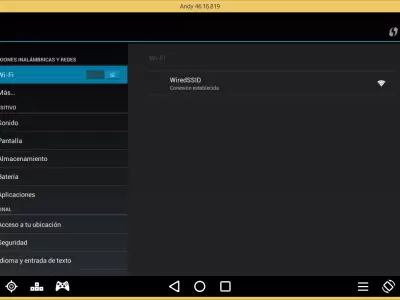


You might want to play Clash Royale or use WhatsApp on your PC. With Andy OS, you can do it easily because you only have to download the installer for Windows, follow the usual installation steps, and you will get an Android tablet at your disposal in a window of your Windows window. You can associate your Google account, download software from Play Store, and use the Android operating system installed on this emulator. Now, you do not have to worry about the battery power consumption of the emulated Android device.
By default, the emulated device comes with Wifi configured, so there is nothing to install. With Andy OS, you can surf the Internet, download software from Play Store, or perform any other action that requires your device to use an Internet connection.
The usability and the absence of complicated settings make this emulator a great candidate to be used by those who want to have an Android on their PC quickly and easily.
The emulator compatibility with software, games, and apps is very high, which makes you a very reliable experience when using the original Android devices.
In addition, the software allows mapping the keyboard with certain movements or areas of the device screen.
For example, in the Clash Royale game, by pressing the keys 1, 2, 3, or 4 on the keyboard, you will be able to select the corresponding cards of the mallet that you are playing, which makes use of the game much faster than if you only use the mouse.
There is a great number of games that already bring a map by default in Andy OS; even so, if any game brings mapping and you want to take advantage of this emulator, you will be able to create a file where you can indicate which keys you want to map in that particular game.
This emulator works through virtual machines so that you can create multiple instances of virtual machines and, therefore, have multiple mobile devices at your disposal on the PC. In addition, you can choose the hard disk to install these virtual machines. You will do this thanks to a program called HandyAndy, installed with the main Andy OS program.
This emulator is free. Now, it will install Android applications on your emulated device. From time to time, you will find new applications or games installed that you have not installed on the desktop of the Android device. It is Andy OS, the one that installs these applications, and this is how it keeps the development of the free application without cost to the user.
These applications and games installed automatically can be uninstalled without any problems, so you can eliminate them and, thus, avoid occupying unnecessary space in your Android emulated.
Frequently Asked Questions
- Is Andy OS downloadable for Windows 10?
- Yes, this software can be downloaded and is compatible with Windows 10.
- What operating systems is it compatible with?
- This software is compatible with the following 32-bit Windows operating systems:
Windows 11, Windows 10, Windows 8.1, Windows 8, Windows 7.
Here you can download the 32-bit version of Andy OS.
As for Windows 64-bit, this software is compatible with:
Windows 11 64-bit, Windows 10 64-bit, Windows 8 64-bit, Windows 7 64-bit.
Here you can download the 64-bit version of Andy OS. - Is it compatible with 64-bit operating systems?
- Yes, it is compatible with Windows 64-bit, in the following link you can download the 64-bit version.
- What files do I need to download to install this software on my Windows PC?
- To install Andy OS on your PC, you have to download the andy_v46.2_53_x86.exe file to your Windows and install it.
If you want to install the 64-bit version, you will need to download the Andy_47.260_1096_26_x64.exe file and install it on your Windows. - Which version of the program am I going to download?
- The current version we offer is the 46.2_53. For Windows 64-bit the version we offer is the 47.260_1096_26.
- Is Andy OS free?
- Yes, this program is free so you will be able to use it without any limitations, and without additional cost.
- Home
- Andy OS home
- Category
- Operating Systems
- Windows 11
- Windows 10
- Windows 8.1
- Windows 8
- Windows 7
- Windows 11 64-bit
- Windows 10 64-bit
- Windows 8 64-bit
- Windows 7 64-bit
- License
- Freeware