
AnyDVD HD Download
paid
Download
Review AnyDVD HD
When we buy DVDs outside the Spanish territory, we often find movies or content that can not be played in the country for the rights of those who have produced or created it. However, fortunately, some tools and applications allow us to end this type of limit quickly and easily, as is the case of AnyDVD, our protagonist of today.
AnyDVD is a test application installed directly in the system bar. In the first instance, it can analyze the DVD that we have incorporated into the reader of our computer to confirm if it has any of these geographical limitations. If this is the case, this application will remove that protection in just a few seconds so you can access the movie without major inconveniences.



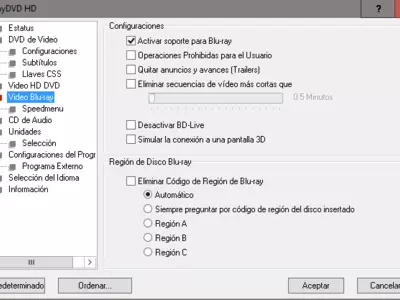

You have to keep in mind, however, that when you download and install this platform on your computer, you can use it for free and without limitations for 21 days, while after that period, you will have to pay for it if you want to keep it on your PC. The interesting thing about the case is that three weeks is more than enough time for you to unlock several DVDs and effectively check if it serves you.
Of course, the functions of this application do not end only in removing all possible restrictions we find in these cases. Still, we can also add our restrictions to the contents, remove the analog type that may have been incorporated, or enable the different usual functions of use that may have come blocked on the DVD.
What other things can I do with AnyDVD? Well, you will have the possibility at the same time to control, whenever you want, the reading speed of the DVDs you want to watch to minimize the noise produced by the reader. In the same way, this function will allow you to adjust the monitor's refresh rate, so as you can see, it is one of the complete tools in its segment.
The operation of this software is very simple since once we open it, we find the main screen from a minimized window, in which the different options or functions appear. Thus, you will be able to see from the first moment the DVD, CD, or Blu-Ray sections, since it allows you to work with all of them beyond the fact that it has been mostly thought for DVDs.
Once you have seen its main functions, you can take advantage of some of the first ones, such as making backup copies of all the contents for your computer. In this case, you can also decide to move the contents of a DVD to another DVD if you prefer since, as we mentioned, the previous restrictions will have been eliminated.
AnyDVD opens by default in the drive of our computer, showing us any content we may have included in it and what are the restrictions or limitations with which that particular CD, DVD, or Blu-Ray. At the same time, there is a Settings section in which you can set a series of very specific options for everything related to your DVDs, such as protection against copying from unreadable sectors, which you can enable or disable.
If you have made many modifications to the Settings, think about a particular DVD. When you want to get rid of them, you have to know that there is a Default button that will allow you not to have to think about what was the initial method of approaching the contents but select it to put the program back to work exactly as it was at the beginning.
If we stop at the interface of this program, we can say that it does not stand out as an extremely modern design, and yet it is one of the simplest and easiest to intuitively applications we have at hand when we want to unlock DVD contents. As you can see in the images accompanying the article, everything is extremely clear, and you have to select the options you prefer to start taking advantage of them.
In summary, we can say that AnyDVD is one of the best alternatives that users who want to end the geographical restrictions of DVDs can take into account since it works quickly and simply, with no twists and turns. It is a really useful platform, which will solve this very common problem, and its 21-day free trial period will let you know if it is exactly what you were looking for. Finally, a minimal detail that you should know is that if you want to buy the program, you will have to search for it directly on Google since from the Order button that is integrated into its interface, we are sent to an expired domain in which we have no chance to get hold of the final version of AnyDVD. And how much does this program cost? Quite a lot, around 150 euros right now.
Frequently Asked Questions
- Is AnyDVD HD downloadable for Windows 10?
- Yes, this software can be downloaded and is compatible with Windows 10.
- What operating systems is it compatible with?
- This software is compatible with the following 32-bit Windows operating systems:
Windows 11, Windows 10, Windows 8, Windows 7, Windows Me, Windows 2003, Windows Vista, Windows XP, Windows 2000, Windows 98.
Here you can download the 32-bit version of AnyDVD HD. - Is it compatible with 64-bit operating systems?
- Yes, although there is no special 64-bit version, so you can download the 32-bit version and run it on 64-bit Windows operating systems.
- What files do I need to download to install this software on my Windows PC?
- To install AnyDVD HD on your PC, you have to download the SetupAnyDVD8640.exe file to your Windows and install it.
- Which version of the program am I going to download?
- The current version we offer is the 8.6.3.0.
- Is AnyDVD HD free?
- No, you need to pay to use this program. However, you will be able to download the demo version to try it out and see if you like it.
- Home
- AnyDVD HD home
- Category
- Operating Systems
- Windows 11
- Windows 10
- Windows 8
- Windows 7
- Windows Me
- Windows 2003
- Windows Vista
- Windows XP
- Windows 2000
- Windows 98
- License
- Shareware