
BatteryInfoView Download
free
Download
Review BatteryInfoView
While it is true that in desktop computers we do not have this kind of problem, those who are used to using laptops know that one of the main drawbacks of these devices is the battery life. And although Windows has some native tools that try to provide us with information about the available charge and the battery's general state, some applications improve our experience. One is BatteryInfoView, so we wanted to dwell on its services.
As we said before, BatteryInfoView is a program specially developed to get as much information as possible about our laptop's battery so that it never surprises us by shutting down at the wrong time. It has a dual system with two viewing modes to select the one that best suits your needs or taste.






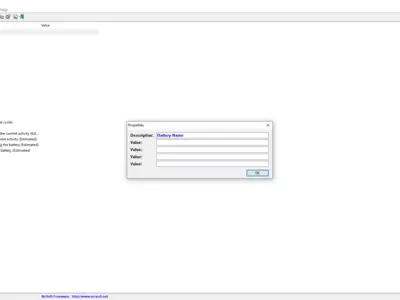



How it works
To know the differences between them, you have to understand that the first method is rather general, showing the aspects that make the power source, starting from who is the manufacturer or the actual capacity in milliwatts/hour. The second possible mechanism shows you how the battery capacity oscillates as you launch programs, etc. To activate the second mode, you must press the F8 key on your keyboard.
This software shows us not only the basic information but also many additional details that can be important, such as a panorama in which all the characteristics of our battery are integrated. There appears to be data related to the final capacity of the storm, the charging time required to be complete, the temperature at which it is working, or the serial number it has.
Besides that, we must not lose sight of the fact that we have the possibility of launching some actions in particular, such as the so-called Record function, thanks to which we can see everything that the battery is doing in the active session. That way, you will be able to know how long you have been connected or disconnected from the current, learning more about the life cycles of your laptop to know him more thoroughly.
Of course, the ultimate goal of BatteryInfoView, like any other application in this segment, is that we can better control and manage the battery charge of our laptop, avoiding running out of charge at the worst moment. That is why, as we remarked in its case, it is essential that in addition to the data that we could consider basic, other more advanced ones also appear.
And then, for all the reports it generates, you can export them to share them with others through any media, although you must consider that it only allows you to save the contents in TXT format and not others.
To take into account.
Beyond all the aspects we have pointed out above, we have absolutely no doubt that one of the differential factors for which we can recommend this app is that it barely occupies 100 Kb in our computer, being practically invisible. And once we have it active, its resource consumption is minimal, so we can use it indifferently in new or old computers.
The user interface of this platform is far from being very modern. Yet, we believe that its perhaps somewhat old-fashioned appearance is fascinating in terms of being able to make a good reading of all the data obtained about the battery status. It would not have been superfluous to add reading graphs or a translation into other languages.
The best
If we had to highlight the main positive aspects of BatteryInfoView, we would have to start with the enormous amount of information it can show us since most of it is also very useful. To that, we have to add that it is a highly lightweight program, which can even run in the background, so it does not affect our experience of use in any way.
The worst thing
Of course, like any other application we can analyze, this one also has some weak points that we must consider, such as the fact that it does not integrate statistics or a more advanced visual reading of the data it collects. Likewise, it does not allow exporting this information in formats other than TXT, which we consider a pity since a good part of the possible customization is lost.
Rating
In general terms, we believe that BatteryInfoView is one of the best applications you can install on your old laptop if you are tired of running out of battery power at the worst possible moment because you don't know how it is being consumed. Thanks to its minimum consumption and the extraordinary amount of information it shows us, it is positioned as a basic but effective alternative to control our energy source.
Frequently Asked Questions
- Is BatteryInfoView downloadable for Windows 10?
- Yes, this software can be downloaded and is compatible with Windows 10.
- What operating systems is it compatible with?
- This software is compatible with the following 32-bit Windows operating systems:
Windows 11, Windows 10, Windows 8.1, Windows 8, Windows 7, Windows Me, Windows 2003, Windows Vista, Windows XP, Windows NT, Windows 2000, Windows 98.
Here you can download the 32-bit version of BatteryInfoView. - Is it compatible with 64-bit operating systems?
- Yes, although there is no special 64-bit version, so you can download the 32-bit version and run it on 64-bit Windows operating systems.
- What files do I need to download to install this software on my Windows PC?
- To install BatteryInfoView on your PC, you have to download the batteryinfoview.zip file to your Windows and install it.
The batteryinfoview.zip file is compressed, so you can download 7-zip and unzip the file. - Which version of the program am I going to download?
- The current version we offer is the 1.25.
- Is BatteryInfoView free?
- Yes, this program is free so you will be able to use it without any limitations, and without additional cost.
- Home
- BatteryInfoView home
- Category
- Operating Systems
- Windows 11
- Windows 10
- Windows 8.1
- Windows 8
- Windows 7
- Windows Me
- Windows 2003
- Windows Vista
- Windows XP
- Windows NT
- Windows 2000
- Windows 98
- License
- Freeware