
Boot Repair Download
free
Review Boot Repair
Boot Repair is a tool that helps to repair the system to boot different operating systems.
When an operating system is installed on a PC, it installs instructions to boot from the primary hard disk. Normally there is no problem with booting the system, but there are situations where problems are quite likely. For example, if the PC is powered off suddenly while booting or at any other time, the system boot sectors may be corrupt. When we install multiple operating systems on the same PC, there is the possibility that the system boot fails and the PC doesn't start correctly. In any case, repairing the boot system tends to be more complex and requires lots of knowledge.


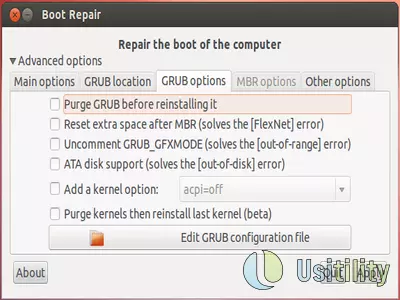


The system boot repair process will be almost automatic, thanks to Boot Repair. To start the program, we must copy the .iso file to a CD/DVD and boot the Computer from the CD/DVD. PC will start a desktop (LUbuntu) showing the initial Boot Repair screen. In addition, we will have access to other useful tools such as browser, GParted, terminal, etc.
The main screen of the program consists of 2 large buttons:
- Recommended Repair: Pressing this button will complete the necessary tasks to repair the system boot. The process is automatic, and once completed, it shows an URL where we can see the repair report. The process can take several minutes and does not require our intervention. Once this process is completed, we must restart the computer and verify that the boot system works correctly.
- Create a “BootInfo” summary: this option creates a report with information about the boot system. This report can be useful to attach to the support forums or send to a friend who can interpret the data.
The program has several advanced options, such as:
- Make a backup copy of the boot sector, partition tables, and registry.
- Restore MBR: if we mark this option, the program will attempt to recover the Master Boot Record (MBR).
- Repair file system: it will try to repair the file system. It is convenient to have a backup of the data stored on the PC before using this option.
- Grub Options: if the PC has installed the GRUB boot loader, we can edit the GRUB configuration, reinstall it, add support for ATA disks, and more options.
This software can be used on any Computer regardless of the operating system installed on it because the execution is performed using a bootable CD/DVD that works on any PC, so we can use it if we have Linux, Windows, or Mac.
This software is a must-have for those who give technical support or those who want to fix the problem on their own without having to edit complex configuration files.
The program is free and open source.
- Category
- Operating Systems
- License
- Open Source