
Calibre Download and alternatives
free
Review Calibre
Calibre is one of the best programs for managing eBooks that we can find today. If you are one of those users who have become accustomed to virtual books, you probably know that it is not easy to manage them. We often lose sight of which folder we have stored them in or can't find them during the trip we intended to read them.
If you feel identified with this situation, you should know that we are in the presence of one of the best virtual book managers today. Thanks to this program, you can do and undo, as you wish, everything regarding the organization of your virtual books, whether in PDF, TXT, or EPUB format, since it can read any of them absolutely without any problems.












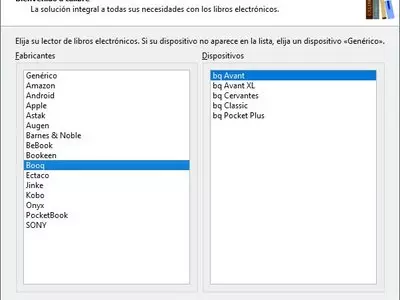











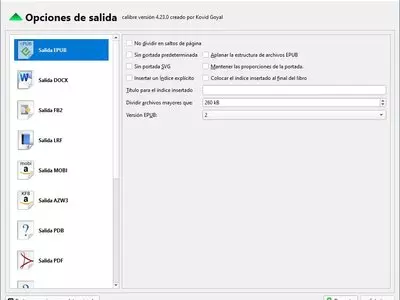





























To give you a rough idea of how this platform works, you have to think of iTunes, a reference system for music content management, which, in this case, is primarily aimed at virtual books. Thanks to this application, you can find all your eBooks in one place and modify their metadata, such as title, author, or publisher, whenever you want.
Once we have opened the program, we will find an interface that has received much criticism for its simplicity. It does not offer much more than the basics, but we believe this minimalist style, with white background and colored icons, is perfect for quickly finding each of the functions offered.
One of the main advantages of this program over other similar programs is that we can apply the changes to a single book or several books simultaneously, which allows us to save time. This way, you can make all the modifications you want to your eBooks library without leaving it for later.
Then, suppose you have a device assigned to read your virtual books. In that case, you should know that you can synchronize it directly with Calibre so that every time you modify one of your eBooks from this manager, it will also change automatically with your reader. If you have an eReader, it becomes an essential tool for organizing all your content.
We have also found an astonishing amount of keyboard shortcuts. This system offers extremely useful, considering that thanks to them, we can send the selected books to our reading device. It is even possible, thanks to Calibre, to read them from the computer, in case you do not want to use an eReader or similar.
Then, suppose you are one of those people who like to have all the metadata of your virtual books complete. In that case, you have to know that this application is responsible for searching for them on the Internet and downloading them so that you know everything about your books. This way, you will avoid having to perform this task manually, with the loss of time it entails.
And suppose, for some reason, you can't find one of the past virtual books you have downloaded. In that case, you should know that this tool has a Finder integrated, perfect for you to add the name of the title of the book, the title of its author, or any other information you remember. It will immediately show you the path where it is located.
What formats does this eBooks manager work with? Apart from the main ones mentioned at the beginning, it is also fully compatible with other standard formats such as RAR, ZIP, CBC, CBR, CBZ, SNB, RTF, TPZ, AZW1, AZQ, PRC, MOBI, LIT, HTML, or LRF. As you can see, it is practically sure that you will be able to open your virtual books thanks to this advanced management library.
Another not minor detail is that this program works as a format converter, among the main ones we mentioned before, so you could do it from its menu if you had to switch from one to another. Although it is clear that Calibre works with most virtual book formats, perhaps other programs or reading devices do not, and in those cases, it could well give you a hand.
Finally, as for the aspects that we liked the least about Calibre, we have to mention some of them, such as the excessive consumption of system resources, considering that its tasks do not seem to demand so much capacity. On the other hand, in the time we have used it, a couple of updates have appeared apparently for no reason, which is somewhat annoying for the daily experience. And then, the interface issue that we have discussed will depend on the taste of each one.
However, in general terms, we can say that it is a program that fulfills without problems the task with which it is presented. We are talking about a virtual book manager that allows us to organize our eBooks, fill in their information from the Internet, and even convert formats or send them to our reading devices. Indeed there are few better options than Calibre in this segment right now.
Frequently Asked Questions
- Is Calibre downloadable for Windows 10?
- Yes, this software can be downloaded and is compatible with Windows 10.
- What operating systems is it compatible with?
- This software is compatible with the following 32-bit Windows operating systems:
Windows 11, Windows 10, Windows 8.
Here you can download the 32-bit version of Calibre.
As for Windows 64-bit, this software is compatible with:
Windows 11 64-bit, Windows 10 64-bit, Windows 8 64-bit.
Here you can download the 64-bit version of Calibre. - Is it compatible with 64-bit operating systems?
- Yes, it is compatible with Windows 64-bit, in the following link you can download the 64-bit version.
- What files do I need to download to install this software on my Windows PC?
- To install Calibre on your PC, you have to download the calibre-64bit-5.44.0.msi file to your Windows and install it.
If you want to install the 64-bit version, you will need to download the calibre-64bit-6.14.1.msi file and install it on your Windows. - Which version of the program am I going to download?
- The current version we offer is the 5.44.0. For Windows 64-bit the version we offer is the 6.14.1.
- Is Calibre free?
- Yes, this program is free so you will be able to use it without any limitations, and without additional cost.
Also, this software is open source, which means that you will be able to download the source code of the program, and if you are knowledgeable enough, you will be able to see how the software works internally and modify its functionality. - Are there alternatives and programs similar to Calibre?
- Yes, here you can see similar programs and alternatives.
- Home
- Calibre home
- Category
- Operating Systems
- Windows 11
- Windows 10
- Windows 8
- Windows 11 64-bit
- Windows 10 64-bit
- Windows 8 64-bit
- License
- Open Source
Alternatives

Kindle
Utilitiesfree
Access eBooks on a computer, customize font size and text columns, view images separately, synchronize reading progress with Kindle devices.