
CloneCD Download and alternatives
paid
Download
Review CloneCD
CloneCD is a program that allows the making of exact CDs and DVD copies.
If you have a great music CDs collection, or many data CDs/DVDs (video, games, etc.), it is recommended to make backup copies to preserve them and use them in the future.
For example, we can make a copy of a music CD to take in the car, preventing the original CD from suffering some damage. Or we can also make a copy to the hard disk of a DVD computer video game, insert the game's image into a virtual drive, and decrease load times.












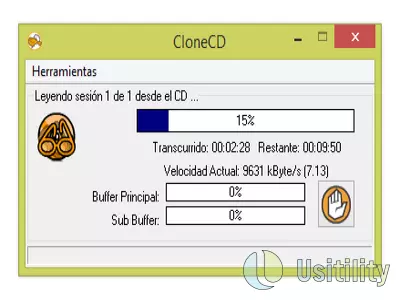


CloneCD makes 1:1 CDs/DVDs backups, meaning the copy will be the same as the original disc. So if we copy a music CD, this can be read by any music player. The music CD will be copied even if it includes an anti-copy system.
Remember that to make DVD movie copies; we will need additional software called AnyDVD.
The program can also create a CD/DVD image and save it on the hard disk. This way, we can retrieve the hard disk copy and burn it to CD/DVD. The program supports ISO and UDF so that we can record images created from other programs, such as Nero.
The software supports the deletion of rewritable CDs and DVDs so that we can reuse these disks at any time.
When we make a copy of a CD/DVD, it will show multiple copy profiles. We must choose the one that best suits the disc we are copying. These profiles are: Audio CD, Data CD, Game CD, Multimedia Audio CD, and PC Video Game Protected.
Advanced users can create copy profiles and edit the reading and burning settings.
The user interface is straightforward and consists of 4 buttons that allow us to execute the main functions of this software: create an image, burn an image, make an exact disc copy, and erase a disc.
It also displays a window with the last actions we've done. Here we can see if there has been some error in the burning process.
This software has been on the market for over ten years, and although it has not been updated for several years, its functionality is still intact.
The program is paid and offers a 21 days demo, in which we can test the program's operation without any limitations.
Frequently Asked Questions
- Is CloneCD downloadable for Windows 10?
- Yes, this software can be downloaded and is compatible with Windows 10.
- What operating systems is it compatible with?
- This software is compatible with the following 32-bit Windows operating systems:
Windows 11, Windows 10, Windows 8.1, Windows 8, Windows 7, Windows Vista, Windows 2000.
Here you can download the 32-bit version of CloneCD. - Is it compatible with 64-bit operating systems?
- Yes, although there is no special 64-bit version, so you can download the 32-bit version and run it on 64-bit Windows operating systems.
- What files do I need to download to install this software on my Windows PC?
- To install CloneCD on your PC, you have to download the SetupCloneCD5340.exe file to your Windows and install it.
- Which version of the program am I going to download?
- The current version we offer is the 5.3.4.0.
- Is CloneCD free?
- No, you need to pay to use this program. However, you will be able to download the demo version to try it out and see if you like it.
- Are there alternatives and programs similar to CloneCD?
- Yes, here you can see similar programs and alternatives.
- Home
- CloneCD home
- Category
- Operating Systems
- Windows 11
- Windows 10
- Windows 8.1
- Windows 8
- Windows 7
- Windows Vista
- Windows 2000
- License
- Shareware
Alternatives

CloneDVD
CD-DVD Burningpaid
Copies the contents of a DVD to another one or stores it as an image on the computer.

DeepBurner
CD-DVD Burningfree
speed of burning CDs and DVDs, all in one simple and intuitive software.

ImgBurn
CD-DVD Burningfree
Creates backup copies and burns CDs, DVDs, and Blu-ray discs in image form with support for various formats and a simple user interface.

InfraRecorder
CD-DVD Burningfree
Simplify the process of recording DVDs or CDs with a simple and intuitive interface, negligible resource consumption, full Windows Explorer integration, support for multiple audio formats, and customizable settings for writing speed and working method.

PowerISO
CD-DVD Burningpaid
Creates and modifies ISO images, extracts and burns discs, and provides tools for CD-to-MP3 conversion and bootable USB drive creation.

CDBurnerXP
CD-DVD Burningfree
Organize, reproduce, and copy data on various disc formats while offering advanced customization options for burning features with fast speed and multiple format compatibility.

Express Burn
CD-DVD Burningfree
Burn optical discs with simple drag-and-drop functionality, ISO compatibility and basic customization options.

UltraISO
CD-DVD Burningpaid
Allows for the creation, modification and conversion of ISO images with compatibility for various formats, featuring a built-in converter and bootable disk creation tool.

BurnAware
CD-DVD Burningfree
Allows users to burn CDs and DVDs with a simple interface and support for various file formats.