
Console Download
free
Review Console
If you have been a Windows user for years, you will know that among the many features that distinguish this operating system, its console is one of them, and it is from there we can launch all kinds of processes. Indeed, as some tasks cannot be executed from the user interface and are not suitable for beginners, they are here ready, waiting for us to start them ourselves.
However, although the Microsoft environment for computers has its console, the truth is that people with above-average knowledge may find that its potential falls a little short. For this reason, we believe that the best thing to do if the console of your PC is not enough for you is to download a specific program for it, as is the case of Console.
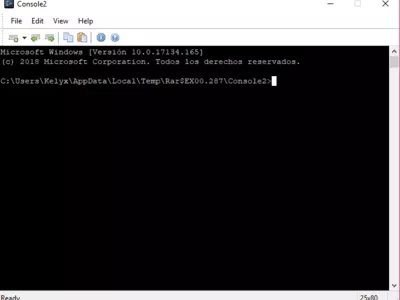
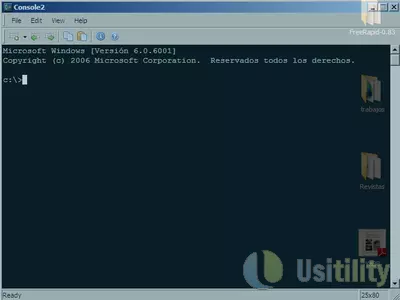

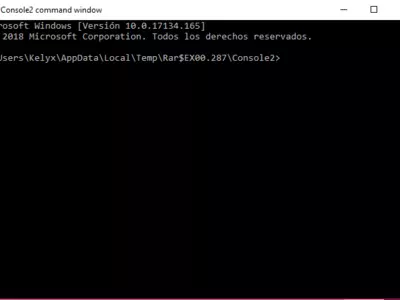


How it works
As we said then, Console is an excellent alternative to the default console that comes with Windows PCs, one that adds a multitude of functions that otherwise would not be available, such as the ability to identify a series of content through the generation of lists, or why not, open multiple consoles in the same window. As you can see, it is possible to get much more out of this tool.
Console is also a completely different design version of the original console, being more intuitive for those people who are just starting to use this utility integrated into their computer. On the one hand, we have a more complete and versatile system designed to put fewer obstacles to learning for those just starting in this field.
Undoubtedly, one of the things we liked most about Console, which we mentioned before, is the grouping of different consoles that can be opened simultaneously and organized through tabs, as in the most famous browsers. If you want to launch several procedures simultaneously, you can do it without problems, which is impossible with the original Windows console.
Console also offers us several tools that have to do more specifically with selecting the text in question with which we execute the different processes, which will undoubtedly make our life easier. For example, if you want to launch in different consoles two processes with a good part of the text in common, you will be able to copy it into one and paste it into the other without problems.
And if none of this convinces you, Console also has a desirable configuration section to modify the appearance of each console window so that they adjust to the type of aesthetics you would like them to have. You can select exciting alternatives, such as changing the background, adding transparency, or configuring the font you like the most.
The user interface of Console could be analyzed in two ways. As for the original application, it must be said that there are not too many differences concerning what we can find in the one that appears in Windows itself. However, if we go to the great possibilities of customization, we can see that after giving it our touch, we get a much more modern design than the default tool.
The best
The main features of Console include the best this platform offers. If we take an original Windows tool and replace it with one that adds all kinds of options without consuming too many computer resources, it is clear that we are in the presence of a step forward. The best thing, then? The experience is much better than the original.
The worst
Console has nothing wrong in itself, although, as we mentioned at the beginning of the article, you have to be aware that it is necessary to know how to manipulate the original Windows console if you want to take advantage of it. On the web, you will find a lot of processes to run from this section of your computer and what are the codes needed to run them, so do not hesitate to give them a try.
Rating
The conclusion regarding Console is quite simple: if you think that the console that comes by default in Windows has fallen a little short and that it is time to replace it with a superior solution, here you have a luxury ally that you should not lose sight of. Remember that this is an add-on you will hardly notice regarding your computer's performance, so do not hesitate to install it even on your old PC.
Frequently Asked Questions
- Is Console downloadable for Windows 7?
- Yes, this software can be downloaded and is compatible with Windows 7.
- What operating systems is it compatible with?
- This software is compatible with the following 32-bit Windows operating systems:
Windows 7, Windows 2003, Windows Vista, Windows XP, Windows 2000.
Here you can download the 32-bit version of Console. - Is it compatible with 64-bit operating systems?
- Yes, although there is no special 64-bit version, so you can download the 32-bit version and run it on 64-bit Windows operating systems.
- What files do I need to download to install this software on my Windows PC?
- To install Console on your PC, you have to download the Console-2.00b148-Beta_32bit.zip file to your Windows and install it.
The Console-2.00b148-Beta_32bit.zip file is compressed, so you can download 7-zip and unzip the file. - Is Console free?
- Yes, this program is free so you will be able to use it without any limitations, and without additional cost.
Also, this software is open source, which means that you will be able to download the source code of the program, and if you are knowledgeable enough, you will be able to see how the software works internally and modify its functionality.
- Category
- Operating Systems
- Windows 7
- Windows 2003
- Windows Vista
- Windows XP
- Windows 2000
- License
- Open Source