
crxMouse Download
free
Review crxMouse
Boost your tools, boost yourself
We all have already gotten used to the picture of several generations of people interacting together every day with the current technologies that surround us. Some were born before this utopian-styled boom of automatization, robotics, and comfort, while others were born and raised by these new technologies. The implications and ramifications of that fact lead us to a very specific paradigm: The conclusion that hardware items like a screen, a keyboard, or a mouse, for example, could be easily conceptualized as replaceable extensions for our bodies.

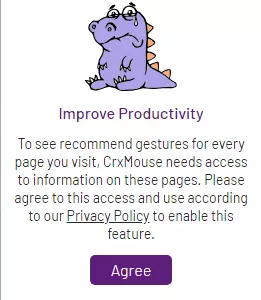



That sounds crazy. But, never has a crazy idea been this close to reality. So, you better start considering your digital and electronic extensions to upgrade yourself! The first logical step here would be to upgrade your mouse's capabilities, and in case you are wondering how to do that, we have just one word for you: CrxMouse.
In the Cyborg's path
Yeah, we know you have always dreamed about being more than human, even though you didn't know about it until now. I mean, who wouldn't want to be a mechanical-enhanced human being?
Alright, being serious now, you won't become one, but CrxMouse will surely be a starting point. This amazing upgrade for Google Chrome, which has come to us as an extension for the navigator, will boost your browsing experience with some smart mouse navigation shortcuts, Mouse Gestures, Super Drag, Wheel Gestures, and Rocker Gestures.
Those were some long and confusing words. But you should know that a mouse gesture combines mouse movements and clicks that might be recognized as a deliberate navigation command. Consequently, your browser will respond to your customized mouse gestures offering you the personalized experience you deserve.
In other words, simple things like a click and hold with your mouse button will allow you to navigate between pages, close and open tabs or reopen closed ones, refresh, and much more advanced stuff bringing in the end the full potential of the power of the Chrome browser to your fingertips, increasing your productivity.
The future arrived a while ago
Technology is the future regarding everything related to your work life and everything related to your personal and private life. That is just a fact, and learning how to use it efficiently will be the key to taking advantage of one's capabilities to survive out there and stand out from the rest.
So, you don't want to lose that train because CrxMouse is powerful, making navigation much easier. It also involves fun by making you do things differently and introducing navigation based on gestures.
Thumbs up
Diving deeper into this fantastic tool, we can flag some popular features inherent to the intuitive and easy-to-remember mouse gestures, like:
- Full browsing control at all times;
- A large number of customizable options;
- Out-of-the-box customizable scrolling options;
- Efficient back and forward navigation;
- Enhanced-text-copy with super drag (allowing you to select text and drag out only what you selected);
- Easy zooming and screenshot features;
Thumbs not-that-up
Some people might not be very happy that by installing this extension, you are helping Chrome collect non-identifiable aggregated information, as it's explained in detail within Chrome's web store and the developer's website. To identify the best gestures so that the tool can be improved, it sounds logical to collect anonymized browsing data, always greatly caring about the user's privacy.
Back to the future
There is no denying that CrxMouse significantly facilitates, boosts, and improves the overall experience of using the computer and mouse. The whole set is pretty neat, and the instructions provided are self-explanatory, so, just within a few minutes of adaptation, you can begin the work. Finally, the fact that the developers came up with the solution of blending a popular browser with a powerful tool using their extension platform was just amazing. If you want to get back to the future and stay there for what is bound to come... What are you waiting for? Just try this extension right now!
- Home
- crxMouse home
- Category
- Operating Systems
- License
- Freeware