
LibreOffice Download and alternatives
free
Download
Review LibreOffice
Regarding office suites, we know that most users use Office because it is usually installed in Windows, at least in the original versions of Microsoft's computer operating system. However, if you do not have it, you do not want to pay for it, or it does not convince you, you should know that there are some interesting variants, such as LibreOffice.
As its name suggests, LibreOffice is nothing more than an office suite in the Office style but with the enormous advantage that it is free to download and install, offering the same contents as the one on which it is based. Thanks to this service, you will be able to access internal applications that emulate those of Microsoft, namely the following:

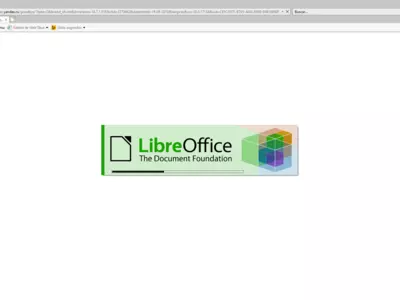










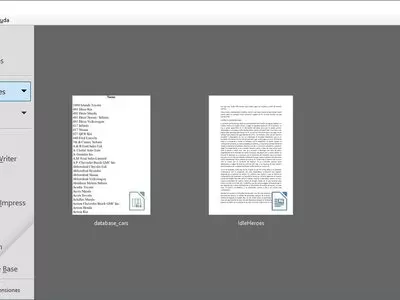


Operation
Writer, Calc, Impress, Draw, Math, and Base.
For the avoidance of doubt, the equivalences are as follows:
Writer: text editor
Calc: spreadsheet
Base: database
Impress: presentations
Draw: diagrams and graphics
Math: mathematical formula editor
The most interesting thing about LibreOffice is that although it does not cost a penny, it allows us to access the same main functions we can find in the Office of a lifetime. It is an alternative that, in many ways, is easier to use daily, which is why it is so valued by novice users or those who do not have much knowledge in the field.
LibreOffice also adds a fundamental feature: assured compatibility with all the documents we have generated in Office. You don't need to convert their formats or anything like that. No matter if it is a text, a presentation, or graphics you have created from the Microsoft platform, in all cases, you will be able to open the contents without any problems thanks to this program.
In the same way, LibreOffice is fully compatible with PDF documents, which we know are very fashionable these days, especially in professional environments, so you will have no problems opening them. As you can see, installing this software won't need others to assist you.
And as if all of the above were not enough, do not lose sight of the LibreOffice user experience is also customizable and can be improved thanks to the huge number of extensions that this office suite offers. Undoubtedly, these add-ons are worth a look because the reality is that more than one can help us a lot, so we recommend that you check them out.
The user interface of LibreOffice is probably the weakest point of this application, considering that it does not lack power or features. Still, it is somewhat obsolete when we analyze its aesthetics in detail. There is the feeling at times that the movements of the different elements that appear on the screen are somewhat slow. Undoubtedly the developers could do more in this regard here.
Keep in mind
First of all, LibreOffice is fully translated into other languages. However, the names of some of the functions remain in English, something we appreciate because it is much easier to enjoy its features. Then, there is a Help section that could assist you when you have problems using it.
The Best
LibreOffice has many positive features, among which we believe undoubtedly stands out because it is not only completely free but also open source, so we can make the modifications we deem appropriate. To that, you have to add that it has the same tools as the usual Office, and thanks to its many extensions, we can customize our user experience without problems.
The Worst
The little bit we already commented on, and there is no doubt that the only weak point of LibreOffice has to do with a user interface that, to be honest, is not up to the possibilities of this program. If in terms of functionality, there is nothing to envy in Microsoft's suite, in the visual aspect, the differences are noticeable. Sometimes we will even believe we are using an old version of Office. That says it all.
Rating
LibreOffice is an office suite that allows you to work with the same tools and contents as Office, but with the enormous advantage that you don't have to pay to install it on your PC, which is great news. However, these days other applications could be included in the same segment that, with similar objectives and power, are much more pleasing to the eye.
Frequently Asked Questions
- Is LibreOffice downloadable for Windows 10?
- Yes, this software can be downloaded and is compatible with Windows 10.
- What operating systems is it compatible with?
- This software is compatible with the following 32-bit Windows operating systems:
Windows 11, Windows 10, Windows 8, Windows 7, Windows 2003, Windows Vista, Windows XP, Windows 2000.
Here you can download the 32-bit version of LibreOffice.
As for Windows 64-bit, this software is compatible with:
Windows 11 64-bit, Windows 10 64-bit, Windows 8 64-bit, Windows 7 64-bit.
Here you can download the 64-bit version of LibreOffice. - Is it compatible with 64-bit operating systems?
- Yes, it is compatible with Windows 64-bit, in the following link you can download the 64-bit version.
- What files do I need to download to install this software on my Windows PC?
- To install LibreOffice on your PC, you have to download the LibreOffice_6.4.5_Win_x86.msi file to your Windows and install it.
If you want to install the 64-bit version, you will need to download the LibreOffice_6.4.5_Win_x64.msi file and install it on your Windows. - Which version of the program am I going to download?
- The current version we offer is the 6.4.5. For Windows 64-bit the version we offer is the 6.4.5.
- Is LibreOffice free?
- Yes, this program is free so you will be able to use it without any limitations, and without additional cost.
Also, this software is open source, which means that you will be able to download the source code of the program, and if you are knowledgeable enough, you will be able to see how the software works internally and modify its functionality. - Are there alternatives and programs similar to LibreOffice?
- Yes, here you can see similar programs and alternatives.
- Home
- LibreOffice home
- Category
- Operating Systems
- Windows 11
- Windows 10
- Windows 8
- Windows 7
- Windows 2003
- Windows Vista
- Windows XP
- Windows 2000
- Windows 11 64-bit
- Windows 10 64-bit
- Windows 8 64-bit
- Windows 7 64-bit
- License
- Open Source
Alternatives

OpenOffice
Utilitiesfree
The software offers a free alternative to Microsoft Office with tools for creating and editing text documents, spreadsheets, databases, presentations, and mathematical equations.

WPS Office
Utilitiesfree
Includes a word processor, spreadsheet editor and presentation creator while being a free alternative to Microsoft Office.