
Minitube Download
free
Download
Review Minitube
Minitube is a paid platform that will allow you to search and play videos from YouTube without needing other complementary programs, such as Flash, to enjoy them on your computer differently. All you have to do is use its search engine, type the word or phrase on which you want to find content, and immediately put them to download on your computer.
As you can see, the simplicity of use of this application is one of its strong points, taking into account that once you have typed the keyword in the search engine and the results have appeared, you will see a list of them by relevance. You can even play them in the same software, and they will be displayed one by one, even in HD quality, if uploaded in this higher resolution.



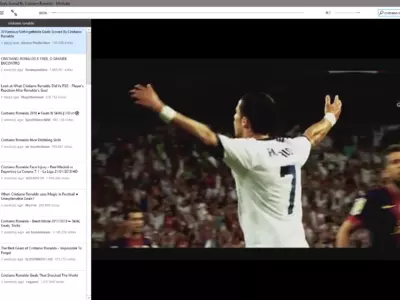

For better use of its functions, Minitube has two modes of usage. The first one is what we could call compact mode, and the second one is full-screen mode, so you can switch from one to the other whenever you want. You should know that you can access both main system functions to play, skip or pause your videos without any inconvenience.
This cross-platform desktop client for YouTube has a simple interface but is not lacking in tools, which will allow you to completely modify how we watch content from the leading online video service worldwide. Among its most exciting features, we have to mention, without a doubt, that it has a much lower resource consumption than what is usual in this kind of program.
Under normal conditions, the most common use of Minitube has to do with playing YouTube videos on your computer, HD quality, and full screen, dispensing entirely with Flash to make the process easier. In any case, you should not lose sight of the fact that you can also download your favorite videos in MPEG4 format, which is compatible with most current portable devices, such as those from Apple.
Of course, although this utility can play videos in HD format, you don't always have to view all the contents in the best possible quality, but you can always choose between 360p, 720p, and 1080p. Of course, you must remember that this will also depend on which alternatives the original content has been uploaded to YouTube, which will limit your options.
If the particular content you are searching for with your keyword has too many results, you can always sort them in the way you prefer, as there are several ways to do so, and all of them are attractive. You will be able to select their organization, prioritizing first the Most recent , Most relevant, or Most viewed , so that is up to the user that each user intends to give it.
Another interesting detail of this service is that if we like the video we are watching, we can share it directly with all our friends. How? Employing the Share function on social networks offered by this software is ideal for sending those videos that have caught your attention to your Facebook or Twitter account, to mention some of the most famous social environments.
If you are one of those users who, for a long time, have had to deal with the always annoying messages indicating that you have to download Flash to be able to view YouTube videos, you need to know that that's over. Although you will have to install a third-party program, as with Minitube, you will undoubtedly eliminate many of the usual problems of trying to watch videos on YouTube.
As for the least convincing aspects of Minitube, we must point out that the trial version has some limitations compared to the final version. Sometimes, we experience problems when trying to download videos. Unfortunately, in the same way, it is impossible to execute other functions of YouTube that go beyond the play and pause functions mentioned above.
On the plus side, we liked that all content searches are stored, so we don't need to exercise our memory in this regard. In addition, the compact and full-screen modes are essential for most users who want to choose between them. Finally, among the programs of its kind, it is one of the few that has support for HD quality, another important aspect.
In summary, we must say that Minitube is a highly recommendable software for all those users whose primary interest is to play all their favorite videos from YouTube in good quality without the need to install Flash. Now, if you mainly want to download videos to your computer, you may find several better alternatives in Windows.
Finally, we are talking about a paid program that you can try for free for a month before adding a license or paying to continue using it without problems. That will depend on how much it has been helpful to you during those weeks of trial, of course.
Frequently Asked Questions
- Is Minitube downloadable for Windows 10?
- Yes, this software can be downloaded and is compatible with Windows 10.
- What operating systems is it compatible with?
- This software is compatible with the following 32-bit Windows operating systems:
Windows 11, Windows 10, Windows 8, Windows 7, Windows Vista, Windows XP, Windows 2000.
Here you can download the 32-bit version of Minitube. - Is it compatible with 64-bit operating systems?
- Yes, although there is no special 64-bit version, so you can download the 32-bit version and run it on 64-bit Windows operating systems.
- What files do I need to download to install this software on my Windows PC?
- To install Minitube on your PC, you have to download the minitube-win.exe file to your Windows and install it.
- Is Minitube free?
- Yes, this program is free so you will be able to use it without any limitations, and without additional cost.
- Home
- Minitube home
- Category
- Operating Systems
- Windows 11
- Windows 10
- Windows 8
- Windows 7
- Windows Vista
- Windows XP
- Windows 2000
- License
- Freeware