
MSNCleaner Download
free
Review MSNCleaner
Although the times in which the instant messaging program Windows Live Messenger was all the rage have passed, employing different tricks and alternative installations, some users continue to use it. The most common problem encountered by those who intend to continue taking advantage of its features is that much of the content sent through this software is malicious.
The spread of viruses and malware has become a common denominator in most conversations we can have today through this platform. As far as possible, it is advisable to do something about it. MSNCleaner developers have decided to launch a program that allows us to eliminate all the harmful content transmitted through this application.




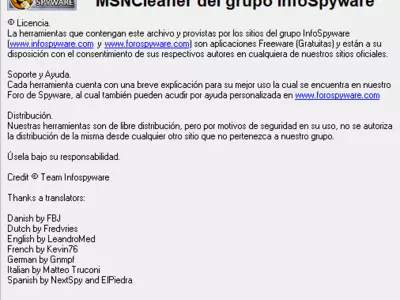
MSNCleaner is, then, a completely free protection system, which will allow you to detect possible viruses or malware that appear on the scene when we use MSN on our computer, something that, although it affects a much lower percentage of users than when this protection application was launched, it is still useful for some people.
This software has a straightforward operation since, at all times, it will send you information about the existence of malicious content in your Windows Live Messenger conversations so that you are aware of them. Although your antivirus may also be capable of detecting them, the difference is that with this platform, you will sometimes avoid even downloading those files that could put your computer at risk.
If all your Windows Live Messenger friends are telling you that you have sent them infected files that you have no idea about, you may find in MSNCleaner a perfect solution for this problem. Our messaging system is often infected even without us knowing it, and with this tool, you can be entirely sure that this is not the case.
Thanks to its options, you will be able to get rid once and for all of the problems, such as images that carry a phrase like "Look at the picture" and that, when opened by another user, manage to sneak an infected file. Subsequently, the virus spreads to all the friends of that infected user who have also opened the image, and we can see how stopping it is complicated.
But also, you must remember that MSNCleaner becomes necessary because some of the viruses or malware we download from this messaging system can get out of it and end up causing damage even on the outside. Therefore, it is convenient that if you still use Windows Live Messenger in any way, you take the trouble to perform a scan of your computer to rule out this situation as soon as possible.
An enormous advantage of this software concerning other similar ones that we can find regarding its functions is that MSNCleaner does not require any installation, so we can directly run it on any computer. Thus, if you use several computers throughout the day, you will find that you can carry them on a portable storage device and run it on all of them.
Suppose the virus or malware was before the installation of MSNCleaner. In that case, you have to know that it will still allow you to eliminate the inconveniences it has generated, for example, by unblocking browsers such as Internet Explorer. You will also sometimes see that it gives you a hand regarding the rehabilitation of the Task Manager or the Control Panel, which certain viruses tend to block in this situation.
And it's all so simple; it doesn't matter if you've never used such a program before since all you have to do is open MSNCleaner, and run the EXE file, which of course, is the only one that matters in this type of situation. When the application opens, as you will see in the image, a few functions appear, and one of them is Analyze , which you must click on to be able to move on in these cases.
There are not too many weak points we can mention about MSNCleaner, considering that we are dealing with a program that proposes a particular and straightforward operation that complies absolutely without problems with these two initial premises. We want its interface to be a bit more modern, but it is a minor issue that does not detract from its points.
In summary, we can conclude that MSNCleaner is a tool you must install on your computer if you continue using Windows Live Messenger as a communication tool with your friends. It is the easiest way to eliminate the various viruses and malware becoming more common within this system. Removing them manually would take too much time.
Frequently Asked Questions
- Is MSNCleaner downloadable for Windows 7?
- Yes, this software can be downloaded and is compatible with Windows 7.
- What operating systems is it compatible with?
- This software is compatible with the following 32-bit Windows operating systems:
Windows 7, Windows Me, Windows Vista, Windows XP, Windows 2000, Windows 98.
Here you can download the 32-bit version of MSNCleaner. - Is it compatible with 64-bit operating systems?
- Yes, although there is no special 64-bit version, so you can download the 32-bit version and run it on 64-bit Windows operating systems.
- What files do I need to download to install this software on my Windows PC?
- To install MSNCleaner on your PC, you have to download the MSNCleaner.zip file to your Windows and install it.
The MSNCleaner.zip file is compressed, so you can download 7-zip and unzip the file. - Is MSNCleaner free?
- Yes, this program is free so you will be able to use it without any limitations, and without additional cost.
- Home
- MSNCleaner home
- Category
- Operating Systems
- Windows 7
- Windows Me
- Windows Vista
- Windows XP
- Windows 2000
- Windows 98
- License
- Freeware