
WinSnap Download and alternatives
paid
Download
Review WinSnap
Taking screenshots is one of the many actions that, although we can get to perform thanks to the original tools offered by the people of Microsoft in Windows, we will sometimes demand different applications. Considering that you may be looking for a complete screenshot service, we believe that WinSnap is one of the best options.
WinSnap is, in fact, nothing more than a paid service but with a trial version, thanks to which we can make the screenshots we want on our PC, but with many more features available than in the original Windows system. If beyond generating the screenshot itself, you want to carry out modifications on these images or you are looking for greater customization in the process, it is the right bet.
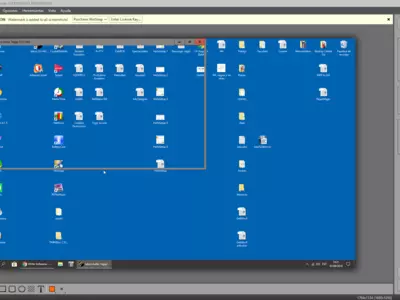
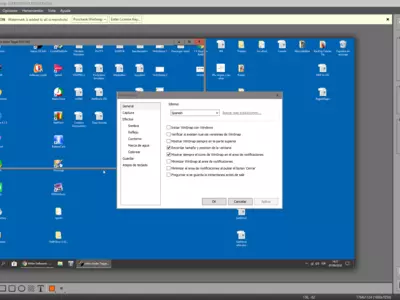

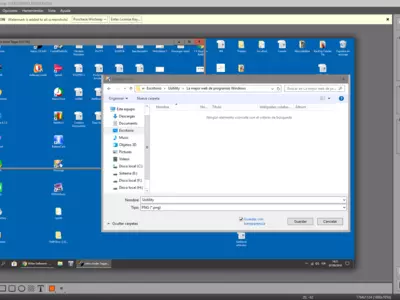

How it works
Without any doubt, and apart from other qualities that we will mention later, one of the things that have conquered us about WinSnap is that we will be able to get perfect screenshots even from rounded windows. If you have Windows Vista or Windows 7, you will know that they often make it difficult to take screenshots, but thanks to this tool, you can keep their original attractiveness.
On the other hand, if you are looking to generate images from the screenshot, which are in PNG format, you have to know that WinSnap offers you up to two backgrounds to choose from, so you can select the one you prefer. This is important because, more than once, it will allow you to do without another complementary application, saving time.
In addition, WinSnap is one of the few screenshot programs compatible with multi-object capture, so if we have the software open with two or more windows instead of one, we can capture them all simultaneously. Once again, we can see the developers' effort to offer us a working environment where we do not need more solutions than the ones they have added.
And, of course, once you have produced the screenshots, you can make the necessary modifications, from applying all kinds of effects such as reflections or shadows. Similarly, if you use WinSnap for professional purposes, you can add a watermark. And you can change the format, size, and quality of the images whenever you want.
For the most demanding users, WinSnap also has a series of keyboard shortcuts, thanks to which you can execute many of its main actions without having to take your hands off the keyboard to switch to the mouse. Not only will you be able to take advantage of the built-in shortcuts, but you will also be able to add your customized ones.
WinSnap's user interface is excellent for all possible reasons. Not only can we highlight that it is beautiful to look at, but also the location of the main menus is perfect. If we add that it is completely translated into other languages, we find a platform that is more than fulfilled in terms of design.
Keep in mind
As we mentioned at the beginning of the review, WinSnap is a paid application that allows us to use it for 30 days to know in depth its features and thus be able to see if it fits or not to what we are looking for. Although it's terrible news that it doesn't have a free version, a month is more than enough time to know if it's the application we need.
The best
Among the many positive aspects we have found in this first approach to WinSnap, we must say that it is a screenshot service as complete as a light for everyday use. We liked it mainly for the vast number of functions that go beyond the screenshots themselves, and thanks to the total of which, it is possible to obtain the customized results we are looking for.
The worst
If WinSnap were a free application, we do not doubt we could leave this space empty without mentioning any significant weakness. However, considering there are other free services, which are not so far in terms of features from this one, not everyone may be willing to pay for its screenshots.
Rating
WinSnap is an excellent alternative to screenshots and editing them, one thanks to which you can be sure that you won't need any other program to get the contents you are looking for. However, being a paid service, it may be recommended only for those who need these screenshots for professional reasons and thus be able to recover that investment quickly.
Frequently Asked Questions
- Is WinSnap downloadable for Windows 10?
- Yes, this software can be downloaded and is compatible with Windows 10.
- What operating systems is it compatible with?
- This software is compatible with the following 32-bit Windows operating systems:
Windows 11, Windows 10, Windows 8, Windows 7, Windows Vista, Windows XP, Windows 2000.
Here you can download the 32-bit version of WinSnap. - Is it compatible with 64-bit operating systems?
- Yes, although there is no special 64-bit version, so you can download the 32-bit version and run it on 64-bit Windows operating systems.
- What files do I need to download to install this software on my Windows PC?
- To install WinSnap on your PC, you have to download the WinSnap_3.1.5.exe file to your Windows and install it.
- Is WinSnap free?
- No, you need to pay to use this program. However, you will be able to download the demo version to try it out and see if you like it.
- Are there alternatives and programs similar to WinSnap?
- Yes, here you can see similar programs and alternatives.
- Home
- WinSnap home
- Category
- Operating Systems
- Windows 11
- Windows 10
- Windows 8
- Windows 7
- Windows Vista
- Windows XP
- Windows 2000
- License
- Shareware
Alternatives

FastStone Capture
Graphicspaid
Captures screenshots, integrates with Windows and edits images.

Jing
Graphicsfree
Captures screen images and produces videos, includes editing tools and direct upload options.

SPX Instant Screen Capture
Graphicspaid
Captures and edits screenshots with multiple options for capture and support for various image formats.

Grabilla
GraphicsVideofree
Captures screenshots and screen recordings with easy online media uploading, social network sharing, GIF creation, editing, hidden box options, and hotkey customization.

ShareX
Graphicsfree
Capture screenshots on Windows, edit and annotate them, and upload/share them through various servers and URL shorteners.