
Easy GIF Animator Download
paid
Download
Review Easy GIF Animator
In recent times, especially with the proliferation of mobile applications that allow us to use them, GIFs have become an excellent alternative when carrying out conversations with friends and acquaintances. But the problem is that, sometimes, we do not have that specific GIF we would like to have at hand. However, to avoid this disappointment, you only need Easy GIF Animator.
Easy GIF Animator is nothing more than a paid platform that will allow you to generate all the GIFs you want so that you can upload them to your website or store them on your PC and then manage them as you please. The exciting thing about this service is that, unlike others that only allow you to convert videos into GIFs, it offers you the possibility of creating them from scratch, adding the filters, effects, or texts you want.
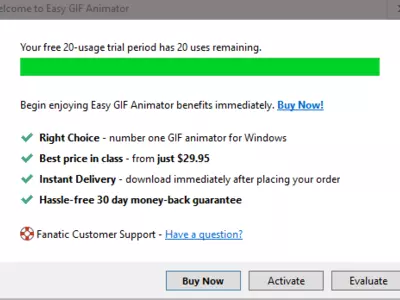




How it works
With Easy GIF Animator, you will be able to select the duration that the animation has to have, besides being able to take different images and paste one at the end of the other to be able to develop the animation as you like. Anyway, to clarify, you can also work with existing animations, making the modifications you consider necessary to adapt them to the results you are looking for.
A function of Easy GIF Animator that we liked is the one that allows us to optimize the GIFs we have since that way, we will get them to occupy less space and load faster. Although this may not be our ultimate aspiration whenever we use this program, it is not a tool you should discard if you want your site to load in less time.
Easy GIF Animator is also ideal for creating other animated content that doesn't have to be a GIF, such as different buttons or banners, which you can again either add to your web page or store on your computer. In these cases, you must select a base image and work on the content to adapt it.
Suppose you have or want to create a GIF with several images of different sizes. In that case, Easy GIF Animator will allow you to do it without any problem and select if you want them all to be cropped to have precisely the exact dimensions. If you are one of those people who are somewhat demanding with the aesthetics of your creations, you should take advantage of this utility.
For the rest, Easy GIF Animator has all kinds of filters for images, transitions that allow us to move from one photo to another in a more or less smooth way, as well as all kinds of text functions to add to the GIFs.
And although we had mentioned it a bit in passing to differentiate it from other services that are only dedicated to it, we did not want to fail to highlight that with Easy GIF Animator, it is also possible to take any video file and cut it, converting the section that interests us in a GIF.
Easy GIF Animator's user interface is excellent, and we do not doubt that it is one of the main reasons we can recommend installing or purchasing this application. It is beautiful and has a very own spirit, but it is also highly functional, even for those who may not have much experience with this software.
Keep in mind
As we advance, Easy GIF Animator is a paid program, although we will be able to use it for free to get an idea of its potential. It will be possible for you to perform up to a total of 20 trial uses before having to purchase it definitively.
The best
Easy GIF Animator has substantial advantages over many similar services, starting with the fact that we can create our GIFs from videos or other content and generate them from scratch. On the other hand, we found the GIF optimization system handy to reduce their loading time, which is essential if you want to add them later to your websites.
The worst
When we have to talk about the worst thing about Easy GIF Animator, we will stop at the only aspect that we regret about this application, which is undoubtedly the fact that it is paid. However, we also understand it for its vast number of functions. In any case, there's little else we could ask it to improve.
Rating
Easy GIF Animator is, without a doubt, one of the best alternatives you should have on your PC if you have or want to work with GIFs. It is a real Swiss army knife in this segment, one thanks to which you can create, edit or optimize any file of this type so that it adapts to what you are looking for.
Frequently Asked Questions
- Is Easy GIF Animator downloadable for Windows 10?
- Yes, this software can be downloaded and is compatible with Windows 10.
- What operating systems is it compatible with?
- This software is compatible with the following 32-bit Windows operating systems:
Windows 11, Windows 10, Windows 8, Windows Vista 64-bit, Windows 7 64-bit, Windows 7, Windows Me, Windows 2003, Windows Vista, Windows XP, Windows NT, Windows 2000, Windows 98.
Here you can download the 32-bit version of Easy GIF Animator. - Is it compatible with 64-bit operating systems?
- Yes, although there is no special 64-bit version, so you can download the 32-bit version and run it on 64-bit Windows operating systems.
- What files do I need to download to install this software on my Windows PC?
- To install Easy GIF Animator on your PC, you have to download the egifan5.exe file to your Windows and install it.
- Is Easy GIF Animator free?
- No, you need to pay to use this program. However, you will be able to download the demo version to try it out and see if you like it.
- Home
- Easy GIF Animator home
- Category
- Operating Systems
- Windows 11
- Windows 10
- Windows 8
- Windows Vista 64-bit
- Windows 7 64-bit
- Windows 7
- Windows Me
- Windows 2003
- Windows Vista
- Windows XP
- Windows NT
- Windows 2000
- Windows 98
- License
- Shareware