
ESET SysInspector Download and alternatives
free
Review ESET SysInspector
Do you think your computer suffers from threats that could jeopardize its proper functioning? It would be best if you had a tool that allows you to be completely safe and calm about your computer. ESET SysInspector is one of the best options available since it will perform a series of analyses to check the current state of your computer.
Once you have installed ESET SysInspector on your computer, you will find that it is a system capable of analyzing almost all the essential aspects that make the PC, such as the Windows Registry. And once it verifies that in this specific section, there are no problems, it goes directly to the others, such as services, network connections, or drivers.




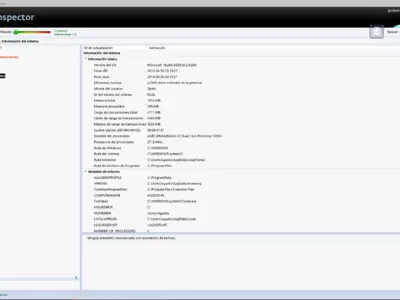

When all the analyses and reviews are finished, this application will offer you a report in which you can see the potential threats found in your computer and the level of danger they manage. This takes advantage of the information in a database that is part of ESET SysInspector, which the program uses to inform us about.
However, although we would already have an exciting application up to this point, we cannot lose sight of the fact that ESET SysInspector has some functions that almost immediately transform it into a superior alternative to other similar ones. For example, it can filter the different threats detected according to a record of their potential danger, which means we determine the level of protection we want.
To be clear, we establish at what point we want to stop potentially harmful elements, so we can determine if we wish to expose ourselves a lot, a little, or not to these situations. This is through a convenient bar system that you will learn to use in just minutes and can run whenever you want, to access certain content.
This is also a tool designed for users with above-average knowledge of the danger of some aspects since it does not eliminate them by itself but lets us know what they are. Of course, it does not stop informing you about the risks of keeping all these contents on your PC, but the exciting thing is that you will be able to know the dangers and thus know where they come from, what they are called, etc.
In addition, the reports generated by ESET SysInspector can be used to the maximum, taking into account that the program allows us to extract them to be able to send them to a professional we know or to compare two reports ourselves once we have passed an antivirus through our computer. That is to say, whenever you want, you can use these reports and manage them as you like.
On the other hand, as much of the system information is saved automatically, you should know that this program has an option that completely excludes all private or personal data so that they are not stored. If you plan to send the reports with all the details to a professional in the segment with whom you do not have much confidence, you will see that this is extremely important.
About the interface of this application, we have to say that it is very intuitive and easy to interpret, so it will undoubtedly meet the expectations of novice users. You will see that the system shows in green all the contents that we can not consider dangerous, while in orange or red appear the risky ones so that with a simple glance, we can differentiate them quickly.
If we had to highlight some of the strong points of ESET SysInspector, we would like to mention that it is an efficient program for detecting possible risks that threaten our computers. On the other hand, we should also not lose sight of the filter by the potential danger of files and content is perfect for determining the level of security we want.
As negative points of the application, it should be noted that for some users, it may be that it does not automatically remove dangerous entries but shows them for us to decide what to do. At the same time, it is also true that ESET SysInspector comes integrated into other antivirus systems of the same company, so if you already have one installed, this program will not help you too much.
In conclusion, we can say that ESET SysInspector is a perfect search engine for anomalies in our computers. This system checks all sections of it in search of potentially dangerous elements. As it is a free program, its efficiency level is high, and we should not lose sight of the fact that it does not automatically eliminate risky elements so that we can know them in detail.
Frequently Asked Questions
- Is ESET SysInspector downloadable for Windows XP?
- Yes, this software can be downloaded and is compatible with Windows XP.
- What operating systems is it compatible with?
- This software is compatible with the following 32-bit Windows operating systems:
Windows 2003, Windows Vista, Windows XP, Windows 2000.
Here you can download the 32-bit version of ESET SysInspector. - Is it compatible with 64-bit operating systems?
- Yes, although there is no special 64-bit version, so you can download the 32-bit version and run it on 64-bit Windows operating systems.
- What files do I need to download to install this software on my Windows PC?
- To install ESET SysInspector on your PC, you have to download the SysInspector.exe file to your Windows and install it.
- Is ESET SysInspector free?
- Yes, this program is free so you will be able to use it without any limitations, and without additional cost.
- Are there alternatives and programs similar to ESET SysInspector?
- Yes, here you can see similar programs and alternatives.
- Home
- ESET SysInspector home
- Category
- Operating Systems
- Windows 2003
- Windows Vista
- Windows XP
- Windows 2000
- License
- Freeware
Alternatives

HijackThis
Anti Spywarefree
Scans and reports potential threats found in a computer's internet browser behavior.

AutoRuns
Utilitiespaid
Cleans and optimizes Windows startup process by removing unnecessary programs to speed up PC.