
FFHardener Download
free
Review FFHardener
Mozilla Firefox is undoubtedly one of the most used browsers today. For the same reason, we also find that it is the entry point for all kinds of viruses and malware to our computers since cybercriminals take advantage of its enormous popularity to try to harm its users worldwide.
The truth is that although this risk is replicated in practically all the browsers that we can take into account, we must not lose sight of the fact that, at least in the case of Firefox, we have an exciting tool. We are talking about FFHardener, an application that will try to keep us wholly protected while browsing with this program.



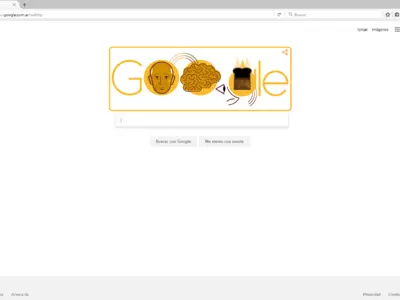

We are in the presence of a small piece of software that does not work by itself but attaches itself to our open Firefox session, trying not only to bring order to our browsing but also to keep us protected. What does FFHardener do? More than anything else, it tries to ensure that the security vulnerabilities that the Mozilla browser may have, do not end up playing a dirty trick on you in these cases.
Once you have run FFHardener, this program will take care of some security issues, such as making Firefox use algorithms of at least 64-bit or 128-bit, which are more secure than others, as well as preventing it from using the R4 algorithm when it comes to SSL connections. Some of these issues transform the application into one of the add-ons we should not fail to consider around this browser.
At the same time, this software can prevent some programs from running automatically, as in the case of JavaScript, as sometimes these could cause security problems. Also, when we have FFHardener active, the system will not allow us to hide the navigation bar, taking into account that this can generate that we do not see the security protocols of each website we visit.
Some other features of this program have to do with the fact that it allows us to have a higher level of privacy, considering that it will delete all the browsing history after our session is over, besides undoing the cache information of the pages we have saved, so as not to leave any information available to cyber criminals.
A not minor detail of this application compared to other similar ones has to do with the fact that it keeps running in the background and consumes minimal system resources, so it is almost invisible. Likewise, this means that we can use it without any problems on older computers or those that may not have the power to run similar but more demanding programs.
A little advice we want to give you in this regard has to do with the fact that the program makes some modifications to our original user profile of Mozilla Firefox, so we recommend that you save a backup copy of it so as not to lose it and be able to recover it whenever you want.
There is not much to say about the interface of this system because except for a small window that opens when we run the program and gives us some information about the developers and others, the application itself has no windows of its own. In any case, the images of this software correspond in most cases to the browser itself, Mozilla Firefox, although, of course, browsing is much safer.
Ultimately, you should not lose sight of the fact that if you want to run FFHardener, you must have software capable of opening compressed RAR archives, taking into account that it is an executable that comes inside one of these files. This means you can use the program in a portable way since it does not require installation. Of course, for it to be helpful, you must previously have the Mozilla Firefox browser.
In summary, we can say that FFHardener is a tool that we recommend to all users of Windows operating systems who usually use the browser Mozilla Firefox for all their visits to the websites they prefer. If you want to be safe while browsing with this system, it is undoubtedly one of the best tools available due to its high efficiency and low resource consumption.
But what if you were not using an application like this when browsing with Firefox? You do not have much to worry about, considering that it is a browser that stands out for its good levels of security. Beyond that, some add-on of this type is never superfluous. In any case, we recommend that, if so, before installing FFHardener, you perform a scan with an antivirus or anti-spyware on your PC.
Frequently Asked Questions
- Is FFHardener downloadable for Windows 7?
- Yes, this software can be downloaded and is compatible with Windows 7.
- What operating systems is it compatible with?
- This software is compatible with the following 32-bit Windows operating systems:
Windows 7, Windows Vista, Windows XP.
Here you can download the 32-bit version of FFHardener. - Is it compatible with 64-bit operating systems?
- Yes, although there is no special 64-bit version, so you can download the 32-bit version and run it on 64-bit Windows operating systems.
- What files do I need to download to install this software on my Windows PC?
- To install FFHardener on your PC, you have to download the FFhardener1.1.rar file to your Windows and install it.
The FFhardener1.1.rar file is compressed, so you can download 7-zip and unzip the file. - Is FFHardener free?
- Yes, this program is free so you will be able to use it without any limitations, and without additional cost.
- Home
- FFHardener home
- Category
- Operating Systems
- Windows 7
- Windows Vista
- Windows XP
- License
- Freeware