
FileASSASSIN Download and alternatives
free
Review FileASSASSIN
Has it ever happened to you that after using some program, you want to remove it from your computer, and although you try to do it by traditional methods, you fail? Well, you should know that some software programs have been developed with these needs in mind, which is why today we want to talk about one that stands out in this field, as is undoubtedly the case of FileASSASSIN.
When we think of FileASSASSIN, first of all, we must say that it is a tool designed to offer a solution to those processes of content elimination that cannot be completed for one reason or another. This small but powerful application will then try to eliminate all the malicious files we may have stored on our computer, which, for different reasons, cannot be eliminated through traditional procedures.



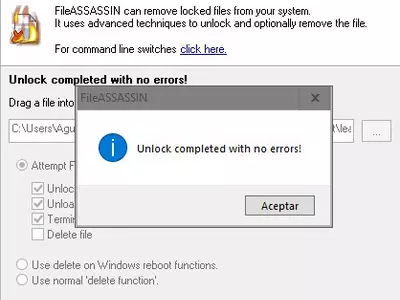

To offer us these solutions, FileASSASSIN proposes the download of specific content related to the completion of these processes so that once we activate this tool, we can eliminate them. That is to say, when this application finishes its work, we will be able to find that content that until now was reluctant to be eliminated, unblocked, and therefore defenseless.
One of the significant advantages that FileASSASSIN has over other similar programs, which makes it an excellent option, especially for professionals who repair computers, is that it is portable. In this way, we are in the presence of software that does not require installation, so you must carry it in a portable storage device and run it from there.
As you can see, FileASSASSIN becomes an exceptional tool for those who find themselves with files or other programs that, for specific reasons, cannot be eliminated traditionally. If you have already tried antivirus and have had no luck, sometimes the best solution may be to bet on one of these programs responsible for freeing files so you can get rid of them.
In the same way, those who have suffered this type of situation more than once and have several blocked files on their computers will find FileASSASSIN a perfect ally to make space on the disk. And this application is essential when we think about getting rid of any file, heavy or not, that is just there taking up space when we do not use it for anything.
Once you open FileASSASSIN, you must browse through the different contents you have stored on your computer, and in this simple way, you will be able to mark which one you want to unblock and then delete. Unlike similar platforms, this one allows you to unlock files and delete them without going to the Recycle Bin, thus saving time.
In addition, as FileASSASSIN is already configured so that we only have to use it to unlock conflicting files, you don't need to modify aspects of the system configuration beyond what is available.
Suppose it comes to evaluating the user interface of FileASSASSIN. In that case, we have to point out that we are talking about a straightforward one: the protagonist is the explorer that allows us to search for the contents we want to unlock. Therefore, we can only point out in this sense that if we think about its functionality, it fulfills without problems, which is not a minor detail in these cases.
Let's talk a bit then about the main positive aspects of FileASSASSIN. We have to focus first on the fact that it is an application that integrates into the context menu of our Windows computers. Then we also liked that it allows you to unlock or securely delete almost any content stored on your computer and, finally, that it is possible to delete files even if you go past the Recycle Bin.
As for the negative points of FileASSASSIN, we find that it is an application that, although it integrates into the context menu of our PC, unfortunately, in this instance, does not offer additional help. This is a real pity considering that many times as users, we expect something more before acting as definitive as those provided by this utility.
For this reason, our conclusion about FileASSASSIN is that it is a solution for unlocking files for later deletion that meets all the requirements of a service of this type. It is portable, free, easy to use, and above all, it is efficient and unlocks the contents. For these reasons, the next time your PC gives you excuses when deleting a file, don't hesitate to give this application a chance. It will undoubtedly solve your problems.
Frequently Asked Questions
- Is FileASSASSIN downloadable for Windows 7?
- Yes, this software can be downloaded and is compatible with Windows 7.
- What operating systems is it compatible with?
- This software is compatible with the following 32-bit Windows operating systems:
Windows 7, Windows 2003, Windows Vista, Windows XP, Windows 2000.
Here you can download the 32-bit version of FileASSASSIN. - Is it compatible with 64-bit operating systems?
- Yes, although there is no special 64-bit version, so you can download the 32-bit version and run it on 64-bit Windows operating systems.
- What files do I need to download to install this software on my Windows PC?
- To install FileASSASSIN on your PC, you have to download the fa-setup.exe file to your Windows and install it.
- Is FileASSASSIN free?
- Yes, this program is free so you will be able to use it without any limitations, and without additional cost.
- Are there alternatives and programs similar to FileASSASSIN?
- Yes, here you can see similar programs and alternatives.
- Home
- FileASSASSIN home
- Category
- Operating Systems
- Windows 7
- Windows 2003
- Windows Vista
- Windows XP
- Windows 2000
- License
- Freeware
Alternatives

Unlocker
Utilitiesfree
End file blockage and delete stubborn files easily with a program that integrates with Windows Explorer and offers unlock, rename, and move options.