
FileMon Download
free
Download
Review FileMon
Do you want to know quickly and easily all the information about the different files running on your operating system at a given time? You can try to get this data manually, but that will take a lot of time, and you also need to have specific knowledge in the field, so we recommend you try your luck with an application developed for this purpose.
Although there are several good ones in this segment, without any doubt, we consider FileMon one of the ones you should have on your radar in this case, especially considering that it is free. As we said before, the main purpose of this utility is to inform us about each of the files running on our PC when we activate it.


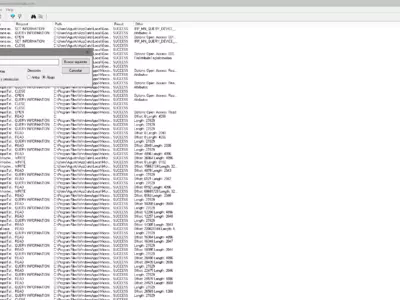


FileMon works that way when we run it in particular or sustainably in the background, collecting a huge amount of information in real time about the activity that is developing our computer. But the best is that you don't need to be an expert in reading all this data, something that happens with similar applications that are more designed for professionals.
FileMon can offer you details related to the use of the files and the DLLs that make the different applications you have installed on your computer or keep track of the system's operating inconveniences. If you want to access the configuration files of the different programs running on your PC, you also have a great assistant. As you can see, the information it proposes is varied.
FileMon will show you the processes in question and the exact date, with hours, minutes, and seconds, in which each of them is active, even showing you what action it performs, whether reading, writing, or opening. And as we said before, you decide if you want to know data from a specific time or always keep it active in the background.
All the data that FileMon collects can also be exported straightforwardly, generating a separate file that will be stored on your computer. Then you can share it with anyone you want. This is interesting also thinking about being able later to compare the performance of your computer at different times, so also take advantage of this tool that offers.
What if I look for specific results within the information that FileMon analyzes? Well, in that case, we recommend that you take advantage of both search functions and filtering results at your disposal. Its creators have trouble adding several features designed only to see the results that may interest us, so take a good look at them to enjoy a personalized experience.
We advise you almost always to use the filters and searches of FileMon, because, in our tests, we have found that it is such the amount of information that teaches that more than once you will be confused if you do without those tools.
One requirement you must remember is that FileMon works only for computer users with administrator permissions. Otherwise, you will not be able to run it. This is a logical question among programs of this type.
We move then to the user interface of FileMon, about which we must say in the first instance that we liked it a lot. Why? For the simplicity of use that it presents, even a novice can use the program without problems.
The best of FileMon is the power it has. Few applications in this category we have found, at least among the free ones, give such a large amount of results when analyzing a PC's active processes. If we add the detail about what kind of action each program performs, plus the ability to export this data in separate files, we are in the presence of a great utility.
If we had to mention those negative aspects of FileMon that have most caught our attention, we could only stay with the idea that you need administrator permissions to view all your information. Perhaps we could also talk about that it offers so much data that sometimes some are lost, but it is clear that thanks to its filters and search tools, that is not a serious problem.
In conclusion, we are convinced that FileMon is one of the best free applications we have at hand these days if we want to know all the details about the active processes on our computer. Its ease of use, the huge amount of information it offers, and the few system resources it consumes even when running in the background support this thought.
Frequently Asked Questions
- Is FileMon downloadable for Windows 10?
- Yes, this software can be downloaded and is compatible with Windows 10.
- What operating systems is it compatible with?
- This software is compatible with the following 32-bit Windows operating systems:
Windows 11, Windows 10, Windows 8.1, Windows 8, Windows 7, Windows Me, Windows 2003, Windows Vista, Windows XP, Windows NT, Windows 2000, Windows 98.
Here you can download the 32-bit version of FileMon. - Is it compatible with 64-bit operating systems?
- Yes, although there is no special 64-bit version, so you can download the 32-bit version and run it on 64-bit Windows operating systems.
- What files do I need to download to install this software on my Windows PC?
- To install FileMon on your PC, you have to download the Filemon.zip file to your Windows and install it.
The Filemon.zip file is compressed, so you can download 7-zip and unzip the file. - Which version of the program am I going to download?
- The current version we offer is the 7.04.
- Is FileMon free?
- Yes, this program is free so you will be able to use it without any limitations, and without additional cost.
- Home
- FileMon home
- Category
- Operating Systems
- Windows 11
- Windows 10
- Windows 8.1
- Windows 8
- Windows 7
- Windows Me
- Windows 2003
- Windows Vista
- Windows XP
- Windows NT
- Windows 2000
- Windows 98
- License
- Freeware