
360 Total Security Télécharger
gratuit
Télécharger
Description 360 Total Security
360 Total Antivirus. L'Antivirus moderne et complet
Dans cet article, nous allons parler de ce nouvel antivirus, qui est sorti de l'exclusivité du marché chinois pour couvrir le monde entier. L'analyse complète est ici.
Le risque que votre appareil soit touché est élevé. Et ces virus peuvent attaquer l'ensemble du stockage de votre appareil et tout effacer pour vous extorquer de l'argent. Ils peuvent également obtenir vos utilisateurs et vos mots de passe ; si vous saisissez les informations de votre carte de crédit, elles peuvent également être en danger.








































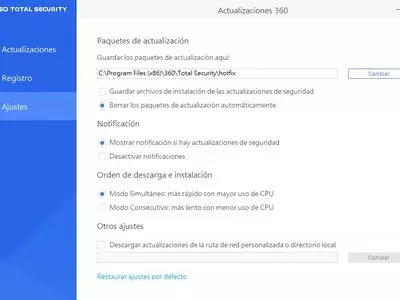


















Un antivirus est un programme qui, comme son nom l'indique, tente d'éliminer les virus qui peuvent s'introduire dans votre ordinateur en téléchargeant des fichiers ou des programmes malveillants, ou en connectant votre appareil à des réseaux non sécurisés.
En bref, il y a plusieurs raisons de protéger son ordinateur. Mais comme il y a une forte demande pour des programmes antivirus efficaces, il y a aussi beaucoup d'offre et des milliers d'antivirus qui se disputent les utilisateurs. Et puisque le système natif Windows, Windows Defender, est assez efficace pour certaines choses, les programmes antivirus doivent remplir plusieurs tâches différentes pour être valables. Et c'est ce que fait 360 Total Antivirus.
Ce programme à télécharger gratuitement peut vérifier la présence d'éventuels virus grâce à plusieurs moteurs d'analyse, libérer de l'espace et améliorer celui-ci, et améliorer la vitesse de votre PC. Maintenant, nous allons vous parler de chaque fonctionnalité en profondeur.
Tout d'abord, je pense que la chose la plus importante est sa fonction antivirus. Il utilise différents moteurs primés, dont le célèbre Avira Bitdefender. Ainsi, vous pouvez être sûr que si un moteur ne trouve pas de virus et qu'un autre le fait, vous êtes guidé par celui qui le trouve, et vous sauvez votre ordinateur d'un éventuel virus. Cette technique est utilisée par de nombreux programmes antivirus, et en recueillant des informations de différentes sources, vous vous assurez de garder votre ordinateur en bonne santé.
Une autre fonction ajoutée par 360 Total Antivirus est la possibilité d'améliorer la vitesse de votre ordinateur. Ainsi, vous réduisez le temps de démarrage de votre ordinateur, en optimisant les services système et les plug-ins. La différence n'est pas énorme, mais elle s'additionne.
Une autre fonction que de nombreux programmes de toutes sortes ont est la libération d'espace. Avec cet antivirus, vous pouvez supprimer les fichiers inutiles et les plug-ins pour libérer de l'espace et améliorer les performances du processeur. Vous pouvez également supprimer l'espace cache (la mémoire utilisée pour améliorer les connexions en sauvegardant les résultats des recherches). Toutes ces fonctions se trouvent dans de nombreux programmes. Vous pouvez économiser une bonne quantité de Gigabytes, et l'avoir à l'intérieur du programme est valable. Certains programmes font tous ces processus plus efficacement, mais vous devez télécharger un autre programme.
En outre, une autre fonction intéressante est celle qui propose d'établir un profil de sécurité, avec lequel vous pouvez choisir si vous voulez que votre antivirus fonctionne d'une manière qui privilégie les performances, c'est-à-dire un profil équilibré ou qui privilégie la sécurité. Vous pouvez également le personnaliser. Ainsi, vous pouvez vous protéger contre les malware (programmes malveillants), les phishing attacks (tentatives d'obtenir des informations sur l'utilisateur) et les attaques dites "backdoor". Mais c'est vous qui choisissez comment vous voulez que l'antivirus fonctionne.
D'autres fonctions qui ne sont pas le point principal de l'application mais qui sont utiles sont le système Sandbox, dans lequel vous pouvez tester tous les programmes dont vous ne savez pas s'ils sont malveillants et garder le virus isolé. Une autre fonction est la protection des connexions Internet. Le programme peut vous dire si la connexion sur laquelle vous vous trouvez est sûre ou si vous ne devez plus vous connecter à ce réseau.
Un facteur important est que la plateforme est simple et intuitive. Elle est très similaire aux différents programmes antivirus, permettant de visualiser toutes les fonctions de l'antivirus depuis la section Check. Une chose précieuse si nous voulons voir comment toutes les fonctions fonctionnent à partir d'une seule section.
Conclusion :
Un programme antivirus ne se distingue pas par une seule fonction mais répond parfaitement à vos attentes en matière d'antivirus. Vous pouvez détecter les virus avec des moteurs reconnus et primés, vous pouvez donc être sûr d'être protégé.
Il vous offre également quelques fonctionnalités supplémentaires qui sont toujours appréciées.
Dites-moi dans les commentaires ce que vous pensez de ce programme, et si vous l'avez déjà téléchargé, dites-nous votre fonctionnalité préférée.
Téléchargez-le depuis le bouton Téléchargement, et essayez-le dans quelques instants.
par Rubén Hernández
Questions Fréquemment Posées
- Est-ce que 360 Total Security est téléchargeable pour Windows 10 ?
- Oui, ce logiciel peut être téléchargé et est compatible avec Windows 10.
- Avec quels systèmes d'exploitation est-il compatible ?
- Ce logiciel est compatible avec les systèmes d'exploitation Windows 32 bits suivants :
Windows 11, Windows 10, Windows 8.1, Windows 8, Windows 7
Vous pouvez ici télécharger la version 32 bits de 360 Total Security. - Est-il compatible avec les systèmes d'exploitation 64 bits ?
- Oui, bien qu'il n'existe pas de version 64 bits spéciale, vous pouvez donc télécharger la version 32 bits et l'exécuter sur des systèmes d'exploitation Windows 64 bits.
- Quels fichiers dois-je télécharger pour installer ce logiciel sur mon PC Windows ?
- Pour installer 360 Total Security sur votre PC, vous devez télécharger le fichier 360TS_Setup_Mini.exe sur votre Windows et l'installer.
- Est-ce que 360 Total Security est gratuit ?
- Oui, ce logiciel est gratuit, vous pouvez donc l'utiliser sans aucune limitation, et sans coût supplémentaire.
- Home
- 360 Total Security home
- Catégorie
- Systèmes d'exploitation
- Windows 11
- Windows 10
- Windows 8.1
- Windows 8
- Windows 7
- Licences
- Freeware