
GameBoost Download
free
Download
Review GameBoost
One of the main tasks that we users perform with our computers is entertainment, and of course, we know that there are many exciting video games to have fun with at home. The problem is that often our PC does not have the necessary power, and it is in those cases when we have to download and install a program that can give us a hand, as is the case with GameBoost.
GameBoost is a paid service but with a trial version available, which has been specially developed to optimize the performance of your computer, getting that the speed with which you run the games you have installed on it is higher, thus improving your entertainment experience. How does it do it? Closing all other processes that are not necessary at a given time, thus preventing them from also consuming the device's resources.




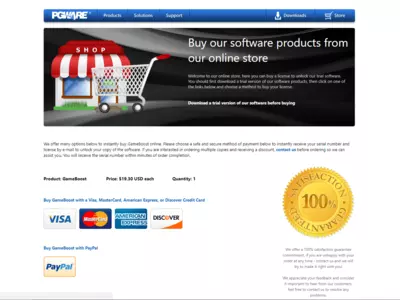
How it works
GameBoost not only works on the active processes on your PC but can also carry out complementary actions such as a memory cleanup, eliminating all those residual elements that tend to accumulate on your computer over time. Of course, although it is oriented to video games, you will always feel that your computer works better when you have it active.
You can be sure that GameBoost does not change or modify your PC hardware. Still, once you deactivate it, you will have the same user experience as before activating it. Therefore, it is a recommendable tool for those users without much knowledge of the matter since they won't have to risk making more essential changes.
At the same time, although GameBoost performs a series of modifications that we could say are produced by default when we activate the program, you should not lose sight of the fact that it is configurable according to the users' needs. Therefore, it will be necessary to perform a different system configuration according to the type of game you want to play or the action you want to run on your computer.
We also liked that GameBoost has helpers at hand all the time, both Help incorporated into the program itself, as well as means of contact with its developers so that at the slightest doubt, we will always know who to turn to.
Finally, GameBoost acts not only on the power of your computer but is also capable of getting your Internet networks and everything that depends on them running much more smoothly than before. This is one of the reasons why it has become one of the leading choices of the public when looking for software that can optimize its performance when having fun.
We liked the user interface of GameBoost a lot, despite the handicap that it is only available in English. Among its positive aspects, we can mention some specific ones such as the excellent organization of all the menus, or the addition of a background at the top that makes it more pleasant to the eye.
Keep in mind
As we said at the beginning, GameBoost is a paid service and not free, which, although we can try for a couple of weeks to learn a little about its operation, we will have to buy to continue using it. In addition, this evaluation version is incomplete since some functions, such as Extra Boost , which grants more power, are only available once we acquire them.
The best
When talking about the positive features of GameBoost, it should be noted first that, as promised, it is a platform capable of improving the use of all the resources of our computer, giving us more power. In addition, as it has a friendly interface and constant assistance to new users, it can be amicable also for newbies.
The worst
Although GameBoost indeed performs each of the actions it somehow promises, we cannot lose sight on the other hand that some similar utilities or tools have a more significant amount of advanced features. Indeed, it is not that we believe it lacks any essential functions, but we are sure that some more could be added to finish rounding off a top-notch software.
Rating
If you've been noticing for some time that your PC doesn't perform the same way when you run one of your favorite games, and you don't have the money or the intention of changing it for a new one, the small investment that GameBoost represents can be an excellent solution. You have a trial period that will be more than enough to know whether it is what you are looking for.
Frequently Asked Questions
- Is GameBoost downloadable for Windows 10?
- Yes, this software can be downloaded and is compatible with Windows 10.
- What operating systems is it compatible with?
- This software is compatible with the following 32-bit Windows operating systems:
Windows 11, Windows 10, Windows 8 64-bit, Windows 8, Windows XP 64-bit, Windows Vista 64-bit, Windows 7 64-bit, Windows 7, Windows 2003, Windows Vista, Windows XP.
Here you can download the 32-bit version of GameBoost. - Is it compatible with 64-bit operating systems?
- Yes, although there is no special 64-bit version, so you can download the 32-bit version and run it on 64-bit Windows operating systems.
- What files do I need to download to install this software on my Windows PC?
- To install GameBoost on your PC, you have to download the gameboost.exe file to your Windows and install it.
- Is GameBoost free?
- Yes, this program is free so you will be able to use it without any limitations, and without additional cost.
- Home
- GameBoost home
- Category
- Operating Systems
- Windows 11
- Windows 10
- Windows 8 64-bit
- Windows 8
- Windows XP 64-bit
- Windows Vista 64-bit
- Windows 7 64-bit
- Windows 7
- Windows 2003
- Windows Vista
- Windows XP
- License
- Shareware