
gedit Download and alternatives
free
Download
Review gedit
If you have ever used the Linux operating system in some of its distributions that have the Gnome desktop, you probably know that a text editor called Gedit has been added. Well, it has a version specially developed for Windows operating systems, which will allow you to improve the original performance of the text editor from the people of Microsoft, so let's show you its features.
As we were saying, Gedit is a text editor that comes from Linux, and that stands out above all for two qualities: its versatility and how efficient it is. If you are tired of editors of this type that consume too many resources of your computer or those to which you have to dedicate too much time to take advantage of them, here is a simple alternative with all the necessary tools for your tasks.

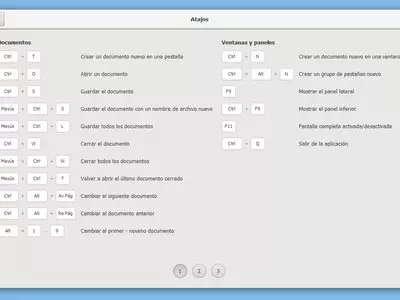












How it works
Gedit will allow you to work with several of the most common languages, among which we have to refer specifically to, such as Javascript, PHP, SQL, Java, or C. However, there are many more that you will discover yourself. For all of them, we have an endless series of built-in tools, such as indentation or highlighting, although if you continue reading, you will learn more advanced ones.
In the same way, Gedit allows you to work with several texts open simultaneously, considering that it incorporates a navigation system using tabs, thanks to which we can move from one continent to another in just seconds. This is especially interesting for those users who have to compare two texts because they will not need to close one to open the other.
At the same time, Gedit has, as we mentioned before, some other features designed for experts, such as counters or margins that are placed automatically, as well as graphic themes to add to the text. And if even its utilities were not enough for you, you should know that it has many add-ons that you can download in seconds to increase its initial functionality.
As it could not be otherwise, Gedit also has a system of Searching for specific words or phrases within the text, as well as a text substitute , thanks to which you will be able to replace a phrase repeatedly with others in one go. To this, we must add a built-in spell checker that will allow you to avoid any errors you may have and the possibility of taking the texts to print directly.
And as it is logical that many users use Gedit, especially to work with different programming languages, this software has a syntax coloring, which avoids that sentences are not closed and then will be seen badly. It also has line numbering, highlighting the line we are currently working on, and a section backing up our files.
Finally, we also wanted to point out that this application has support for UTF-8, an essential issue for those users who have to work with characters in different languages, as this will prevent it from being incompatible with any of them.
Gedit's user interface is excellent for three reasons: firstly, thanks to the fact that it is fully translated into many languages. Then, because the location of the main functions is well done, we can find them in seconds, even if we are inexperienced. And finally, because its aesthetic design is not the traditional Windows, you can see that its creators have made an effort to offer one of their own.
The best
If we had to point out some aspects that we can consider the best of Gedit, we would have to talk about the fact that it is a much simpler editor to use than others, although it does not give up any of the critical tools. On the other hand, it has spell checking to avoid mistakes, and its text search and replace system is so efficient that it is a pleasure to use it whenever we can.
The worst
Although Gedit shows itself as a program that complies in almost all aspects, during our experience of use, we have detected a single shortcoming that we are confident that its developers will solve when the time comes. Unfortunately, we do not have the possibility of adding different multimedia content, something that we believe could have been of enormous interest to many users.
Rating
Suppose the text editors you have tried so far are a bit complicated. In that case, Gedit is an excellent alternative that you can take into account since it does not lack any of the primary functions that we can expect in these cases, except for being able to add multimedia. But if this particular issue does not mean too much to you, it more than satisfies us in everything else.
Frequently Asked Questions
- Is gedit downloadable for Windows 10?
- Yes, this software can be downloaded and is compatible with Windows 10.
- What operating systems is it compatible with?
- This software is compatible with the following 32-bit Windows operating systems:
Windows 11, Windows 10, Windows 8.1, Windows 8, Windows 7, Windows Vista, Windows XP.
Here you can download the 32-bit version of gedit.
As for Windows 64-bit, this software is compatible with:
Windows 11 64-bit, Windows 10 64-bit, Windows 8 64-bit, Windows 7 64-bit.
Here you can download the 64-bit version of gedit. - Is it compatible with 64-bit operating systems?
- Yes, it is compatible with Windows 64-bit, in the following link you can download the 64-bit version.
- What files do I need to download to install this software on my Windows PC?
- To install gedit on your PC, you have to download the gedit-setup-2.30.1-1.exe file to your Windows and install it.
If you want to install the 64-bit version, you will need to download the gedit-x86_64-3.20.1.msi file and install it on your Windows. - Which version of the program am I going to download?
- The current version we offer is the 2.30.1. For Windows 64-bit the version we offer is the 3.20.1.
- Is gedit free?
- Yes, this program is free so you will be able to use it without any limitations, and without additional cost.
Also, this software is open source, which means that you will be able to download the source code of the program, and if you are knowledgeable enough, you will be able to see how the software works internally and modify its functionality. - Are there alternatives and programs similar to gedit?
- Yes, here you can see similar programs and alternatives.
- Home
- gedit home
- Category
- Operating Systems
- Windows 11
- Windows 10
- Windows 8.1
- Windows 8
- Windows 7
- Windows Vista
- Windows XP
- Windows 11 64-bit
- Windows 10 64-bit
- Windows 8 64-bit
- Windows 7 64-bit
- License
- Open Source
Alternatives

Kompozer
Website Editorfree
Creates web pages using an intuitive editor with real-time updating and essential tools for intermediate users.

Geany
Programmingfree
Offers an efficient and customizable text editor for programmers using multiple programming languages.

Sublime Text
Programmingpaid
Customize the text editor application with various tools, keyboard shortcuts, and plugins for a better user experience.