
GnuCash Download and alternatives
free
Download
Review GnuCash
Is the end of the month coming, and you wonder what you have done with all that money you lack to pay the bills? You have to know then that we often spend money without noticing it, which is why it is convenient to have a little help to control us. In this sense, today we want to introduce you to an application for Windows mobile devices that we are sure will help you in such cases.
Indeed, GnuCash is a platform developed for you to control all your expenses and income during the month, a service thanks to which you can manage your money quickly and add all the necessary information. And unlike other similar services that are limited or paid, thanks to this one, you will find an open-source system for which you will not have to pay anything.




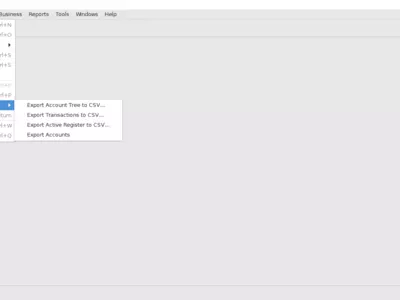
Before continuing with the details of GnuCash, it is good to note that it is a tool that has been thought mainly to collaborate with the finances of a family or a small company, but not much more. Some users have been a bit disappointed with GnuCash, considering that they expected it to be an attractive service for large companies when the truth is that this is not the target audience.
Like most similar applications, GnuCash has a double-entry accounting system so that you can have a list with all the incomes of the period and a second list with all the outflows of money. This way, never again will a financial operation escape your memory, and you will always have the chance to make the necessary adjustments before it is too late.
If a small business uses GnuCash, it has some elements that can be very useful, such as specific information sections about customers, suppliers, or employees. Even if you work abroad, you can add operations in different currencies so that you always have all the details of each transaction you make during the month.
Suppose you already know you have to send money or will receive it soon, thanks to GnuCash. In that case, you can access a complete transaction scheduling tab to remember them without effort. The same applies to the due dates of our invoices, which we sometimes miss, and thanks to this platform, we can always have them scheduled.
GnuCash also has a series of daily tips that the application offers us every time we open it, and that is available just thinking of those users who have problems taking care of their money. On the other hand, if you feel these daily tips hardly add up and annoy you, we recommend removing them since the application allows you to set them not to appear.
Other complementary aspects of the regular use of GnuCash have to do with the reports that allow us to elaborate to know all the details of our economic activity, as well as the graphs to visualize the point of each transaction. These are small elements, perhaps not essential, but we consider that they significantly improve the user's experience.
We stop at this point, in the user interface of GnuCash, to point out that it complies without problems, although, of course, for the type of application we are analyzing, we refer to one that does not excel in this section. Anyway, the important thing is that the fields are in sight and offer a system of organization by folders that can be exciting thinking about not losing sight of our main contents.
Let's start then to analyze some of the main elements for which we can recommend the installation of GnuCash, starting because it is ideal for household or small business accounting, secondly because it has many options for importing information or material, and then because it is possible to adapt it to our needs because of its versatility in many aspects.
On the other hand, as for the aspects that we could consider negative of this platform, we have to say that we did not find any in particular that could be pointed out because it is a disadvantage. Therefore, we will take this opportunity to point out that GnuCash is not a good application for medium or large companies, which will undoubtedly miss some features it cannot offer.
In any case, if we limit ourselves only to what it offers for small businesses, we are sure that GnuCash is one of the best platforms you should consider installing on your Windows computer. Its low resource consumption, and the fact that it is completely free, are undoubtedly two aspects that most users will value positively in this situation.
Frequently Asked Questions
- Is GnuCash downloadable for Windows 10?
- Yes, this software can be downloaded and is compatible with Windows 10.
- What operating systems is it compatible with?
- This software is compatible with the following 32-bit Windows operating systems:
Windows 11, Windows 10, Windows 8, Windows 7, Windows 2003, Windows Vista, Windows XP, Windows NT, Windows 2000.
Here you can download the 32-bit version of GnuCash. - Is it compatible with 64-bit operating systems?
- Yes, although there is no special 64-bit version, so you can download the 32-bit version and run it on 64-bit Windows operating systems.
- What files do I need to download to install this software on my Windows PC?
- To install GnuCash on your PC, you have to download the gnucash-2.4.11-setup.exe file to your Windows and install it.
- Is GnuCash free?
- Yes, this program is free so you will be able to use it without any limitations, and without additional cost.
Also, this software is open source, which means that you will be able to download the source code of the program, and if you are knowledgeable enough, you will be able to see how the software works internally and modify its functionality. - Are there alternatives and programs similar to GnuCash?
- Yes, here you can see similar programs and alternatives.
- Home
- GnuCash home
- Category
- Operating Systems
- Windows 11
- Windows 10
- Windows 8
- Windows 7
- Windows 2003
- Windows Vista
- Windows XP
- Windows NT
- Windows 2000
- License
- Open Source
Alternatives

Grisbi
Utilitiesfree
Organize income and expenses, categorize costs, control debts, and generate reports with a free financial management platform.

MoneyMe
Tweakingfree
Manage income and expenses, set budgets and savings goals, receive alerts on coupon expiry, and create shopping lists with this user-friendly personal finance management software.