
GOM Player Download and alternatives
free
Download
Review GOM Player
GOM Player is a free multimedia player specialized in playing videos with subtitles.
Video and audio playback can be easily done on any Windows PC, thanks to the media player built into this Operating System. Even so, having a complete media player offers more possibilities is good.




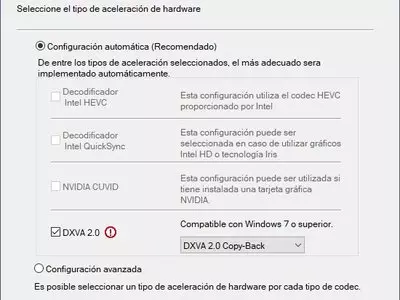

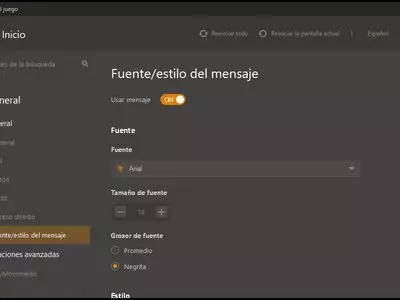





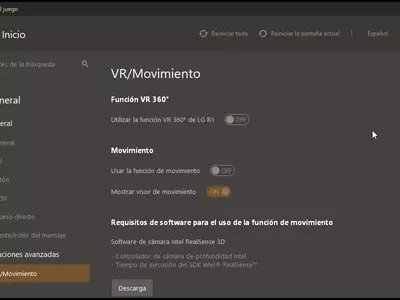

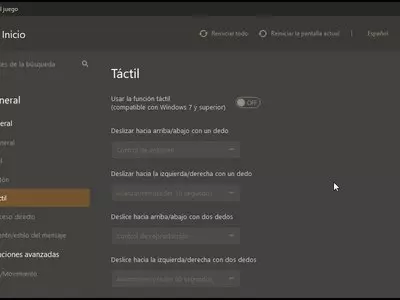


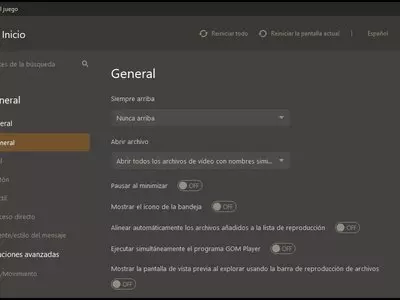





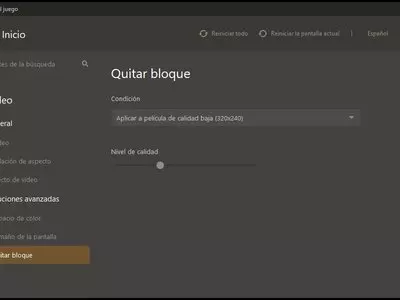
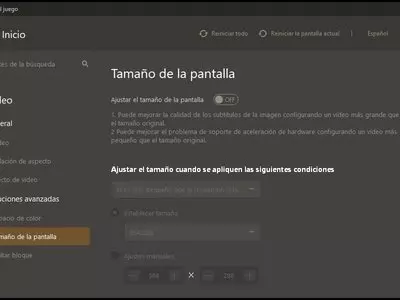

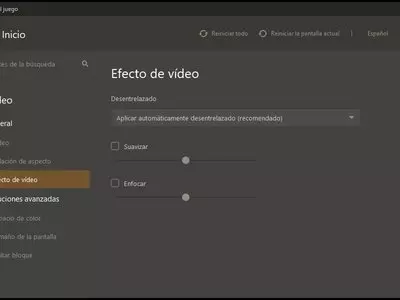


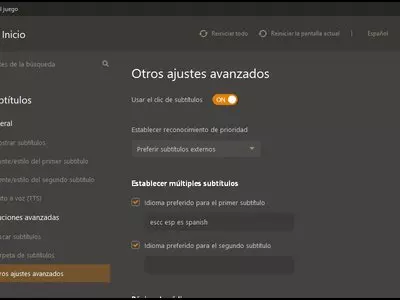
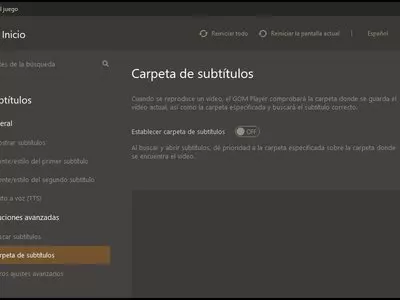
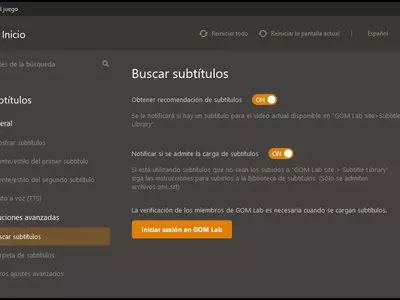
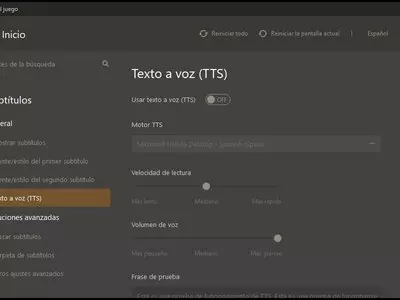
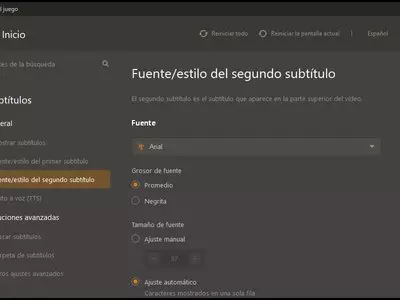
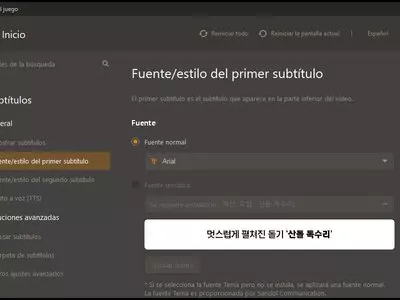
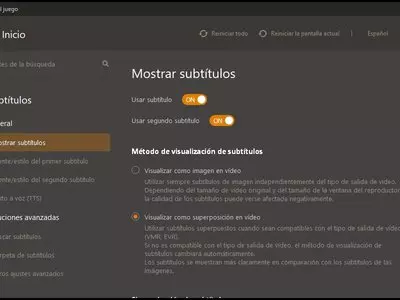



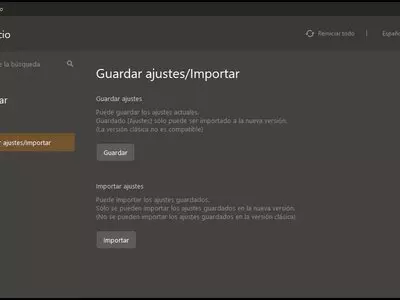
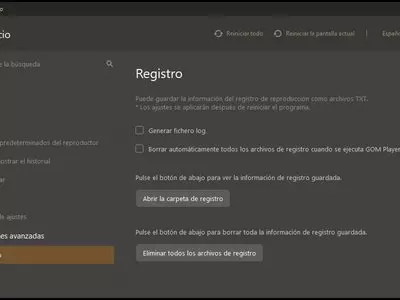



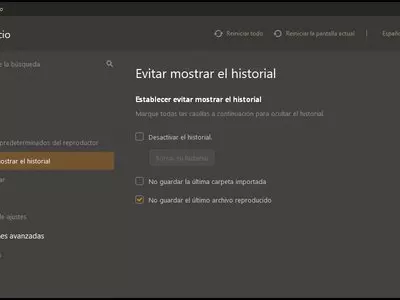
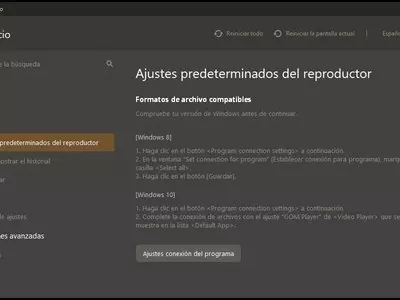
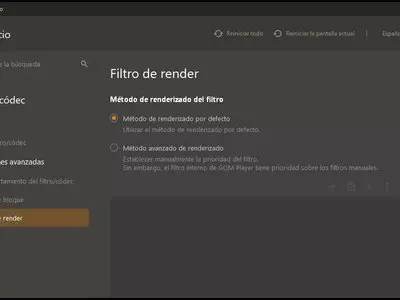
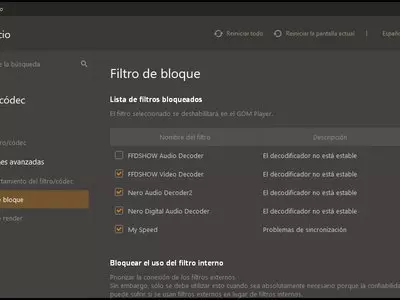
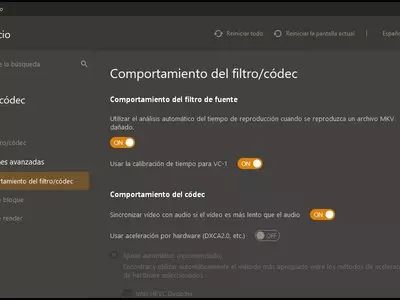
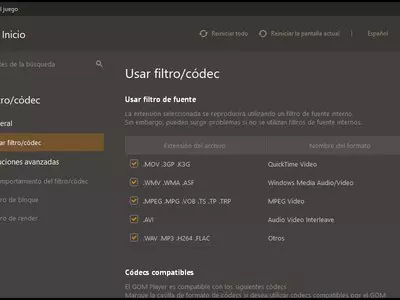



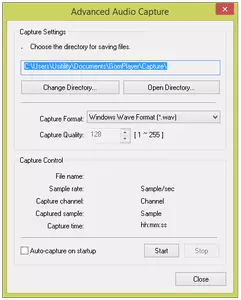
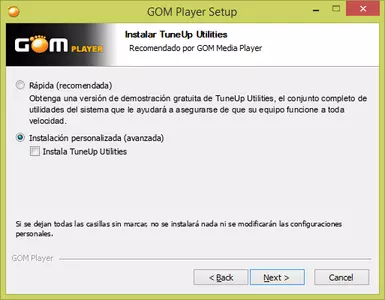
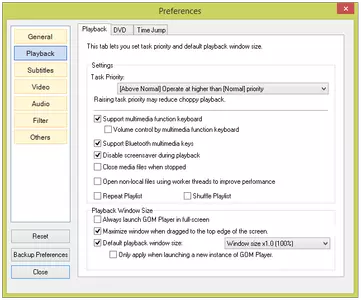





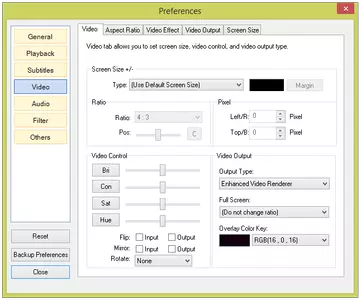
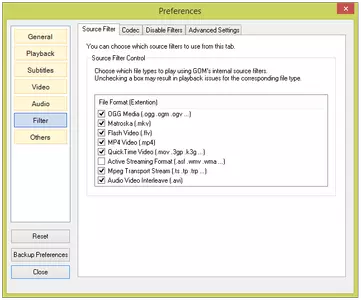
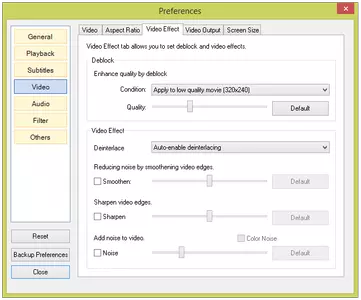
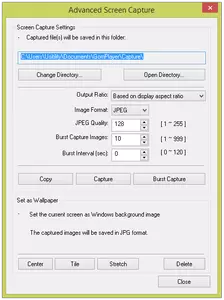
GOM Player plays a lot of audio and video formats, so we can play practically all of the multimedia files we download from the Internet. In addition, it is not necessary to install any codec or additional program because this player installs and includes all codecs needed to play videos and music.
It is convenient to associate multimedia files with this player, so when we double-click them, the player will be launched automatically. We can also use the “ open file ” menu or directly drag the files to the player window. There is also the possibility to open and play DVDs (movies, series, etc.).
It is important to highlight the possibility of managing the player using the keyboard because we can manipulate the playback of the multimedia file, enable/disable subtitles, control the volume, etc. This allows us to have more rapid and efficient control compared to the use of the mouse.
When playing a video, we can move forward or backward in the playback by steps of 10/60/300 seconds. This allows us to position the video at the moment we want. There is also the possibility of fast forward/backward. That is to say, the picture and sound will accelerate or will slow down without skipping any image per second. Also, we will be able to select a starting and end point and play the video sequence between both points (loop) indefinitely.
As for the subtitles, we can move them at any position on the screen, which is very useful to avoid the subtitles overlapping important parts of the video. In addition, we will be able to configure certain characteristics of the subtitles as they are: horizontal and vertical spacing, font size, speed playback, and display in 3D format.
At the time playing videos, we have the option of turning the image vertically and horizontally, zooming in and out the image, reducing the noise of the image, and controlling the brightness, contrast, and saturation. We can also create a screenshot of the image on the screen, and if we want, we can put the screenshot as a desktop background.
We can also manipulate the audio from the videos using the built-in equalization, or we can use audio effects such as reverb, 3D stereo, or remove/isolate the voice of the audio. With this program, we can also extract the audio from the video and save them in ogg or wav format.
The program supports playlists, so we can create a list with our favorite videos or songs and play them one after another. The program allows you to select an option that closes the player or turns off the computer once it has finished playing all the multimedia files on the list.
We can customize the look of the player thanks to the Skins. By default, the software comes with 3 available Skins, but we can download many more from the program's official website.
The program uses an installer that, by default, installs several additional programs, so we will have to pay attention and choose “ Custom Installation (advanced) ” and deselect those programs that we do not want to install. We can see an example in the screenshots of the program.
As we can see, the program is a perfect substitute for the Windows media player since it easily plays all kinds of files and is free.
Frequently Asked Questions
- Is GOM Player downloadable for Windows 10?
- Yes, this software can be downloaded and is compatible with Windows 10.
- What operating systems is it compatible with?
- This software is compatible with the following 32-bit Windows operating systems:
Windows 11, Windows 10, Windows 8.1, Windows 8, Windows 7, Windows Vista.
Here you can download the 32-bit version of GOM Player. - Is it compatible with 64-bit operating systems?
- Yes, although there is no special 64-bit version, so you can download the 32-bit version and run it on 64-bit Windows operating systems.
- What files do I need to download to install this software on my Windows PC?
- To install GOM Player on your PC, you have to download the GOMPLAYERGLOBALSETUP_CHROME.EXE file to your Windows and install it.
- Which version of the program am I going to download?
- The current version we offer is the 2.3.57.5321.
- Is GOM Player free?
- Yes, this program is free so you will be able to use it without any limitations, and without additional cost.
- Are there alternatives and programs similar to GOM Player?
- Yes, here you can see similar programs and alternatives.
- Home
- GOM Player home
- Category
- Operating Systems
- Windows 11
- Windows 10
- Windows 8.1
- Windows 8
- Windows 7
- Windows Vista
- License
- Freeware
Alternatives

Winamp
Audiofree
Customize and play various audio formats with skin options and add-ons in this multimedia player.

Zoom Player
Videopaid
Handles multimedia files of various types, including audio, video, and subtitles with configuration options for keyboard shortcuts and on-screen messages.

VLC
Videofree
Plays various formats of video and audio files without additional codecs, with low PC resource usage and numerous features.

KMPlayer
Videofree
Plays various video and audio formats from different sources with additional features such as real-time screen capture and subtitle synchronization.

Miro
Radio and TVfree
Manages digital music, video collections, and other online media by importing audio/video files, retrieving detailed data about the songs using Echonest and 7Digital, converting videos into any format, playing and downloading online videos from popular sites like YouTube or Vimeo, supporting Adobe Flash Player for browsing certain websites, managing podcasts and .torrent files.

SMPlayer
Videofree
Enhances the viewing experience of video files in various formats, with customizable subtitles and filters.

Splash
Videofree
Customize and enhance video and audio quality on a paid multimedia player program designed for high-definition content with an energy-saving function.

Media Player Classic Home Cinema
Videofree
Plays most audio and video formats without additional codecs, has customization options, and is easy to use.

MVS Player
Videofree
Plays heavy video content faster and offers customization options, but lacks external subtitle support and may require payment for a key code.

ALLPlayer
Videofree
Plays videos, supports popular video formats, manages subtitles and includes features like AVIDoctor and Flowlist with a media library.

RealPlayer
Videofree
Multimedia player with various functions including video downloading, media management, cloud storage, and streaming to TV.