
gPodder Download and alternatives
free
Download
Review gPodder
gPodder is a multiplatform free software that allows us to manage and download our favorite podcasts.
For those who do not know what a podcast is, it's like a radio program, but podcasts are usually not broadcast live and can be downloaded from the Internet anytime.
There are a multitude variety of podcast channels. So it is only necessary to go to pages such as www.ipodder.org and see many existing podcasts.














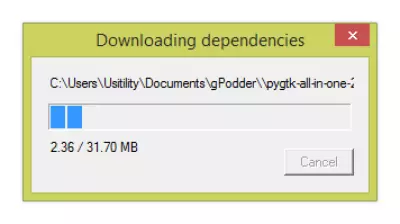






gPodder allows you to download and organize episodes/chapters of our favorite podcasts. The use of the program is very simple, so we need to copy the URL of the podcast that we want to listen to. For example, if we want to download the chapters of the Podcast Veteran Gamers, we need to enter the URL of podbean (http://o35s.podbean.com/) using the option “ Subscriptions->Add podcast via URL ” (Ctrl+L). Once this is done, we will see a list with the last 20 episodes of the podcast, which we can download to our PC. We will be able to select the episodes we want to download in such a way that it is not necessary to download them to our PC. At any time, we will have access to the list of episodes, and we will be able to download those that are not yet on the hard disk.
We can also use the option of “ Subscriptions->Discover new podcasts ” (Ctrl+F). to find new podcasts. From this option, we will look for new programs on the database of gpodder.net or even subscribe to Soundcloud and Youtube channels; if we know the URL of an OPML file, we will be able to enter it in this section and download the associated files with this file.
We need to know that this program only downloads and organizes the podcast chapters. The system's default media player will be used to play the files.
If we make use of an iPod, we can configure the program to synchronize the episodes of the podcasts with the iPod in such a way that we don't have to transfer or delete episodes manually.
The program has several extra functionalities that can be activated using extensions ( Edit->Preferences->Extensions ). We will be able to change the downloaded file's name automatically, normalize the volume, convert downloaded videos to mp4/avi/m4v, convert audio files to mp3/ogg, and more.
If we subscribe to many podcasts, the more likely the space on our hard disk will decrease over time. With this software, we can program the deletion of the episodes after X days since we have listened to those episodes, so our hard drive does not fill up with all the downloaded podcast files.
The program may ask us to install python and PyGTK when we install the program. We must not worry, as these two programs are needed to run this software and are not malicious. python is the programming language in which this software is developed, so these two packages are not more than the necessary python libraries and dependencies to launch the software.
Frequently Asked Questions
- Is gPodder downloadable for Windows 10?
- Yes, this software can be downloaded and is compatible with Windows 10.
- What operating systems is it compatible with?
- This software is compatible with the following 32-bit Windows operating systems:
Windows 11, Windows 10, Windows 8, Windows 7, Windows Vista, Windows XP.
Here you can download the 32-bit version of gPodder. - Is it compatible with 64-bit operating systems?
- Yes, although there is no special 64-bit version, so you can download the 32-bit version and run it on 64-bit Windows operating systems.
- What files do I need to download to install this software on my Windows PC?
- To install gPodder on your PC, you have to download the gpodder-3.3.0-setup.exe file to your Windows and install it.
- Is gPodder free?
- Yes, this program is free so you will be able to use it without any limitations, and without additional cost.
Also, this software is open source, which means that you will be able to download the source code of the program, and if you are knowledgeable enough, you will be able to see how the software works internally and modify its functionality. - Are there alternatives and programs similar to gPodder?
- Yes, here you can see similar programs and alternatives.
- Home
- gPodder home
- Category
- Operating Systems
- Windows 11
- Windows 10
- Windows 8
- Windows 7
- Windows Vista
- Windows XP
- License
- Open Source
Alternatives

iTunes
Audiofree
Organizes multimedia files such as music and videos into a digital library with options to purchase new content.

Juice
Internetfree
Manage, download and play podcasts on multiple devices with easy access to a vast array of audio content worldwide.

Miro
Radio and TVfree
Manages digital music, video collections, and other online media by importing audio/video files, retrieving detailed data about the songs using Echonest and 7Digital, converting videos into any format, playing and downloading online videos from popular sites like YouTube or Vimeo, supporting Adobe Flash Player for browsing certain websites, managing podcasts and .torrent files.