
HandBrake Download and alternatives
free
Download
Review HandBrake
HandBrake is a platform specially developed to allow users to convert all their videos to play them later on almost any of today's popular mobile devices. If you have a video on your computer and don't know what format to play it on iPhone, iPad, or Android smartphone, this small program will convert it and make it compatible.
This utility has as its first objective to solve one of the logical drawbacks that most users encounter, especially those who do not have advanced knowledge about cell phones: not knowing the formats in which we can view video content on the phone.






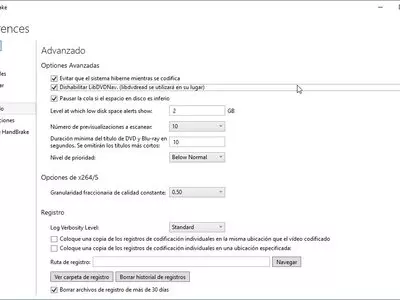


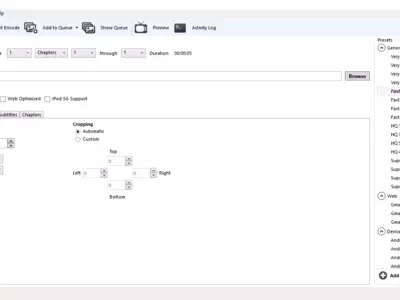















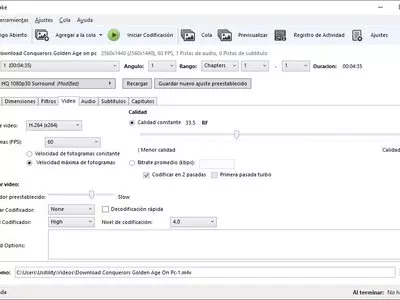
The best thing is that even if you probably don't become an expert in the field, you will no longer have any problems taking that exciting video on your computer to your Android or Apple smartphone and watching it there. HandBrake takes care of you to select the appropriate output format according to the use you want to give it since it is compatible with the vast majority of essential or famous devices.
Not only that, but this video conversion system will also allow you to access some extra functions, among which we can mention adding a grayscale effect to the video to make it look older, as well as suppressing noises that may appear as background sound, unlocking contents in case they are blocked, etc.
HandBrake is, in fact, and for those who knew it, the successor of MediaFork, having become, over time, one of the most recognized conversion programs that we can find today. The exciting thing is that it is not only completely free, so we will not have to pay to access its functions, but its creators are constantly releasing updates.
In what formats can this platform export videos? Most of the most common these days, we can mention AVI, OGM, MP4, or MKV, to name a few, although the list would be endless otherwise. But you will also be able to carry out other tasks, such as DVD ripping.
Precisely, when we work on DVDs, we will see that the range of options of this application increases notably since we will be able to carry out tasks such as selecting chapters within the content, adding subtitles, or many others. That is to say, you will often find that when a video comes out from this program, it is compatible with new devices, and essential modifications have been made to it.
On what kind of devices will I be able to play the files modified with HandBrake? Basically, on most of the devices we know, from iPod, iPhone, and Apple TV from Apple, to any device running the Android operating system, that is, smartphones as well as tablets or smart TVs, for example.
HandBrake will also let you access a function we think you should never miss when talking about programs that let you convert contents from one format to another, which is to cut a specific part of the contents. In this way, you will not only save time at the moment of conversion but also, the resulting file will have a much smaller weight than it would have if it had been converted in its entirety.
About the interface of this program, we can point out that it is pretty simple, with a predominance of light colors such as gray, and with a series of menus that are well located so that even novice users can find them without problems. Although aesthetically, it is not an application that fills our eyes, the truth is that it is easy to use, and for a format converter, we believe this is more than enough.
In the meantime, if we want to highlight some of HandBrake's strong points, we will have first to emphasize the default profiles it offers and the excellent conversion quality it proposes. If we add many configuration options to maximize our experience, you can choose them for conversions.
On the other hand, although this program has no significant negative points, we can say that some of its competitors have more default profiles or output formats. Besides that, although it has a preview, which is always appreciated, the truth is that it is not the best we have seen and tends to have some performance problems.
In short, this is a conversion program that will be difficult to uninstall for those who, at a particular moment, decided to give it a try, considering that it fulfills its purpose without any problems. With HandBrake, you will never again find yourself not knowing what format to take that fun video on your computer to play on your smartphone.
Frequently Asked Questions
- Is HandBrake downloadable for Windows 10?
- Yes, this software can be downloaded and is compatible with Windows 10.
- What operating systems is it compatible with?
- This software is compatible with the following 32-bit Windows operating systems:
Windows 11, Windows 10, Windows 8, Windows 7, Windows Vista.
Here you can download the 32-bit version of HandBrake.
As for Windows 64-bit, this software is compatible with:
Windows 11 64-bit, Windows 10 64-bit, Windows 8 64-bit, Windows 7 64-bit.
Here you can download the 64-bit version of HandBrake. - Is it compatible with 64-bit operating systems?
- Yes, it is compatible with Windows 64-bit, in the following link you can download the 64-bit version.
- What files do I need to download to install this software on my Windows PC?
- To install HandBrake on your PC, you have to download the HandBrake-1.0.7-i686-Win_GUI.exe file to your Windows and install it.
If you want to install the 64-bit version, you will need to download the HandBrake-1.6.1-x86_64-Win_GUI.exe file and install it on your Windows. - Which version of the program am I going to download?
- The current version we offer is the 1.0.7. For Windows 64-bit the version we offer is the 1.6.1.
- Is HandBrake free?
- Yes, this program is free so you will be able to use it without any limitations, and without additional cost.
Also, this software is open source, which means that you will be able to download the source code of the program, and if you are knowledgeable enough, you will be able to see how the software works internally and modify its functionality. - Are there alternatives and programs similar to HandBrake?
- Yes, here you can see similar programs and alternatives.
- Home
- HandBrake home
- Category
- Operating Systems
- Windows 11
- Windows 10
- Windows 8
- Windows 7
- Windows Vista
- Windows 11 64-bit
- Windows 10 64-bit
- Windows 8 64-bit
- Windows 7 64-bit
- License
- Open Source
Alternatives

TMPGEnc
Videofree
Converts various video formats with audio file support and customization options for DVD and Blu-Ray discs creation.

Format Factory
AudioVideofree
Converts various multimedia file formats efficiently and supports batch actions with customizable features.

Kigo Video Converter
Utilitiesfree
Converts videos to various formats with pre-configured profiles, batch conversions, audio adjustments, and a built-in preview player.

StaxRip
Videofree
Converts traditional DVD video files into standard formats for playback on various devices while providing detailed parameter selection and mobile adaptability.

XMedia Recode
Utilitiesfree
Converts and customizes video files to multiple formats with extensive encoding and compression capabilities.

Adapter
Graphicsfree
Converts various types of files, including audio, images and video, with advanced customization options and social sharing capabilities.

Smart Converter
AudioVideofree
Converts files between different audio and video formats with additional features available in the Pro version.

Avidemux
Videofree
Cuts, filters, and encodes video files with a simple user interface and support for various audio and video formats.