
higan Download
free
Download
Review higan
higan (formerly known as bsnes) emulates multiple Nintendo video consoles.
The video consoles of the Japanese company Nintendo are perhaps the most well-known worldwide. This is due to its long track record in the industry and the great quality of its video games and consoles. From its first video game console, the Famicom, or NES, launched in 1983, to the more modern Wii U, Nintendo has launched a dozen game consoles and thousands of video games to the market. There are systems of emulation for those nostalgic who want to recover the classic Nintendo video games.
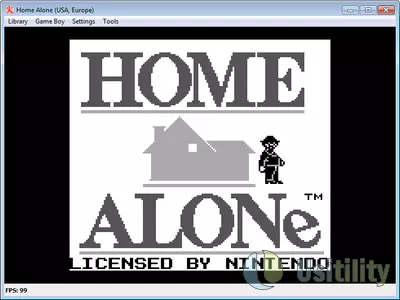



higan is an emulator for Nintendo classic game consoles, with which we will be able to revive the experience of playing the games of the following consoles:
- NES (Nintendo Entertainment System) or Famicom (Family Computer): this was the first video game console launched by Nintendo in 1983. It was the console that launched Mario Bros to stardom, and where there were and are some of the best franchises in video game history such as Legend of Zelda saga, Castlevania, Mega Man, Metroid, Ninja Gaiden, Kirby, etc.
- SNES (Super Nintendo or Super Famicom): this was the 16-bit console launched in 1990 by Nintendo, and it improved significantly in all aspects of its predecessor. Highlighted many titles of high quality: Super Mario World, The Legend of Zelda: A Link to the Past, Chrono Trigger, Kirby's Dream Land, etc.
- Super Game Boy: This device was introduced into the slot on the Super Nintendo and allowed to play video games for the Game Boy on the Super Nintendo. Improving the sound quality and, in some cases, including colors, which originally could not be seen in Game Boy.
- BS-X Satellaview: this was a system that only came out in Japan and allowed to connect the console by satellite and download some exclusive games such as BS Zelda No Densetsu.
- Sufami Turbo: this was another peripheral that only came out in Japan and allowed to play games developed for this system, such as Gegege No Kitarou.
- Game Boy: portable console Nintendo launched in 1989.
- Game Boy Color: portable console launched in 1998 and allowed to play games with color.
- Game Boy Advance: portable console launched on the market in 2001 and had the power of a Super Nintendo.
- Nintendo DS: portable launched in 2004 and consisted of two screens. Similar style to the old Game & Watch.
This emulator is notable for its fidelity to emulating Super Nintendo. This is a feature that many users do not like because it requires a more powerful computer than other emulators, and many others love to, since the emulation is almost perfect, getting an experience as close as possible to play with the original console.
The good news is that the emulator comes with 3 modes of execution:
- Balanced: This is the mode typically used to play because it is the most balanced of the three. Allowing us to play on any modern PC, with a system of emulation very faithful to the original.
- Precision: This mode is the most accurate of all; it emulates the 100% capacity of a Super Nintendo, getting the emulation most faithful of all. We require a very powerful machine to be able to run the games.
- Performance: This mode is ideal for those low-power PCs because it does not make a perfect console emulation, and therefore it gives us a better performance.
This emulator is the continuation of the emulator bsnes. It is the same emulator but with a new name. The latest version of bsnes was the v091, and the first of higan is the v092 so we can see the continuity of the old emulator. The program's author decided to change the name because it believed that bsnes did not reflect exactly the evolution of the project, as it currently emulates more systems in addition to the Super Nintendo.
The use of the emulator is simple, although, in the current version (v094), there is the drawback that we will only be able to add a ROM every time, which is a drawback if we have a huge ROM library. In future emulator versions, it will include importing multiple ROMs at once.
In the program's settings menu, we can select the Video rendering system (OpenGL, Direct3D, DirectDraw, GDI) and the sound system (XAudio2, DirectSound).
We can configure the keys we will use in each system (NES, SNES, etc.), both for player 1 and player 2. We can, of course, use a USB Joystick or a PC keyboard. We can also define a series of keyboard shortcuts where we can configure the console's reset, pause emulation or save the state of the game.
Without a doubt, higan is a great emulator that stands out above all by the quality of the emulation of the Super Nintendo video game console.
Frequently Asked Questions
- Is higan downloadable for Windows 10?
- Yes, this software can be downloaded and is compatible with Windows 10.
- What operating systems is it compatible with?
- This software is compatible with the following 32-bit Windows operating systems:
Windows 11, Windows 10, Windows 8.1, Windows 8, Windows 7, Windows Vista, Windows XP.
Here you can download the 32-bit version of higan.
As for Windows 64-bit, this software is compatible with:
Windows 8 64-bit, Windows XP 64-bit, Windows Vista 64-bit, Windows 7 64-bit.
Here you can download the 64-bit version of higan. - Is it compatible with 64-bit operating systems?
- Yes, it is compatible with Windows 64-bit, in the following link you can download the 64-bit version.
- What files do I need to download to install this software on my Windows PC?
- To install higan on your PC, you have to download the higan_v094-32bit.7z file to your Windows and install it.
The higan_v094-32bit.7z file is compressed, so you can download 7-zip and unzip the file.
If you want to install the 64-bit version, you will need to download the higan_v094-64bit.7z file and install it on your Windows.
The higan_v094-64bit.7z file is a compressed file and you need to decompress it. We recommend you download 7-zip to unzip the file. - Is higan free?
- Yes, this program is free so you will be able to use it without any limitations, and without additional cost.
Also, this software is open source, which means that you will be able to download the source code of the program, and if you are knowledgeable enough, you will be able to see how the software works internally and modify its functionality.
- Home
- higan home
- Category
- Operating Systems
- Windows 11
- Windows 10
- Windows 8.1
- Windows 8
- Windows 7
- Windows Vista
- Windows XP
- Windows 8 64-bit
- Windows XP 64-bit
- Windows Vista 64-bit
- Windows 7 64-bit
- License
- Open Source