
ImgBurn Download and alternatives
free
Download
Review ImgBurn
ImgBurn can be used to make copies of data discs (CD/DVD/Blu-ray) and save them on a hard disk or another disk.
Due to the deterioration suffered by data discs (CD/DVD/Blu-ray), we must take caution and make backup copies of these discs in such a way that we store discs back up in a more durable storage medium, such as a hard disk. The exact disc copies stored on the hard disk are called images. These images contain all the data from the original disc, and we can burn it to a disc at any time.
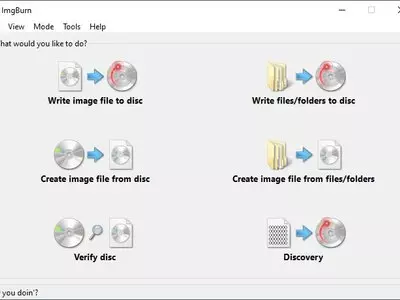
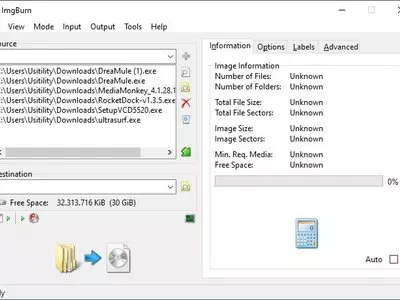
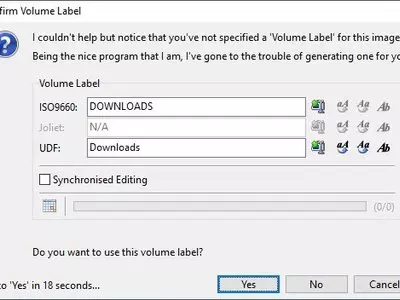
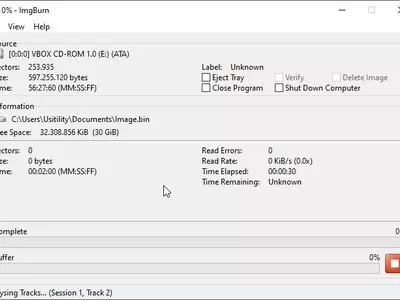

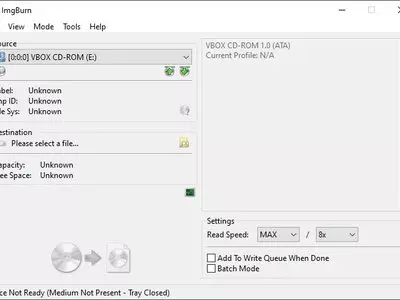
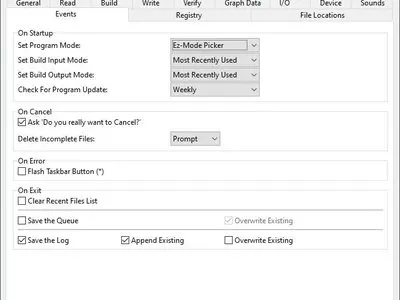
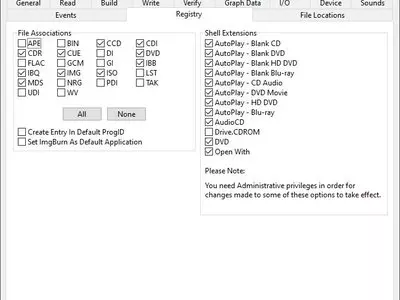
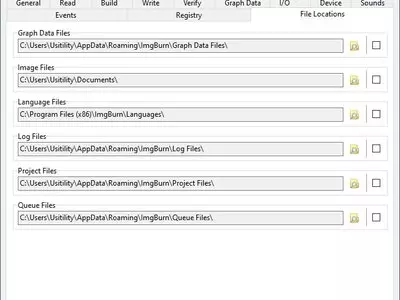
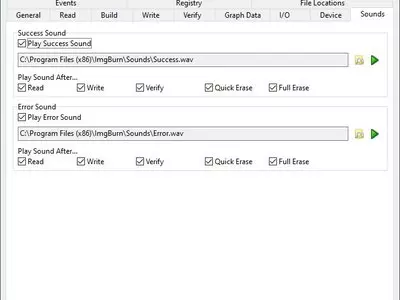
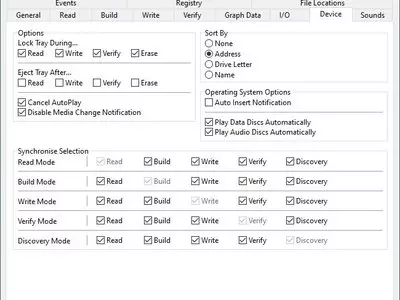
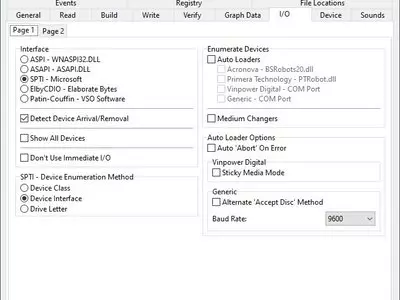
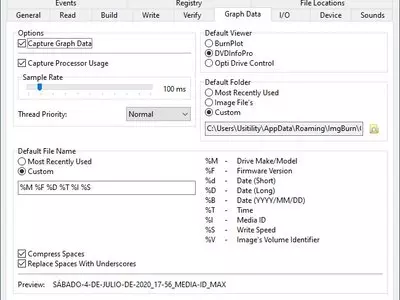
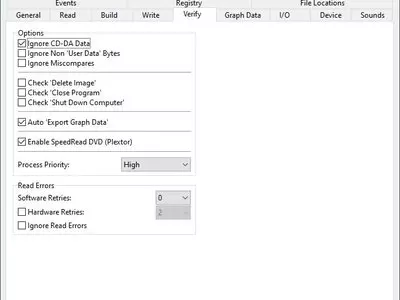
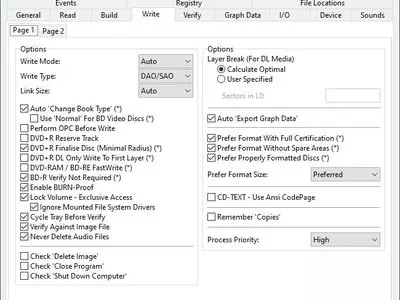
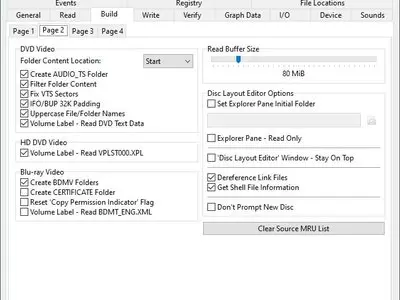
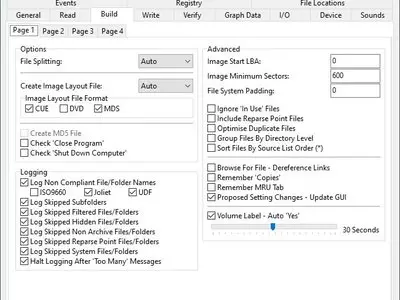
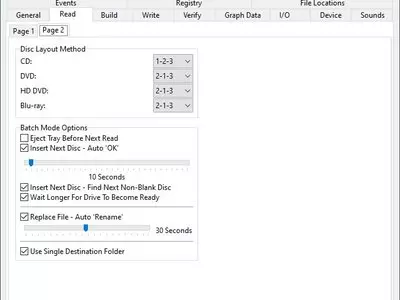
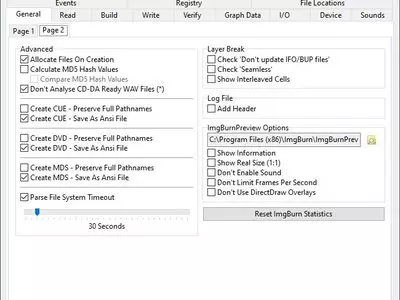
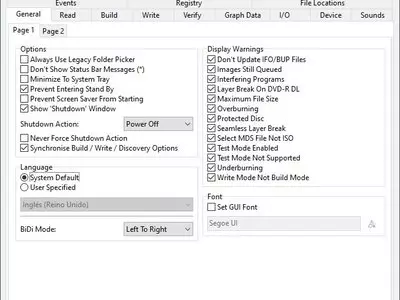
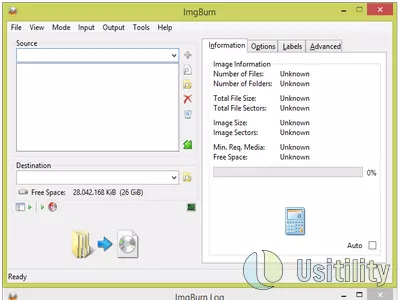
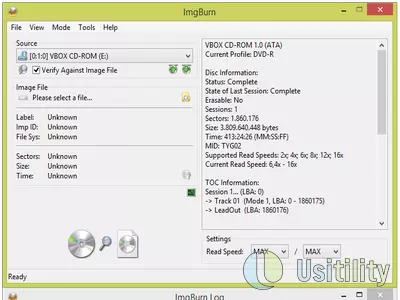
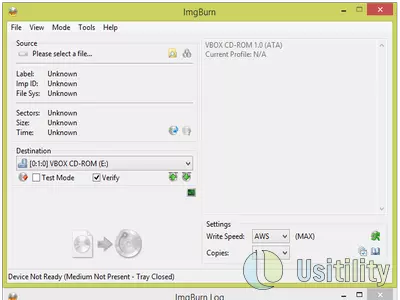


ImgBurn creates data disc images and saves them on the hard disk. So we just need to insert the disc for which we want to make the backup and click on the “ Create image file from disc ” button.
On the creation disk screen, we can choose the file name, file format (.iso, .img, .bin), and read speed of the disc drive.
This program can also burn images to a disc (CD/DVD/Blu-ray). The program supports a multitude of image formats, among others: BIN, CUE, IMG, ISO, NRG, etc. Also, we can create discs from files on our hard drive, creating a CD, DVD, or Blu-ray data by dragging the files and directories we want to save on that data disc.
We can even create disc images from files and directories from the hard disk. That is to say, we will create a .iso file (or another format), using source files and directories from the hard disk. This .iso file can be saved to a disc at any time.
We can also create Audio CDs from any audio file: MP3, WAV, WMA, OGG, etc.
The program allows us to check a disc's status; this way, we will know if the disc is in good condition or if we should perform a backup as soon as possible. We can check the status of a disc by comparing it with the same image; this way, if the program detects any difference between the two, it will alert us.
In addition, the program can burn a CD, allowing us to check the quality state of the copies made by our disc burner. Created CD can be analyzed with the software DVDInfoPro, which will inform us about the CD copied quality.
The user interface is very simple. On the main screen, we have six buttons with the main operations that can be performed with the program. We can also access these options from the top menu, where we will also have access to the tools and configuration menu.
The program emits a characteristic sound each time they finish operating. This sound can be changed in the program settings.
This software is not updated often (once a year or less). We still have the option of checking automatically for new software updates so that we don't have to be aware of when a new update is released.
When installing the program, we need to uncheck two checkboxes if we want to avoid installing unwanted programs.
In the “Install Conduit Search Protect” screen, we have to select “custom (advanced)” and uncheck the check box for “Install Search Protect and defines my home page…”, then press “Next >.”On the “Installed Optimicer Pro” screen, we must uncheck the check box “I Agree to the terms and conditions of use and the privacy policy Optimizer Pro…” and press “Next >.”
The program is free and compatible with the latest Windows versions.
Frequently Asked Questions
- Is ImgBurn downloadable for Windows 10?
- Yes, this software can be downloaded and is compatible with Windows 10.
- What operating systems is it compatible with?
- This software is compatible with the following 32-bit Windows operating systems:
Windows 11, Windows 10, Windows 8.1, Windows 8, Windows 7, Windows Vista, Windows XP.
Here you can download the 32-bit version of ImgBurn. - Is it compatible with 64-bit operating systems?
- Yes, although there is no special 64-bit version, so you can download the 32-bit version and run it on 64-bit Windows operating systems.
- What files do I need to download to install this software on my Windows PC?
- To install ImgBurn on your PC, you have to download the SetupImgBurn_2.5.8.0.exe file to your Windows and install it.
- Which version of the program am I going to download?
- The current version we offer is the 2.5.8.0.
- Is ImgBurn free?
- Yes, this program is free so you will be able to use it without any limitations, and without additional cost.
- Are there alternatives and programs similar to ImgBurn?
- Yes, here you can see similar programs and alternatives.
- Home
- ImgBurn home
- Author
- LIGHTNING UK!
- Category
- Operating Systems
- Windows 11
- Windows 10
- Windows 8.1
- Windows 8
- Windows 7
- Windows Vista
- Windows XP
- License
- Freeware
Alternatives

Magic ISO Maker
CD-DVD Burningpaid
Creates and edits CD/DVD images with support for various formats and types of disks.

CloneCD
CD-DVD Burningpaid
Enables the creation of exact copies of CDs and DVDs, including anti-copy systems, with various copy profiles and an easy-to-use interface.

CloneDVD
CD-DVD Burningpaid
Copies the contents of a DVD to another one or stores it as an image on the computer.

DeepBurner
CD-DVD Burningfree
speed of burning CDs and DVDs, all in one simple and intuitive software.

InfraRecorder
CD-DVD Burningfree
Simplify the process of recording DVDs or CDs with a simple and intuitive interface, negligible resource consumption, full Windows Explorer integration, support for multiple audio formats, and customizable settings for writing speed and working method.

CDBurnerXP
CD-DVD Burningfree
Organize, reproduce, and copy data on various disc formats while offering advanced customization options for burning features with fast speed and multiple format compatibility.

Express Burn
CD-DVD Burningfree
Burn optical discs with simple drag-and-drop functionality, ISO compatibility and basic customization options.

UltraISO
CD-DVD Burningpaid
Allows for the creation, modification and conversion of ISO images with compatibility for various formats, featuring a built-in converter and bootable disk creation tool.

BurnAware
CD-DVD Burningfree
Allows users to burn CDs and DVDs with a simple interface and support for various file formats.