
DVDFab HD Decrypter Scaricare
gratuito
Scaricare
Descrizione DVDFab HD Decrypter
DVDFab Decrypter può creare backup di film in DVD e salvarli sul disco rigido.
Possiamo fare il backup della nostra collezione di film in DVD grazie ai moderni supporti di memorizzazione, che sono più resistenti e hanno una capacità maggiore rispetto a quelli di un tempo. I DVD rischiano di deteriorarsi con il passare degli anni, per cui è conveniente effettuare i backup su unità più resistenti.
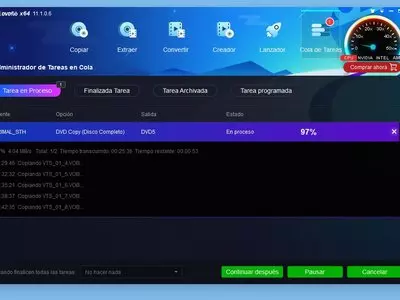






















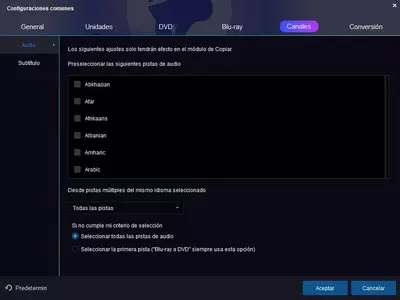

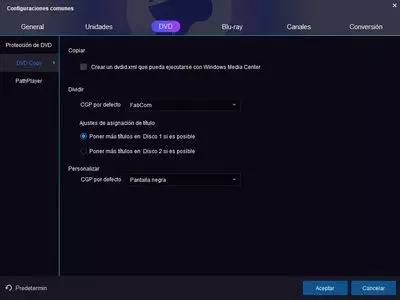










Copiare i dati di un DVD e archiviarli sul disco rigido è facile: basta trascinare i file e le cartelle del DVD in una cartella del disco rigido. Tuttavia, i DVD cinematografici sono diversi: non si può fare allo stesso modo perché molti di essi hanno un meccanismo che impedisce di copiare i file del film sul disco rigido. Per copiare un film in DVD su un disco rigido è necessario utilizzare un software speciale.
DVDFab Decrypter ci permette di copiare i film in DVD sul disco rigido, evitando la protezione anticopia inclusa in questi film. Questo programma copia tutti i file e le directory che fanno parte del film in qualsiasi posizione del disco rigido.
L'utilizzo è molto semplice: dobbiamo inserire il film in DVD nel lettore DVD e lanciare il programma. Il software analizza il film all'inizio, operazione che può richiedere alcuni secondi. Una volta terminato, dobbiamo solo scegliere la directory in cui salvare i dati del film e cliccare sul pulsante "Start". A seconda della lunghezza del film e della velocità di lettura del lettore DVD, il processo di copia può durare da 10 minuti a mezz'ora.
Il programma non comprime il film né lo converte in altri formati (avi, mkv, ecc.); si limita a copiare tutti i file DVD (.VOB, IFO, BUP, ecc.) sul nostro disco rigido. È come selezionare tutti i file dal DVD e trascinarli in una cartella sul nostro disco rigido, ma con questo programma eviteremo le protezioni anticopia.
Possiamo selezionare l'opzione "spegni il computer automaticamente", in modo che il PC si spenga non appena il processo è terminato.
Il software non è stato aggiornato dal 2007 e la versione disponibile qui è la 3.0.8.6. Esiste una versione più moderna chiamata DVDFab HD Decrypter che supporta i Blu-Ray. Se vogliamo solo copiare i nostri film in DVD, è consigliabile installare DVDFab Decrypter perché, anche se non è stato aggiornato da anni, funziona perfettamente ed è più leggero della versione HD. Il programma di installazione è piccolo, solo 2 Megabyte.
Il programma è gratuito e possiamo utilizzarlo senza alcun tipo di restrizione.
Domande frequenti
- Il DVDFab HD Decrypter è scaricabile per il Windows 10?
- Sì, questo software può essere scaricato ed è compatibile con Windows 10.
- Con quali sistemi operativi è compatibile?
- Questo software è compatibile con i seguenti sistemi operativi Windows a 32 bit:
Windows 11, Windows 10, Windows 8.1, Windows 8, Windows 7.
Qui puoi scaricare la versione a 32 bit di DVDFab HD Decrypter. - È compatibile con i sistemi operativi a 64 bit?
- Sì, anche se non esiste una versione speciale a 64 bit, quindi puoi scaricare la versione a 32 bit ed eseguirla sui sistemi operativi Windows a 64 bit.
- Quali file devo scaricare per installare questo software sul mio PC Windows?
- Per installare DVDFab HD Decrypter sul tuo PC, devi scaricare il file dvdfab12_online_12101.exe sul tuo Windows e installarlo.
- Quale versione del programma devo scaricare?
- La versione attuale che offriamo è la 12.
- Il DVDFab HD Decrypter è gratuito?
- Sì, questo programma è gratuito e potrai utilizzarlo senza limitazioni e senza costi aggiuntivi.
- È tradotto in Italiano?
- Sì, il programma è tradotto in italiano, quindi potrai usufruire della sua interfaccia utente completamente tradotta in italiano.
- Home
- DVDFab HD Decrypter home
- Autore
- Fengtao Software
- Categoria
- Sistemi operativi
- Windows 11
- Windows 10
- Windows 8.1
- Windows 8
- Windows 7
- Licenza
- Freeware