
Calibreダウンロード と 代替品
じゆうざんまい
レビュー Calibre
キャリバーは、今日見つけることができる電子書籍の管理のための最高のプログラムの一つです。バーチャル・ブックに慣れ親しんでいるユーザーであれば、その管理が簡単でないことはご存知でしょう。どのフォルダに保存したのかわからなくなったり、読もうと思っていた時間に見つからなかったりすることがよくあります。
もしあなたがこの状況に共感するなら、現在最高のバーチャルブックマネージャーの1つであることを知るべきでしょう。このプログラムのおかげで、あなたはそれがどんな問題もなく絶対にそれらのいずれかを読み取ることができるので、PDF、TXT、またはEPUB形式かどうか、あなたの仮想書籍の組織に関するすべて、あなたが望むように、行うことができ、元に戻すことができます。












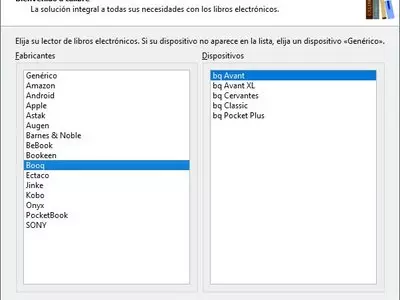











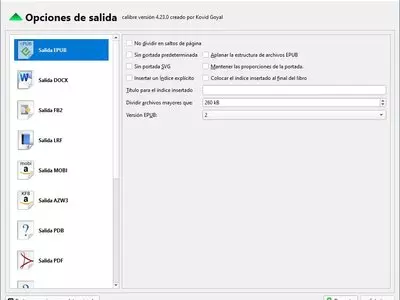





























このプラットフォームがどのように機能するかの大まかなアイデアを与えるには、音楽コンテンツ管理のための参照システムであるiTunesを考える必要がありますが、この場合、主に仮想書籍を対象としています。このアプリケーションのおかげで、すべての電子書籍を一箇所で見つけることができ、タイトル、著者、出版社などのメタデータを好きなときに変更することができます。
プログラムを開くと、そのシンプルさから多くの批判を受けたインターフェイスを見つけるでしょう。しかし、白い背景と色のついたアイコンで構成されたこの「ミニマリスト・スタイル」は、提供される各機能を素早く見つけるのに最適なものだと私たちは考えています。
他の類似プログラムと比較した場合のこのプログラムの主な利点は、1冊の本または複数の本に同時に変更を適用できるため、時間を節約できることです。この方法で、後回しにすることなく、あなたの電子書籍ライブラリに必要なすべての変更を加えることができます。
次に、仮想書籍を読むために割り当てられたデバイスがあるとします。この場合、Calibreと直接同期させ、このマネージャーからeBooksを修正するたびに、リーダーも自動的に変更されることを知っておく必要があります。電子書籍リーダーをお持ちの場合、すべてのコンテンツを整理するための不可欠なツールとなります。
また、驚くほど多くのキーボードショートカットを発見しました。このシステムのおかげで、選択した本を読書用のデバイスに送ることができることを考えると、非常に便利です。キャリバーのおかげで、電子書籍リーダーなどを使用したくない場合には、コンピュータからそれらを読むことさえ可能です。
次に、あなたが自分のバーチャル・ブックのすべてのメタデータを完全なものにしたい人の一人であるとします。その場合、このアプリケーションは、インターネット上でそれらを検索し、あなたの本についてのすべてを知ることができるようにそれらをダウンロードする責任があることを知っておく必要があります。この方法で、あなたはこのタスクを手動で行う必要がなくなり、それに伴う時間の損失も避けることができます。
また、何らかの理由で、ダウンロードした過去のバーチャルブックが見つからなかったとします。その場合、このツールにはファインダーが統合されており、本のタイトル名、著者名、その他覚えている情報を追加するのに最適なものです。それはすぐにそれが配置されているパスを表示します。
この eBooks マネージャーはどのようなフォーマットで動作するのでしょうか?このように、この高度な管理ライブラリのおかげで、あなたのバーチャルブックを開くことができるのは事実上確実なのです。
もう一つの重要な点は、このプログラムは前に述べた主なもののうちフォーマット変換として機能することで、1つから別のものに切り替える必要がある場合、そのメニューからそれを行うことができます。キャリバーはほとんどのバーチャルブックフォーマットに対応していますが、おそらく他のプログラムや読書デバイスは対応しておらず、そのような場合、キャリバーはあなたに手を貸してくれるでしょう。
最後に、キャリバーの最も好ましくない点として、そのタスクがそれほど容量を必要としないように見えることを考慮すると、システムリソースの過剰な消費などを挙げなければなりません。一方、私たちが使用している間、明らかに理由もなくアップデートが何度か表示され、毎日の使用にはやや煩わしいものでした。それから、今回取り上げたインターフェースの問題は、それぞれの好みにもよるだろう。
しかし、一般論として、提示されたタスクを問題なくこなすプログラムであると言えます。私たちは、eBooksを整理し、インターネットから情報を入力し、さらにフォーマットを変換し、読書デバイスに送信することができる仮想ブックマネージャーについて話しているのです。この分野では、Calibreより優れた選択肢はほとんどありません。
よくある質問
- CalibreはWindows 10でダウンロードできますか?
- はい、このソフトはダウンロード可能で、Windows 10に対応しています。
- 対応するOSは?
- このソフトウェアは、以下の32ビットWindows OSに対応しています。
Windows 11, Windows 10, Windows 8.
32ビット版のCalibreはこちらからダウンロードできます。
Windows 64bitについては、本ソフトウェアが対応しています。
Windows 11 64-bit, Windows 10 64-bit, Windows 8 64-bit.
64ビット版のCalibreはこちらからダウンロードできます。 - 64ビットOSに対応していますか?
- はい、Windows 64ビットと互換性があります。以下のリンクから64ビット版をダウンロードできます。
- Windows PCにインストールする場合、どのようなファイルをダウンロードする必要がありますか?
- CalibreをPCにインストールするには、calibre-64bit-5.44.0.msi ファイルをWindowsにダウンロードし、インストールする必要があります。
64bit 版をインストールする場合は、calibre-64bit-6.14.1.msi ファイルをダウンロードし、Windows にインストールする必要があります。 - どのバージョンのプログラムをダウンロードすればいいのですか?
- 現在提供しているバージョンは、5.44.0です。 Windows 64bit版では、6.14.1が提供されます。
- Neroは無料ですか?
- はい、このプログラムは無料ですので、何の制限もなく、追加費用なしで使用することができます。
また、このソフトはオープンソースなので、プログラムのソースコードをダウンロードすることができ、十分な知識があれば、ソフトの内部動作を確認したり、機能を変更したりすることも可能です。 - Calibreの代替品や類似のプログラムはありますか?
- はい、ここでは 類似のプログラムと代替品 を見ることができます。
- Home
- Calibre home
- カテゴリー
- オペレーティングシステム
- Windows 11
- Windows 10
- Windows 8
- Windows 11 64-bit
- Windows 10 64-bit
- Windows 8 64-bit
- ライセンス
- Open Source
代替品

Kindle
ユーティリティじゆうざんまい
パソコンで電子書籍にアクセス、フォントサイズや文字列のカスタマイズ、画像の個別表示、Kindle端末との読書進捗の同期など。