
Glary Utilitiesダウンロード と 代替品
じゆうざんまい
ダウンロード
レビュー Glary Utilities
残念ながら、時間が経つにつれて、コンピュータの使用状況は悪化し、少なくとも買ったばかりの頃と比較すると、やや限定的なパフォーマンスしか提供できなくなります。そのため、PCの性能を回復させるために特別に設計されたアプリケーションが数多くあり、その中でも最も興味深いものの1つがGlary Utilitiesです。
Glary Utilitiesは、その名前にこの語尾を持つ実質的にすべてのプログラムのように、いくつかの内部ツールで構成されるシステムで、常に私たちのコンピュータのパフォーマンスを向上させるために提供されています。それを最大限に活用するために、このサービスには互いに分離されたいくつかのセクションがあり、合計で20以上の異なるユーティリティを備えています。













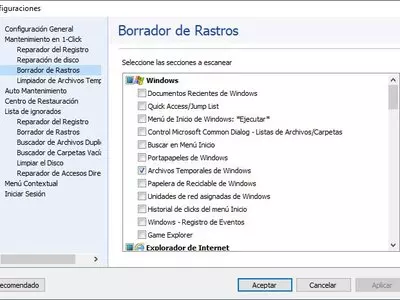












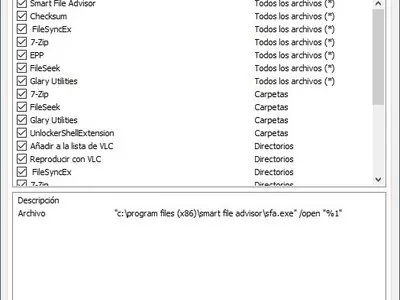




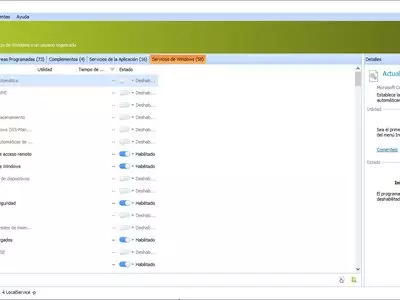


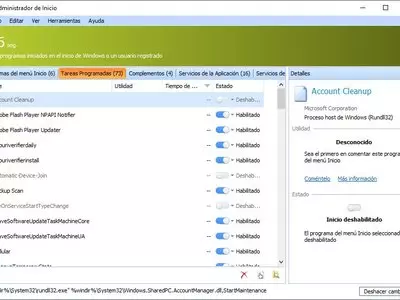




















このユーティリティの最も気に入った点の1つは、ツールごとに、またはそれらすべてを一緒に行う場合、そのすべてのコンテンツをどのように利用するかを選択することができることです。このように、各セクションを同時にアクティブにすることも、最も興味のあるものだけをアクティブにすることもできます。
この統合的なプログラムから利用できる機能としては、古典的なWindowsレジストリクリーナーやディスク上のジャンクファイルのためのファイルファインダーなどを挙げることができます。また、Browser Plugin and Extension Cleaner、Malware Scannerツール、およびオペレーティングシステムで起動するプログラムのコントロールも備えています。
しかし、それだけではありません。誤って削除してしまったファイルの復元、プログラムのアンインストール、Web上のドライバーとドライバーの検索、ハードドライブ分析システム、バックアップの作成、またはブラウザーの履歴の削除はどうなるのかを考えてみたいと思います。
このように、Glary Utilities は、1つのプログラムをダウンロードしてインストールするだけで、多くのコンテンツをダウンロードしなければならないような多くの機能にアクセスできる、正真正銘のスイスアーミーナイフなのです。少なくとも2つのセクションのタスクを実行する必要がある場合、PCにインストールすることで、多くの時間とスペースを節約することができます。
このアプリケーションには、Undoボタンというものがあります。このボタンが便利なのは、その名前だけでなく、後悔したときに、最後に行った決定を元に戻すことができることです。
しかし、残念なことに、このアプリケーションによって起動できる機能は非常に多いにもかかわらず、その場にいないときにはプログラムすることができないのです。これは本当に残念なことで、家を出るときにPCを完全にメンテナンスしてもらえるようにするためです。
このユーティリティのインターフェイスについては、正直なところ、その膨大な機能を目の当たりにしたとき、見た目の美しさは要求されないと考えました。しかし、これは美的観点から非常に成功したアプリケーションであることを認識しなければなりませんので、この意味で要求の厳しい方であれば、間違いなく満足されるでしょう。
では、Glary Utilitiesの長所、あるいは最も気に入った点を挙げるとすれば、どうでしょう。その場合、私たちのコンピュータ内のすべての不要なファイルを削除し、アプリケーションをアンインストールすることが可能であるという事実に加えて、いくつかの統合ツールを使ってワンクリックでコンピュータをメンテナンスすることができるという事実について話さなければならないでしょう。そして、おそらく最も良いのは、元に戻す機能ですべてのアクションを元に戻すことができることです。
もちろん、私たちが分析するすべてのソフトウェアと同様に、Glary Utilities にも私たちを納得させない機能があります。まず、開発者の寛大さを悪用して、統合されたデフラグメンターを見たかったです。2つ目は、外出先からタスクを実行するためのスケジュールを設定できないことです。
しかし、全体としては、Glary Utilities は、PC のパフォーマンスを向上させたい Windows ユーザーにインストールできる最高の万能ツールの 1 つであると考えます。特に、古いコンピュータや以前のように動作しなくなったコンピュータをお持ちの場合は、できるだけ早くこのプラットフォームをインストールし、手を貸してくれるようにすることをお勧めします。
よくある質問
- Glary UtilitiesはWindows 10でダウンロードできますか?
- はい、このソフトはダウンロード可能で、Windows 10に対応しています。
- 対応するOSは?
- このソフトウェアは、以下の32ビットWindows OSに対応しています。
Windows 11, Windows 10, Windows 8.1, Windows 8, Windows 7, Windows Vista.
32ビット版のGlary Utilitiesはこちらからダウンロードできます。 - 64ビットOSに対応していますか?
- はい。ただし、特別な64ビット版はありませんので、32ビット版をダウンロードし、64ビットWindows OSで実行することができます。
- Windows PCにインストールする場合、どのようなファイルをダウンロードする必要がありますか?
- Glary UtilitiesをPCにインストールするには、gu5setup.exe ファイルをWindowsにダウンロードし、インストールする必要があります。
- どのバージョンのプログラムをダウンロードすればいいのですか?
- 現在提供しているバージョンは、5.212です。
- Neroは無料ですか?
- はい、このプログラムは無料ですので、何の制限もなく、追加費用なしで使用することができます。
- Glary Utilitiesの代替品や類似のプログラムはありますか?
- はい、ここでは 類似のプログラムと代替品 を見ることができます。
- Home
- Glary Utilities home
- カテゴリー
- オペレーティングシステム
- Windows 11
- Windows 10
- Windows 8.1
- Windows 8
- Windows 7
- Windows Vista
- ライセンス
- Freeware
代替品

jv16 PowerTools
ツーリングじゆうざんまい
リアルタイム制御、最適化機能、Windowsレジストリへの無制限アクセスにより、システムのパフォーマンスとメンテナンス性を向上させます。

CCleaner
ツーリングじゆうざんまい
コンピュータのハードディスクから不要なファイルやジャンクファイルを削除して、スピードと効率を向上させます。

AVG TuneUp
ツーリング支払い済み
コンピュータの速度とパフォーマンスを向上させるために、不必要なプログラムを無効化し、自動保守手順を実行します。

Recuva
データリカバリーじゆうざんまい
ハードドライブや外付けドライブから削除されたファイルを復元することができます。上級ユーザーの為にカスタマイズ可能なオプションもあります。

Revo Uninstaller
システムじゆうざんまい
Windowsパソコンのスペースを解放するために、不要なプロセスをアンインストールして最適化しましょう。その際にはバックアップも提供され、カスタマイズ可能な削除バッチも使用できます。

DiskDigger
データリカバリーじゆうざんまい
削除されたファイルや紛失したファイルを、使いやすいインターフェースで様々なデバイスから復元します。

Advanced SystemCare
システムユーティリティじゆうざんまい
コンピュータのパフォーマンスを最適化し、ブラウジング中にリアルタイム保護を提供します。

AppRemover
ユーティリティじゆうざんまい
一般的な方法でアンインストールできないウイルス対策ソフトや他のセキュリティプログラムを削除し、全てのセキュリティシステムを削除するオプションがあります。

iCare Data Recovery
データリカバリーじゆうざんまい
パソコンや外部デバイスから削除されたファイルをさまざまなファイルタイプで復元し、わかりやすいユーザーインターフェイスで、専門知識を必要とせず使用することができます。

BleachBit
ツーリングじゆうざんまい
高度なオプションで特定のソフトウェアからファイルを削除することにより、プライバシーを保護しながらディスクスペースをクリーンアップして解放します。