
Lightbotダウンロード
支払い済み
レビュー Lightbot
ライトボット」は、子どもたちがプログラミングの基本を学ぶことができるゲームです。
プログラミングは、21世紀の最も重要なスキルの1つです。なぜなら、プログラムされた命令を使用してコンピュータが特定のタスクを実行するため、より短時間で実行できるからです。このため、プログラミングを知らない人が、実践的に学び始めることが重要です。




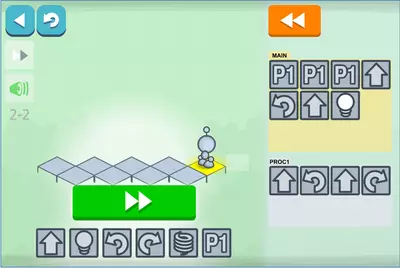













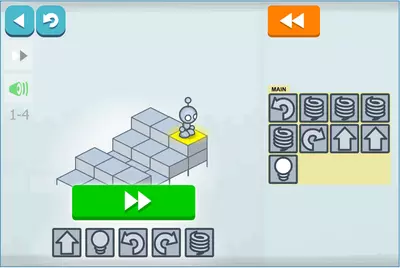

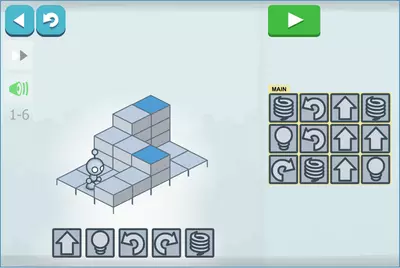



ライトボットは、プログラミングの知識がない人でも気軽に参加でき、コーディングの基本を学べる環境を整えています。
ゲームにアクセスすると、開始するレベルを選択する必要があります。最も論理的なのは、最初のレベルから始めて、すべてのステージを終えたら次のレベルへ進むことです。レベル1ではプログラミングの基本的な概念を学び、レベル2ではプロシージャや関数とは何かを学び、レベル3ではループの概念を学びます。これらのレベルで学んだ概念は、実際のプログラミング言語でも応用が利き、学んだことを特定のプログラミング言語に置き換えることが容易になります。
このゲームの目的は単純です。 ロボットに命令を出して、画面上を移動し、すべての青い箱を点灯させることです。この単純な目的から、プログラミングで命令を送り、ロボットを制御する方法を理解することができます。
例えば、最初のうちは、ロボットに最大12個の命令を送ることができますので、ロボットは青い四角を点灯させるために12個の動きをすることができます。ここでは、「前に進む」「左右に曲がる」「ジャンプして箱をよじ登る」などを簡単に指示できることを確認します。
最初のレベルを終えると、12回の命令ではすべての青いマスを点灯させることができないことがわかります。このとき、ある数のコマンドをグループ化して1つのコマンドとして使えるようにする「関数や手続き」の概念の導入となる。
レベル3では、ループの概念が説明され、一連のコマンドを無限に繰り返す方法 を見ることができます。
このゲームは、iPad、iPhone、Android、Web Browserでご利用いただけます。iOS版とAndroid版は有料で、40フェイズが収録されています。ウェブ版は、プラグインのFlash Playerがインストールされているブラウザで再生できます。ウェブ版は無料ですが、18フェイズしかありません。それでも、この18個のフェイズは、子どもたちがプログラミングの基礎を学び、それを楽しく愉快に行うには十分すぎるほどです。
メイン画面の右上では、ゲームを表示する言語を選択することができます。
もし、いくつかのフェーズの解き方がわからなければ、私たちが作ったスクリーンショットを見ることができます。それでも、外部からの助けを借りずに、局面を解いてみることをお勧めします。
- Home
- Lightbot home
- カテゴリー
- オペレーティングシステム
- ライセンス
- Shareware