
Job Designer Download
paid
Review Job Designer
Are you looking for a program you can use as an assistant for organizing all the daily and weekly activities that you have related to your job, whether a company or an office? Although many applications could be helpful in this field, the problem is that most good ones are not free, so when there is an exception like Job Designer, you should not pass it up.
Job Designer is a platform thanks to which, as we were saying, you will be able to plan all the details that have to do with your meetings and pending work-related issues. It is a service that goes beyond a simple organizer because you can integrate a vast amount of exciting information, such as scheduling all your resources, such as your staff and clients.
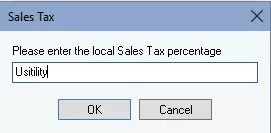




How it works
It is a utility that has been specially designed to be used by people who work as managers or group leaders and need to know precisely how they manage all their resources. Order is essential to take advantage of them, and we recommend that you always have software of this type, even if it is not this one.
One of the things that we liked the most about Job Designer, among the many attractive features it has, is that we can establish certain conflict events when we consider that any of them may cause problems. The exciting thing is that from that moment on, the application will show us all kinds of reminders, thanks to which we will not miss finding a solution to these situations.
Suppose you have to generate invoices with Job Designer. In that case, you will also be able to do it without any inconvenience, considering that you will be able to differentiate between single invoices and then those that are more repetitive, such as those that you will always have to deliver to the same clients, or those that are organized by projects.
Job Designer is perfect for generating all kinds of reports about specific tasks you've taken care of, adding personal notes as you see fit, so you don't lose sight of any relevant observations. You can add data about the employees you have entrusted to one task or another.
Of course, although it is almost apparent, with Job Designer, it is possible to add specific start dates for different projects and the deadlines by which they should be completed and modify them if exceptional events force them to be postponed or brought forward.
The user interface of Job Designer is much more functional than pretty, considering that the design is somewhat flat and does not go too far from the tone of Windows programs that tried to resemble the old versions of this environment. Moving within its functions and menus is relatively intuitive once we have spent enough time getting to know it thoroughly.
Keep in mind
For Job Designer to run smoothly on your computer, you need to know that you will also need to install Job Designer Web Server. And we are not mentioning it because you will have to take care of it, and it is included in the installer, but because if you have a firewall or a powerful antivirus installed, you may encounter problems. Just disable the security for a second or check the case exception.
The best
Job Designer has many positive features, but we should say that its ability to gather vast information and complement it with all kinds of functions is what we liked the most. Then, the reports, being able to set up conflict situations, determining dates, and being able to change them when necessary speak of the great adaptation it has to work environments where things are moving all the time.
The worst thing
Job Designer has not discovered any severe flaws in our user experience. However, we can not fail to point out that we would have liked to have other languages translations, which we do not think will be available in the future. For the rest, and although it is not a problem of the program itself, keep in mind that you will have to dedicate a reasonable amount of time to take advantage of it.
Rating
In summary, we believe that Job Designer is a perfect platform for organizing all the events, resources, and obligations related to our work, especially when we have multiple projects to be involved in. If you don't want anything to pass you by and are willing to dedicate some time to an application with phenomenal potential, here's a tool that will change your life.
Frequently Asked Questions
- Is Job Designer downloadable for Windows 7?
- Yes, this software can be downloaded and is compatible with Windows 7.
- What operating systems is it compatible with?
- This software is compatible with the following 32-bit Windows operating systems:
Windows 7 64-bit, Windows 7, Windows Vista, Windows XP, Windows 2000.
Here you can download the 32-bit version of Job Designer. - Is it compatible with 64-bit operating systems?
- Yes, although there is no special 64-bit version, so you can download the 32-bit version and run it on 64-bit Windows operating systems.
- What files do I need to download to install this software on my Windows PC?
- To install Job Designer on your PC, you have to download the setupjd.exe file to your Windows and install it.
- Is Job Designer free?
- No, you need to pay to use this program. However, you will be able to download the demo version to try it out and see if you like it.
- Home
- Job Designer home
- Category
- Operating Systems
- Windows 7 64-bit
- Windows 7
- Windows Vista
- Windows XP
- Windows 2000
- License
- Shareware