
KeePass Download and alternatives
free
Download
Review KeePass
KeePass Password Safe, which from here on we will call KeePass, is a program for computers with the Windows operating system that works as a manager of all the passwords we may have. Some of its main advantages over other similar software have to do with the fact that it is free and much easier to use than much of the competition.
The first thing you have to keep in mind about the operation of this platform is that when we have it, we no longer have to worry about remembering our passwords since we will only have to store them in this program. That is to say, KeePass works as a kind of database of all our passwords, which we can update and renew every time we think it is worth doing or we have new passwords.










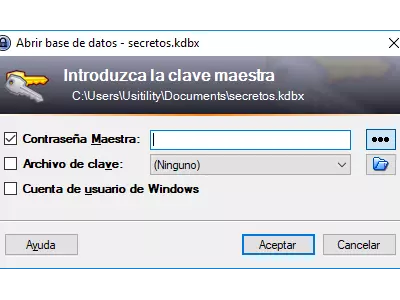



Of course, KeePass is not only useful to allow us to store these contents but also, the platform's ultimate goal is to offer us an administration or management system of the same to make the changes we want. To give you an idea, some of the functions available involve performing searches for specific passwords, creating groups to organize them, etc.
Another extremely positive aspect, especially with applications in this segment that are perhaps a bit closed, is that KeePass allows us to modify all the fields that appear on the screen. If you wanted to add something more than just name and user, you could add new fields to your liking for a better user experience.
In the same way, you have to keep in mind that KeePass results in a completely secure service, which is essential when we talk about programs to which we will upload information as important as our passwords. KeePass Password Safe is in charge of encrypting all the data we add to this system quickly, without you having to do anything, so you can rest assured that they are safe.
Of course, when we open KeePass, we will be asked for a password, and the advantage of this is that from then on, you will only have to remember one in your whole life, and you can completely forget any other you had in mind. This has to do with the fact that this way, the application developers can be sure that third parties do not enter it, being able to observe all the data of your records.
Are you already tired of having to generate new passwords for all your sites? Then do not worry since KeePass is in charge of offering you an automatic password generation option, which will provide you with new ones when you require them. In this way, it takes information about the other passwords you have used to create new passwords that you can use when you want to register on a site.
KeePass is not available in Spanish in its original form, so you will have to use it in English unless you can download the translation package. Our tests have let us see that the Spanish translation has some small errors, so we recommend that if you understand English, use it in its original mode.
The KeePass interface, as when analyzing any other program, is an aspect that interests us a lot. In this particular case, we have to say that we liked it without becoming an aesthetic revolution far from it. Fields organize the platform we can fill in with our information, adding the right and necessary icons to complement those data. Still, everything is intuitive and easy to read, so it approves in this sense.
If we had to point out the main strengths of KeePass, we would have to talk then that it allows us to fill in our user data and passwords by thousands, plus it is possible to customize all the fields that appear. The password generator that integrates also works well, and almost all management options have seemed very useful to suit any need.
Of course, we have also found in KeePass some details that have not finished convincing us, and in this sense, it should be noted in the first instance that if we want to use it in the Spanish language, we will have to download the translation package manually. In the second instance, you have to consider that other similar programs integrate with browsers, which unfortunately does not happen with this one.
In summary, we believe that if you are looking for an application as a password manager, KeePass is probably one of the best you can consider right now, one that will fulfill all the functions that can be demanded in these cases. We are talking about a free and versatile complete platform that also hardly consumes your PC resources, so if you forget passwords, you should already be downloading it.
Frequently Asked Questions
- Is KeePass downloadable for Windows 10?
- Yes, this software can be downloaded and is compatible with Windows 10.
- What operating systems is it compatible with?
- This software is compatible with the following 32-bit Windows operating systems:
Windows 11, Windows 10, Windows 8.1, Windows 8, Windows 7, Windows Vista.
Here you can download the 32-bit version of KeePass. - Is it compatible with 64-bit operating systems?
- Yes, although there is no special 64-bit version, so you can download the 32-bit version and run it on 64-bit Windows operating systems.
- What files do I need to download to install this software on my Windows PC?
- To install KeePass on your PC, you have to download the KeePass-2.53.1-Setup.exe file to your Windows and install it.
- Which version of the program am I going to download?
- The current version we offer is the 2.53.1.
- Is KeePass free?
- Yes, this program is free so you will be able to use it without any limitations, and without additional cost.
Also, this software is open source, which means that you will be able to download the source code of the program, and if you are knowledgeable enough, you will be able to see how the software works internally and modify its functionality. - Are there alternatives and programs similar to KeePass?
- Yes, here you can see similar programs and alternatives.
- Home
- KeePass home
- Category
- Operating Systems
- Windows 11
- Windows 10
- Windows 8.1
- Windows 8
- Windows 7
- Windows Vista
- License
- Open Source
Alternatives

RoboForm
Utilitiesfree
Manages passwords and fills forms securely while offering advanced encryption, fighting phishing, and defeating keyloggers.

LastPass
Internetfree
Manages and secures users' login information for multiple accounts and websites.

1Password
Utilitiespaid
Manages all passwords and provides secure encryption for user's information with additional features such as auto-fill forms and password generation.