
Kega Fusion Download
free
Download
Review Kega Fusion
Kega Fusion is a multi-system emulator that emulates classic video game consoles from SEGA.
Currently, the video game company Sega only develops video games, but during the decade of the 80s and 90s, it also produced video game consoles. Being Nintendo's biggest competitor in the video games and video game consoles market. Without a doubt, during the years in which Sega and Nintendo kept up the struggle for the game consoles market, they developed great titles and very good machines. Without a doubt, that was a golden era for the video game world.
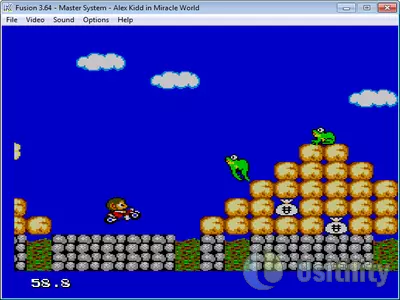





Today we can enjoy the titles of these consoles, thanks to the emulation of Sega systems. With Kega Fusion, we can enjoy the emulation of Master System, Game Gear, Genesis/Mega Drive, 32X, and Sega CD. All these systems can be emulated from this program without adding any plugins or setting up any additional settings.
To start playing, we should select the video game console and the game's ROM that we're going to play. With this simple step, we can play the selected video game.
Fusion offers options and advantages that we would not have if we were playing on the original system:
- Save/Retrieve status: this option allows us to save the game at any time, so we won't have to wait for the game to show us the option to save because pressing the “F5” key will save the game at that moment. This option makes finishing the games easier, and for those gamers with limited time, it makes it possible to play video games that originally offered to save the game after a long period.
- Support for “Game Genie”: this allows us to enter a series of codes to cheat video games and get certain advantages, such as infinite lives, invincibility, jump to any level, etc. “Game Genie” was a device connected at the bottom of the game cartridges and was introduced into the slot of the video game console.
- Network play: the emulator allows us to play online between two computers. The configuration is simple; one computer will be the host, and the other the client. In this way, we will be able to enjoy the wonderful two-player games available in the Mega Drive/Genesis catalog with any friend with a connection to the Internet. We do not need to install any program or additional plug-in to enjoy playing the game Online.
- Video Plugins: with these plug-ins, the image will be enhanced. It is achieved by improving the original graphics of the console. We must download the video plug-ins file from the official website.
- Pause the emulation: we can pause the game at any time, even in the cinematics, which could not be paused in the original video game.
We can use the emulator with a joystick or with a keyboard. In the settings menu, we can define the keys and buttons we will use to control the games. In the case of the Sega CD, we will be able to use the mouse in those games where we have to aim and shoot the enemies.
About Sega CD, we can select CD reading speed from 1x to 8x.
If we want to record a video, we can do it directly from the emulator, as it allows us to record our gameplay in .avi format.
Moreover, it also allows us to take screenshots and record the sound of the games in wav format. We can do that without the need to install any additional components.
In the main menu, we will have a video game list that we have played recently so that we can access our most played video games quickly.
When the emulator starts, it simulates the noise effect of old television, so we should not be afraid and think that the program has been broken.
This program is available for Windows, Mac, and Linux so that we can emulate our favorite Sega “retro” video game consoles on any PC.
Frequently Asked Questions
- Is Kega Fusion downloadable for Windows 10?
- Yes, this software can be downloaded and is compatible with Windows 10.
- What operating systems is it compatible with?
- This software is compatible with the following 32-bit Windows operating systems:
Windows 11, Windows 10, Windows 8.1, Windows 8, Windows 7, Windows Vista, Windows XP.
Here you can download the 32-bit version of Kega Fusion. - Is it compatible with 64-bit operating systems?
- Yes, although there is no special 64-bit version, so you can download the 32-bit version and run it on 64-bit Windows operating systems.
- What files do I need to download to install this software on my Windows PC?
- To install Kega Fusion on your PC, you have to download the Fusion364.zip file to your Windows and install it.
The Fusion364.zip file is compressed, so you can download 7-zip and unzip the file. - Is Kega Fusion free?
- Yes, this program is free so you will be able to use it without any limitations, and without additional cost.
- Home
- Kega Fusion home
- Category
- Operating Systems
- Windows 11
- Windows 10
- Windows 8.1
- Windows 8
- Windows 7
- Windows Vista
- Windows XP
- License
- Freeware