
Krita Download
free
Download
Review Krita
Most of the excellent illustration programs for computers that we have access to today are paid, which creates problems for users who are not yet sure about investing in trying their luck in this activity. That is why, many times, they are recommended to start with other free ones, but not lacking good features, and in this description, they could fit perfectly with Krita Desktop, which we will call just Krita.
As we were saying, Krita is nothing more than software to illustrate with no cost. Thanks to this, we can develop pictorial creations that interest us in a precise way, as well as retouch photographs. Although the application has been designed thinking more in the first solution than in the second one, there is no doubt that it can be helpful in both cases if we have the necessary skills.


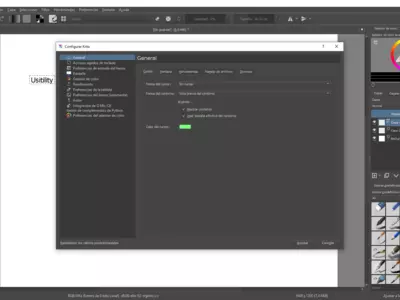


How it works
The system is based on the KDE platform libraries to allow us to perform this task. It also has integration with Calligra Suite, which many of you will probably still know under Koffice, although it has been modified. To this, we have to add that it offers tools that are not always present in free utilities, such as bitmaps or vector illustrations, which are highly valued.
Since its birth, Krita has aimed to give a hand to those interested in illustration but still doing their first weapons or knowing what this world is about and can not or do not want to pay for an expensive service. Of course, it may not reach the quality of others like Adobe Illustrator or Corel Painter, but it is more than enough to test our ability and how far it goes.
And if you feel a bit overwhelmed as soon as you open it, you'll quickly discover that everything is exactly where you think you might find it and that the colors stand out against the gray backgrounds that barely want to participate. Without going any further, we might add that one of the issues that won us over about this program is how intuitive it ends up being, even for those who are not so used to illustrating on PC.
Subsequently, when you have finished your designs, you have several supports for both importing and exporting images in popular formats, being able to cite some as Photoshop PSD, PNG, BMP, GIF, or JPEG. This is advantageous if you consider using those images for your social networks, websites, instant messaging applications, etc.
Also, remember that it has enabled image processing with a color depth according to what we are looking for, 8, 16, or 32 bits, so you will always get the results you were looking for with a little help from tutorials or a few hours of practice.
Keep in mind
One of the strong points of Krita that we have not mentioned before is the ability to run it on any of the usual operating systems, ensuring maximum utilization during our workdays. It is even possible to store the projects we are working on and send them from one computer to another so that we can follow them at any time, avoiding delays in deliveries or project completion.
If we look at the user interface, we can see no significant differences between what this application offers and other well-known applications in the same segment regarding content organization or aesthetics. The main tools are placed on the left side of the screen, while in the upper area, we find the menus, and in the center, we can see every change executed on the canvas.
The best
Then, regarding the main strengths that this software can offer us, first of all, we wanted to mention something already mentioned: it allows us to work with both bitmaps and vectors, something that is not always common. In addition, the number of options available when creating illustrations is vast, and of course, none of its updates, frequent and attractive, has a cost.
The worst thing
It may be an undeserved criticism, but the truth is that a professional illustrator will miss particular editing possibilities paid utility offers, and this one, for obvious reasons, cannot provide. If you are extremely demanding, it may be better to invest a little money in a state-of-the-art system than to be disappointed by this one.
Rating
In summary, we are sure that Krita is above the vast majority of solutions for illustrating in Windows or for minor image retouching and that there is little more we can ask from a free service. We insist that, before putting money into buying another one you are not sure you will use or take full advantage of, you start by giving this one a try, which will undoubtedly be worth it.
Frequently Asked Questions
- Is Krita downloadable for Windows 10?
- Yes, this software can be downloaded and is compatible with Windows 10.
- What operating systems is it compatible with?
- This software is compatible with the following 32-bit Windows operating systems:
Windows 11, Windows 10, Windows 8.1, Windows 8, Windows 7.
Here you can download the 32-bit version of Krita.
As for Windows 64-bit, this software is compatible with:
Windows 11 64-bit, Windows 10 64-bit, Windows 8 64-bit, Windows 7 64-bit.
Here you can download the 64-bit version of Krita. - Is it compatible with 64-bit operating systems?
- Yes, it is compatible with Windows 64-bit, in the following link you can download the 64-bit version.
- What files do I need to download to install this software on my Windows PC?
- To install Krita on your PC, you have to download the krita-x86-4.2.9-setup.exe file to your Windows and install it.
If you want to install the 64-bit version, you will need to download the krita-x64-4.2.9-setup.exe file and install it on your Windows. - Which version of the program am I going to download?
- The current version we offer is the 4.2.9. For Windows 64-bit the version we offer is the 4.2.9.
- Is Krita free?
- Yes, this program is free so you will be able to use it without any limitations, and without additional cost.
- Home
- Krita home
- Category
- Operating Systems
- Windows 11
- Windows 10
- Windows 8.1
- Windows 8
- Windows 7
- Windows 11 64-bit
- Windows 10 64-bit
- Windows 8 64-bit
- Windows 7 64-bit
- License
- Freeware