
Malwarebytes Anti-Rootkit Download
free
Download
Review Malwarebytes Anti-Rootkit
Malwarebytes Anti-Rootkit is a software that removes and repairs the damage done by the latest and newest rootkits.
It is referred to as rootkit software that is in charge of falsifying system information in such a way as to allow other malicious programs (viruses, spyware, adware, etc) to act unpunished.




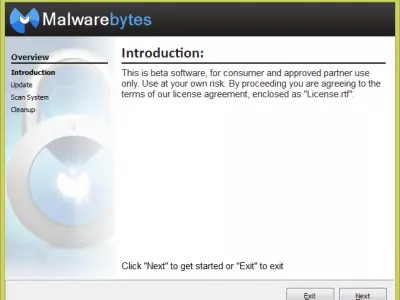

Imagine that there is a virus installed on our computer. This virus would easily be detectable by the anti-virus. However, if a rootkit is installed on our PC, and this rootkit is scheduled to hide the activity of the virus, the virus will not be able to detect a virus.
Rootkits are used to steal information from your PC, take control of your PC, or send spam from the infected PC. Those are just some things that can be performed with a PC infected with a rootkit.
We must protect our PC and prevent rootkits from being installed and residing in our system. For that, we can use Malwarebytes Anti-Rootkit, which detects possible installed rootkits and remove and repair the damage these rootkits have done.
Malwarebytes is one of the most popular companies struggling against malware. And in this case, Malwarebytes Anti-Rootkit offers a beta version of the product, which means that the product is still in the testing phase and may contain bugs, which can lead to the loss of data on the computer of the user who executes it. Because of that, before using this program, we need to make a backup of our most important data.
Rootkits are software that is well hidden in the system and are not simple to delete, and that is why, when it comes to removing them, there is the risk of deleting critical files system. So we emphasize the need to create a backup with the most important data before removing any rootkit detected by this program.
After downloading the executable file, we must launch it, and we'll be asked for a folder to install it. Once installed, it will run, and we'll have to follow the steps of the interface. We need to click on the " Next " button and press the " Update " button, so the program's database will be updated so that the software can detect the latest rootkits on the market.
The scanning process will begin at the " Scan System " window, which can take several minutes to complete.
If everything has gone OK, and no rootkits have been found, a window is displayed indicating everything is OK.
In case installed rootkits have been detected, it will be shown a list of the Rootkits where we can select those we want to delete. Then we need to click on the " Cleanup " button to begin the process of rootkit elimination.
Remember that Malwarebytes Anti-Rootkit is in beta and may contain errors. Even so, if you need to use an anti-rootkit, don't hesitate to use this free Malwarebytes software.
Frequently Asked Questions
- Is Malwarebytes Anti-Rootkit downloadable for Windows 10?
- Yes, this software can be downloaded and is compatible with Windows 10.
- What operating systems is it compatible with?
- This software is compatible with the following 32-bit Windows operating systems:
Windows 11, Windows 10, Windows 8 64-bit, Windows 8, Windows XP 64-bit, Windows Vista 64-bit, Windows 7 64-bit, Windows 7, Windows Vista, Windows XP.
Here you can download the 32-bit version of Malwarebytes Anti-Rootkit. - Is it compatible with 64-bit operating systems?
- Yes, although there is no special 64-bit version, so you can download the 32-bit version and run it on 64-bit Windows operating systems.
- What files do I need to download to install this software on my Windows PC?
- To install Malwarebytes Anti-Rootkit on your PC, you have to download the mbar-1.07.0.1009.exe file to your Windows and install it.
- Is Malwarebytes Anti-Rootkit free?
- Yes, this program is free so you will be able to use it without any limitations, and without additional cost.
- Home
- Malwarebytes Anti-Rootkit home
- Category
- Operating Systems
- Windows 11
- Windows 10
- Windows 8 64-bit
- Windows 8
- Windows XP 64-bit
- Windows Vista 64-bit
- Windows 7 64-bit
- Windows 7
- Windows Vista
- Windows XP
- License
- Freeware