

Mame32 Download
free
Download
Review Mame32
What is Mame32 and MameUI?
MameUI is a GUI-supported emulator for arcade machines. Formerly known as Mame32, this version of Multiple Arcade Machine Emulator (MAME) comes with a Graphical User Interface. It is an emulator application that provides a functioning platform for arcade games to run on modern computers. Moreover, with a user-friendly GUI, enjoying your childhood games is now more fun and convenient.
Have you ever fantasized about playing your favorite arcade games from childhood once again? Mame32 lets you relive your childhood gaming experience by providing multiple arcade games in one place. This emulator optimizes the hardware requirements of arcade games, making them compatible with modern systems. Mame32 allows the emulation of more than 2000 arcade video games from the past century and the current decade. It effectively preserves the gaming history of classic arcade games from the '70s to '90s and lets you experience nostalgia. Despite the fast-advancing gaming industry, Mame32/MameUI prevents the much-adored vintage arcade games from being forgotten.


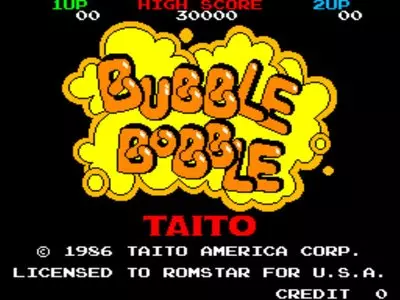




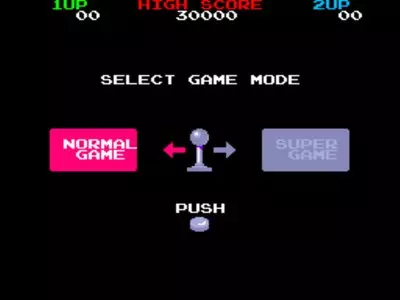
MameUI supports thousands of arcade games by loading the ROM and emulating the hardware of their files. MameUI supports your favorite games, such as PacMan, Street Fighter, Mickey Mouse, Donkey Kong, pinball, final fight, and all the classics you can think of. You can relive the golden era of arcade games easily on your computer.
MameUI is a sequel to Mame32, which came in 1997 as the first Mame platform for Windows systems. However, the earlier versions of MAME lacked a graphical interface requiring the users to manually input the commands to execute an action. This drawback made it difficult for users to work with Mame on graphical environments like windows. Luckily, the new MameUI has a user-friendly graphical interface that allows you to select and play your desired game from the list with just a click. Unless you are really into typing command lines manually, MameUI is just the right selection for experiencing arcade machines on your computer.
If you plan to use the MameUI, you should also know how to find and run games, as it can sometimes be confusing. Generally, Mame32/MameUI does not come with pre-installed games due to legality issues with most of the arcade games, as they might not have a license for them. However, you can still download these arcade games from the web as a ROM file. The ROM files are the container that saves the game you wish to play and other related information. Once downloading the ROM files, which are usually ZIP archives, save them directly in the ROMS directory of the MameUI folder without unzipping. MameUI will automatically detect all the supported games, and you can view or run them from the list. However, some outdated ROM files might not be compatible with the newer MameUI version and, therefore, might not run. In such a case, you see colored squares with every game on the menu. Green-colored squares indicate games supported by MameUI, while games having red squares are not compatible with MameUI anymore and thus won’t run.
MameUI has a proper frontend that saves you from manually writing the command lines. Therefore, if you are a beginner computer user unfamiliar with CLI (Command Line Interface), MameUI helps you experience arcade gameplay. This amazing emulator supports almost all the classic arcade games you once enjoyed. Available for both 32-bit and 64-bit systems, MameUI lets you run a wide range of arcade games efficiently on your computer while not requiring significant effort.
MameUI does not need to be installed on your system to make things easier. Unpack the archive and launch the executable application to access all the features. MameUI provides an all-in-one platform for enjoying thousands of retro console games with few clicks without indulging in writing command lines. Its elegant graphical user interface makes it easier for both beginners and advanced users.
Frequently Asked Questions
- Is Mame32 downloadable for Windows 10?
- Yes, this software can be downloaded and is compatible with Windows 10.
- What operating systems is it compatible with?
- This software is compatible with the following 32-bit Windows operating systems:
Windows 11, Windows 10, Windows 8.1, Windows 8, Windows 7, Windows Vista, Windows XP.
Here you can download the 32-bit version of Mame32.
As for Windows 64-bit, this software is compatible with:
Windows 11 64-bit, Windows 10 64-bit, Windows 8 64-bit, Windows XP 64-bit, Windows Vista 64-bit, Windows 7 64-bit.
Here you can download the 64-bit version of Mame32. - Is it compatible with 64-bit operating systems?
- Yes, it is compatible with Windows 64-bit, in the following link you can download the 64-bit version.
- What files do I need to download to install this software on my Windows PC?
- To install Mame32 on your PC, you have to download the MAMEUI32_251_25122022.7z file to your Windows and install it.
The MAMEUI32_251_25122022.7z file is compressed, so you can download 7-zip and unzip the file.
If you want to install the 64-bit version, you will need to download the MAMEUI64_251_25122022.7z file and install it on your Windows.
The MAMEUI64_251_25122022.7z file is a compressed file and you need to decompress it. We recommend you download 7-zip to unzip the file. - Which version of the program am I going to download?
- The current version we offer is the 0.251. For Windows 64-bit the version we offer is the 0.251.
- Is Mame32 free?
- Yes, this program is free so you will be able to use it without any limitations, and without additional cost.
- Home
- Mame32 home
- Category
- Operating Systems
- Windows 11
- Windows 10
- Windows 8.1
- Windows 8
- Windows 7
- Windows Vista
- Windows XP
- Windows 11 64-bit
- Windows 10 64-bit
- Windows 8 64-bit
- Windows XP 64-bit
- Windows Vista 64-bit
- Windows 7 64-bit
- License
- Freeware
Tutorials and news
