

MapleStory M Download and tutorials
free
Review MapleStory M
MapleStory M, an online multiplayer role-playing video game, is available. You will immerse yourself in Maple's 2D world and meet many monsters you can fight on adventures. When creating your character, you have 5 options. Each class has its unique characteristics. You can change the appearance of your character appearance by changing its hairstyle, clothes, and skin color. As we level up, we can add three pets. Each pet offers us different bonuses.
The tutorial will be our first stop. We will use the map to guide us through the tutorial. Maple's world is vast and includes many areas, including many cities, dungeons, and islands. The first mission will be focused on interactions with NPCs and killing monsters. However, as we progress through the game, we will also encounter hunters and collectors.








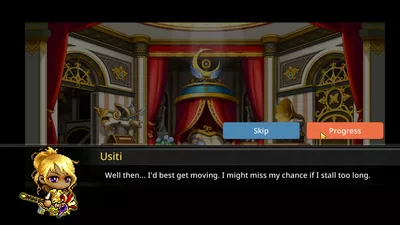


































Many missions offer different rewards and can change. The dungeons offer the greatest rewards. There are many options, and they vary in difficulty. You may need to join a guild to access some of them. This is where the social side of the game comes in. You can form guilds or join other players to accomplish different missions.
Although the graphics and mechanics of the game are straightforward, there is a lot to do and many missions.
- Home
- MapleStory M home
- Category
- Operating Systems
- License
- Freeware
Tutorials and news
