
Mikogo Download and alternatives
free
Download
Review Mikogo
Mikogo is an application that has been developed so that users can share theDesktopof their computer with one or several people through a web browser as an alternative way of accessing it. In other words, what is observed on screen can be seen by all the people who are part of that session, as long as whoever shares its content is willing to accept it.
One of the main differences that exist between Mikogo has to do with the fact that this platform will allow us not only to establish a conference with another person to see our Desktop but also with eight other users at the same time. That is to say; by using this service, it is possible for up to ten people to simultaneously watch the contents that are part of ourDesktop in a fast and secure way.




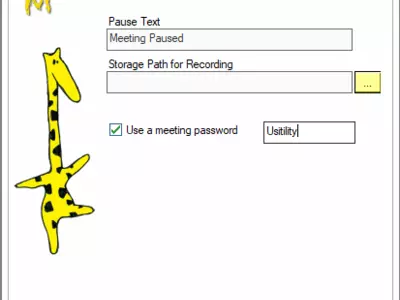
Of course, screen broadcasting is only the beginning of Mikogo's functions, bearing in mind that later we will find other equally entertaining ones, such as sending files or files that we consider necessary to others. This is essential because it is the gateway to the various videoconferencing functions that are part of this application, which we will continue to develop below.
For example, to give you an idea of what we are saying, you need to know that we will not only be able to take control of other computers as long as their owners have permitted us to do so. Eventually, if we want someone else to take control of the presentation, we can also give up control over it, so customization options are vital.
And how can I be sure that no one will use the conference material to disseminate it without my consent? We can rest assured that the transmissions are encrypted using the 256-AES system. This means that no one will be able to misuse the transmitted content.
However, if there are any particular elements you do not want to show at these conferences, you should know that you can choose which content you prefer to be delivered and which should remain hidden. These preferences can be applied on top of windows and applications in general, so if you care about this issue, you should review each choice before you start.
Another desirable advantage of this tool is that you don't need to register to start taking advantage of each function. All you have to do is enter the ID of the room provided by the room's creator, along with the name of this person. This feature saves a lot of time in the generation of conferences, which is essential in these cases.
At the same time, if it is a presentation in which several people have to work at the same time, not only will each one be able to make the necessary modifications while in control of the meeting, but also, thanks to the addition of a kind of online whiteboard, all the changes can be seen in real-time on all the computers. Few better options if you intend to do group work remotely.
Of course, another highly recommended use of this utility is when a person or user wants to teach someone else how to perform a particular procedure without the ability to travel to the location of the person needing help. By using Mikogo, the specialist can take control of his friend's Desktop and show him exactly the steps to be carried out.
The Mikogo interface, meanwhile, passes without problems considering that although it is somewhat obsolete at the beginning when we have to set the preferences, it also makes it easy to find each option. Subsequently, when you start the sessions in which we share our Desktop with others and they with us, it almost runs in the background, so it does not cause any discomfort.
A detail that you have to take into account regarding Mikogo is related to the fact that it is unfortunately only available in English, so it is convenient that we either have some initial knowledge of this language or, on some occasions, that we use a dictionary to know what all its functions are. This is not a severe issue nor a reason to discard this software, but you do have to consider it.
In summary, if you need an application that has been thought out with all its functions to share what is seen on your computer's Desktop, you need to know that Mikogo is an excellent alternative in this field. It may not be the most powerful program in its segment, but it is a perfect choice for users who want a fast, simple, and efficient experience.
Frequently Asked Questions
- Is Mikogo downloadable for Windows 10?
- Yes, this software can be downloaded and is compatible with Windows 10.
- What operating systems is it compatible with?
- This software is compatible with the following 32-bit Windows operating systems:
Windows 11, Windows 10, Windows 8, Windows 7, Windows Vista, Windows XP, Windows 2000, Windows 98.
Here you can download the 32-bit version of Mikogo. - Is it compatible with 64-bit operating systems?
- Yes, although there is no special 64-bit version, so you can download the 32-bit version and run it on 64-bit Windows operating systems.
- What files do I need to download to install this software on my Windows PC?
- To install Mikogo on your PC, you have to download the mikogo-starter.exe file to your Windows and install it.
- Is Mikogo free?
- Yes, this program is free so you will be able to use it without any limitations, and without additional cost.
- Are there alternatives and programs similar to Mikogo?
- Yes, here you can see similar programs and alternatives.
- Home
- Mikogo home
- Category
- Operating Systems
- Windows 11
- Windows 10
- Windows 8
- Windows 7
- Windows Vista
- Windows XP
- Windows 2000
- Windows 98
- License
- Freeware
Alternatives

TeamViewer
Remote Connectionfree
Enables remote connectivity and facilitates various modes for enhanced productivity and work-life balance.