
MoneyMe Download and alternatives
free
Download
Review MoneyMe
MoneyMe is a simple application for Android and Windows that allows us to take control of the income and expenses of our personal finances.
To take control of personal finances is something important. Also is important to know how much money we have in our account. Lead this kind of control over money helps us know where we're spending more money, and therefore we can control it efficiently. Sometimes we make unnecessary expenses and don't know exactly where we have spent the money.
We can use a simple pen and paper to take note of the expenses that we're making in our day-to-day. This is something very simple, but this is not the most comfortable and convenient way to take control of our personal finances. Home accounting can be very comfortable and effective thanks to computers and mobile devices.
MoneyMe proposes us the use of mobile phones and PC jointly to take back control of our expenses. With the mobile, it should be noted quickly and easily the expenses we're doing, and with the PC, we can see through eye-catching graphics the evolution of our expenses and income. In this way, we can lead a detailed domestic accounting without worrying about having to write down the expense on paper and then pass it to the Computer.
The application for Android allows the creation of different user accounts, so with the same Android device, we can take control of more than one person's expenses. This is very useful, for example, if we want to take control of how much money we spend on our children.
On the program's main screen, we have a button to insert your income and expenses. The options available are the following:
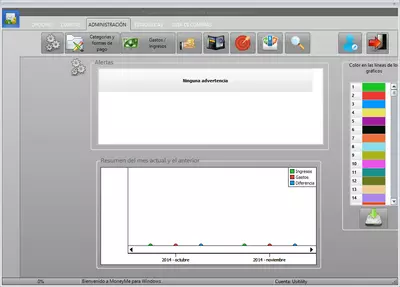
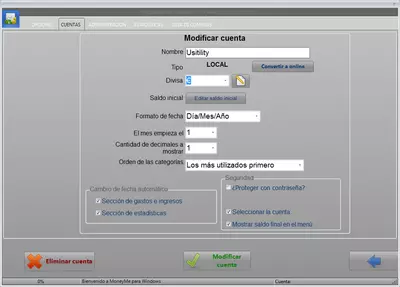
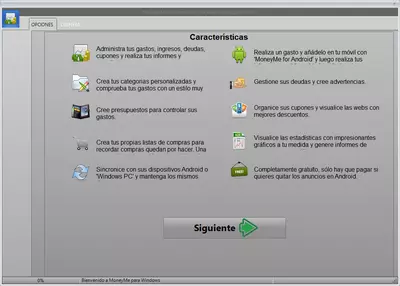
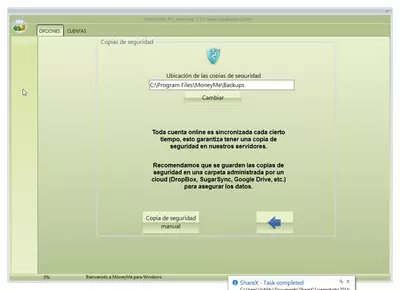




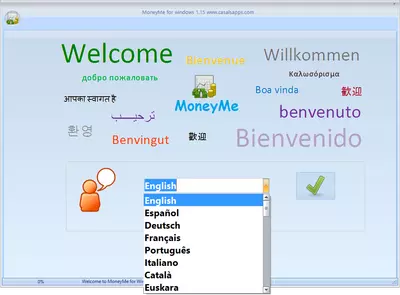
- Amount: The money we have spent or earned.
- Date: The date of the transaction. By default, the current date is selected.
- Category: displays a list of different categories for better expense classification, for example, food, phone, car, etc. In addition to these default categories, we can add new categories to suit our needs.
- Form of payment: If we have paid with cash, a credit card, or a bank transfer. We can also add new payment methods such as Paypal or e-wallet.
- Name: the name that we give to the income or expense.
- Recurrent: this option allows us to mark an expense or income as recurrent, which indicates that this expenditure/income is repeated repeatedly. We can tell the program that the expenditure is repeated every 15 days, and the application can automatically create repeated transactions. This way, we will have an estimate of the costs or revenues that we will reach in the next few days, weeks, months, or even years.
- Notes: Here, we can write any important detail.
- Photo: This option allows us to take a photo of the ticket or purchase invoice; that way, we will have it at hand.
We can create templates; this way, we can speed up the time needed to insert an expense.
To have more control over our expenditures, the software allows us to create budgets, which allows us to assign a limited amount of money to a category for a period of time. For example, we can create a $200/month budget for the car category. This way, the software will alert us if we have spent over $200/month on issues related to the car.
Another interesting option is the possibility of creating savings goals, where we can enter the amount of money we want to save for a certain period, for example: saving up to $1000 in 6 months. The program automatically calculates the amount of monthly savings necessary to be able to accumulate 1000 dollars. This way, we always will know how much money we need to save each month from achieving the desired amount.
If we have discount coupons, either for dinner at a restaurant, to save on the purchase of certain products, or to see a movie in the cinema, we will be able to take control of all discount coupons, thanks to MoneyMe. We have to enter the information asked by the program and the date of expiration. If we check the option “Notice,” the program will notify us before the coupon expires. We can also make a photo of the coupon and attach it. Having in this way a complete record of the offer or discount.
In addition to all previously mentioned, with MoneyMe, we can create shopping lists to record the items we need to acquire in the next few days.
All these tasks can be performed in the Android mobile version, such as the Windows version. Windows version offers the advantage of displaying bigger graphics and a more usable interface.
To synchronize the Android device with the PC, we must create an online account generated inside the application. This way, each income or expense we note on the Mobile will be reflected in the PC version, and vice versa.
The application is free for Windows and Android. The Android version brings a small banner advertising; if we want to remove the advertising, we can purchase the version without ads in the Android Play Store.
Frequently Asked Questions
- Is MoneyMe downloadable for Windows 10?
- Yes, this software can be downloaded and is compatible with Windows 10.
- What operating systems is it compatible with?
- This software is compatible with the following 32-bit Windows operating systems:
Windows 11, Windows 10, Windows 8, Windows 7, Windows Vista, Windows XP.
Here you can download the 32-bit version of MoneyMe. - Is it compatible with 64-bit operating systems?
- Yes, although there is no special 64-bit version, so you can download the 32-bit version and run it on 64-bit Windows operating systems.
- What files do I need to download to install this software on my Windows PC?
- To install MoneyMe on your PC, you have to download the MoneyMe_Setup.exe file to your Windows and install it.
- Is MoneyMe free?
- Yes, this program is free so you will be able to use it without any limitations, and without additional cost.
- Are there alternatives and programs similar to MoneyMe?
- Yes, here you can see similar programs and alternatives.
- Home
- MoneyMe home
- Category
- Operating Systems
- Windows 11
- Windows 10
- Windows 8
- Windows 7
- Windows Vista
- Windows XP
- License
- Freeware
Alternatives

Grisbi
Utilitiesfree
Organize income and expenses, categorize costs, control debts, and generate reports with a free financial management platform.

GnuCash
Utilitiesfree
Manages personal finances and small business accounting with a double-entry system, scheduling transactions, producing reports and graphs for better understanding.